The HTC Theme app is a must have companion for your HTC phone. Well, you don’t have to use it, but if you do it’ll keep your phone feeling fresh and intriguing. HTC wants to offer you some free inspiration with six new themes from HTC Creative Labs to try on your phone.
Themes with the latest version of Sense, currently only available on the HTC 10, now include a grid-free canvas for placing widgets, shortcuts and stickers anywhere on your homescreen. This means items won’t snap to the classic four by five grid like other non-custom phones are bound to. HTC offers wallpapers and stickers that go hand in hand making the stickers appear to be a part of the background all together.
New HTC Themes:
The account for HTC Creative Labs lists six new themes in the portfolio. Three of the themes are built as freestyle layouts with the use of stickers and the other three are classic version of the first three. Classic themes can be applied to all HTC phones with Sense 6.0 or higher and as mentioned earlier, freestyle themes on older devices will only change the font, color scheme, and icons. Since a freestyle layout uses three different wallpapers on the homescreens the app won’t assign a wallpaper to phones with previous versions of Sense. To get the primary wallpaper that goes with the theme you’ll have to download and apply the actual classic theme from the app.
Themes #1 and #2: Car
The Car theme is a dark theme with red accents on the app icons and quick launch/system settings icons. The text is slightly thinner than the default and sharp looking. The freestyle version has two halves of a car as homescreen walls and the third is the same background minus the car. The theme comes with stickers that look like headlights and front end grills you can decorate the car in the wallpaper with.
Themes #3 and #4: Travel
Travel or Traveler as the freestyle theme was labelled has a geography-like wallpaper. In freestyle this wall spans over three screens and has travel and landmark related stickers. There are boats, cars, street signs, structures, and even a postage stamp sticker for mapping your favorite shortcuts. Theme colors are earthy with brown and green as primary colors. App icons are replaced with items that you might associate around the era of early explorers and have smudge marks on them to appear dated.
Themes #5 and #6: Ladies
These themes have wallpapers, icons and stickers that are reminiscent of the 1920’s. You’ll even notice the clock widget uses a font from that time frame and it looks like it is printed on newspaper if you look at the dotted shadows in the background. HTC also got a little playful and used multiple colors for the hours and minutes; even the dots are different! Centered on the primary wallpaper is a framed silhouette of a woman with accents in her hair. Stickers include fancy feminine accessories like stiletto heels, perfume bottles, scissors, lipstick container, mascara brush and more. The theme colors are dominated by a rustic brown and black.
For me the HTC Theme app is a must have and is better than ones I’ve tried on other phones. It gives the community a platform to get recognition for their creativity and it’s also a place for HTC designers to show off their creative abilities in between projects.
Two things I wish HTC would change about freestyle themes is the memory of shortcuts when switching between themes. Since the stickers are different you have to remap shortcuts every time you change a theme. I also wish they’d include the HTC Sense Home widget in freestyle mode. The widget kind of defies the rules of the freestyle layout, but I think it has functionality that is worth breaking the rules.
What’s your favorite of these latest themes by HTC? I’m currently using the classic car theme.











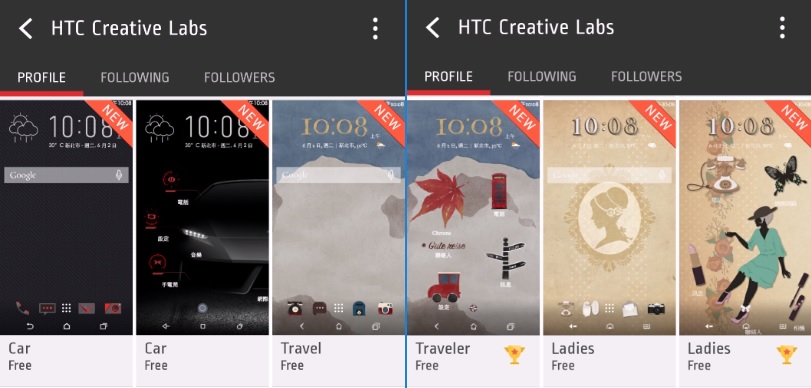
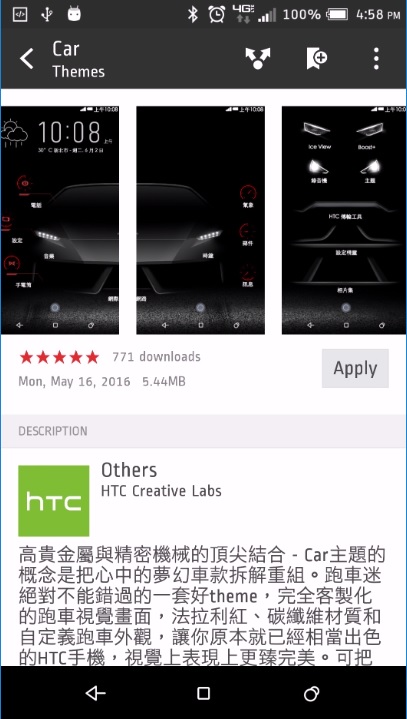
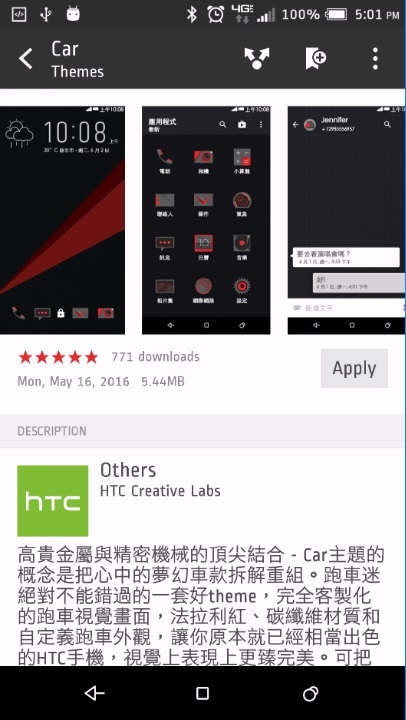
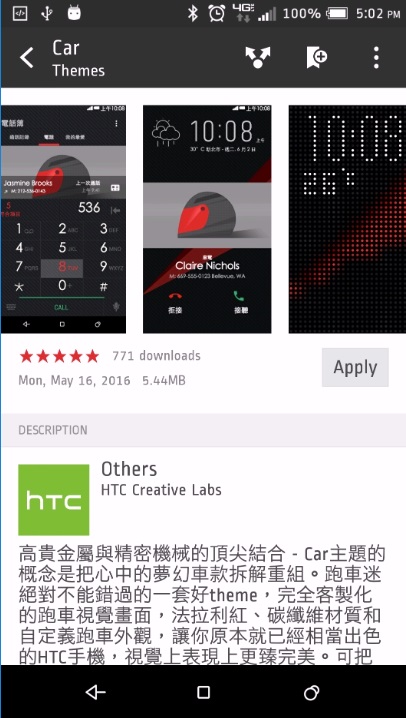
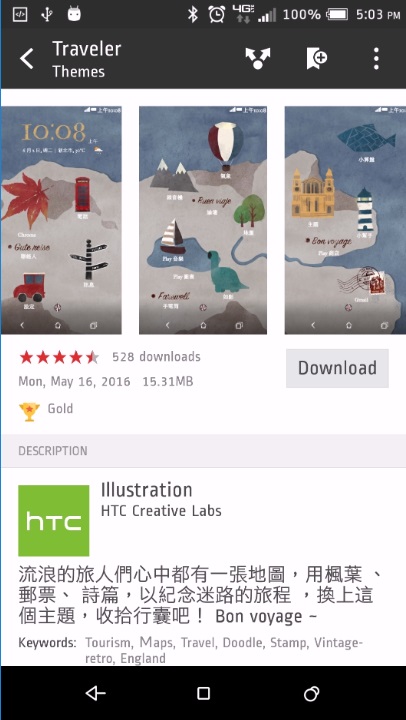
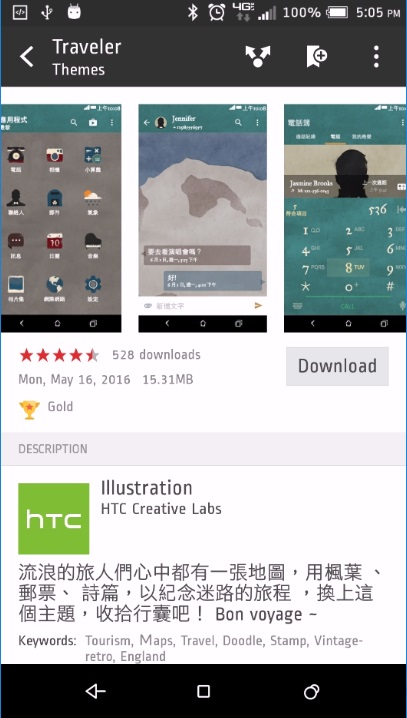
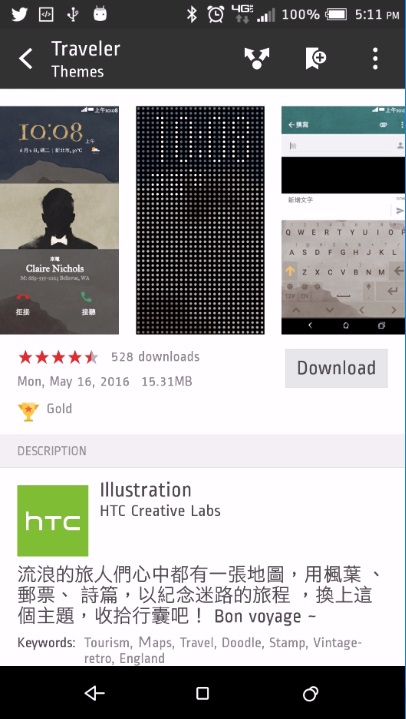
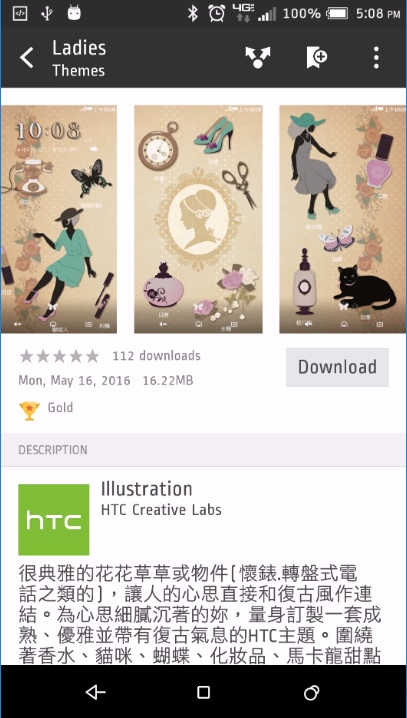
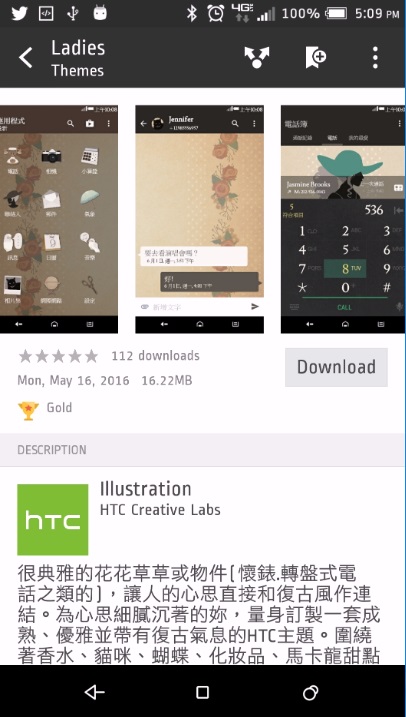
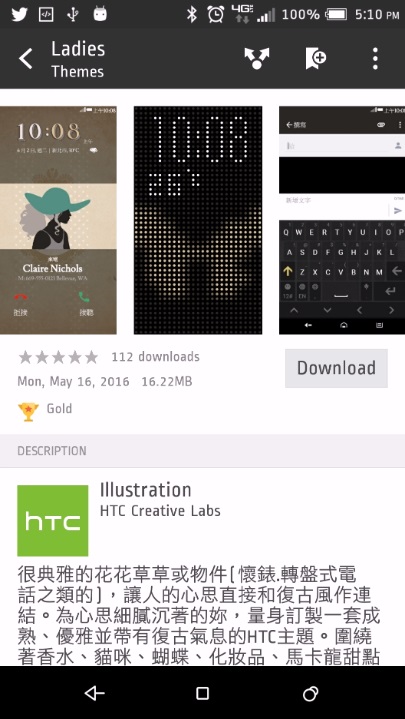
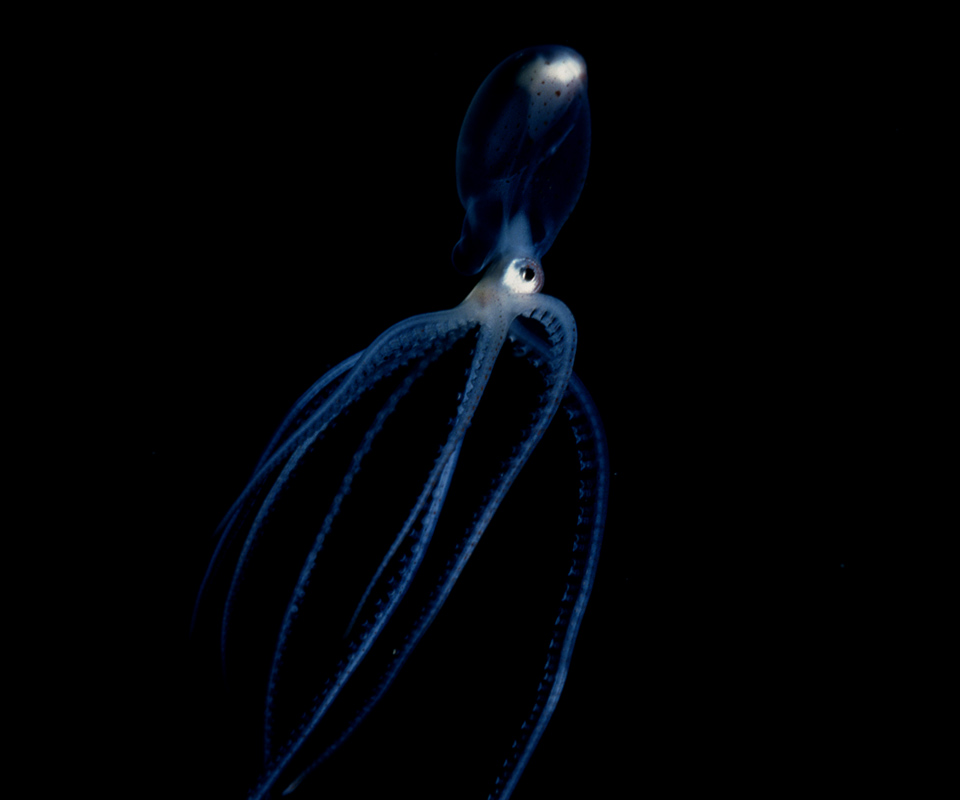

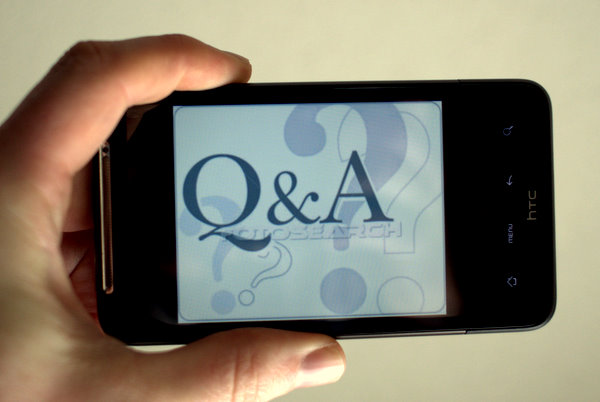

I’m using stock. Tried a bunch but keep coming back to the stock one.
By the way, now that you have the HTC 10, do you notice that it’s much better than the m8? In which departments?
Cheers
Although I love the M8 the 10 is a stellar phone. The screen is a little bigger, still just as convenient to hold in the hand. The cameras are a nice improvement. Lately, the front camera on the M8 has been underwhelming, but the stabilization and low light features provide a better output when taking selfies on the 10. HTC Sense is slimmer than ever and has reduced the amount of HTC apps giving Google the lead and relying on their apps as the default in most cases, but I do miss the HTC Calendar widget. There are more reason, but I’m sure you’ll see them in Nick’s upcoming review. Thanks for the comment!
I really like the theme store on htc devices, I hope that the htc 10 does well, unfortunately it’s r12850 here in South Africa which is much more than the G5, iPhone 6s and s7. The a9 is half the price which means I can get two a9s for one htc 10. But is the a9 half as good as the 10?
Wow! Sorry that’s so high and hopefully the price will go down.
I agree with you Andy; the lack of support for widgets in Freestyle themes is a fatal flaw. FWIW, I reported your issues to the R&D team. Not sure whether they’ll consider it or not. I’ve commented to them that I thought the entire Freestyle thing was going to be attractive to tweens and kids whose parents buy them expensive toys like the 10. People who actually use them as smartphones (and mobile computers) will use the conventional theming engine.
I reported it to R&D as well. It felt like a long-winded rant that probably didn’t get much attention. It may be attractive, but in turn it shouldn’t come with the sacrifice of productivity. I turned it off after a few days of trying to get used to it. I really wanted the layout to work for me, but felt like I was going through too many steps to get to my resources.