For the most part, the apps that we share with you are intended for personal use. Games, themes and social media apps do a great job at keeping us entertained in our down time, but today’s app is all about getting work done. Wrike is a collaborative project management service, which allows you and your team to stay on top of even the most daunting projects and will easily make you smile if you’ve ever had the “pleasure” of using Microsoft Project.
While many large companies reply on Microsoft Project, quite a few have switched over to Wrike due to its intuitive design, customizable workflows and integrated collaboration tools. Wrike’s project management software features personalized task management, dashboards and interactive timelines, which allow individuals to view and manage the specific tasks assigned to them. Projects within Wrike all feature real-time newsfeeds, gantt chart software, document sharing (with version control), and email integration, allowing you to communicate with other project members from within Wrike without having to jump over to your email client or instant messenger.
Wrike’s dedicated Android app gives you full access to all of the service’s features, but we recommend starting your project through wrike.com first. The Wrike app is laid out well, but it does hide things away in its menu system since there are quite a few features to account for. Once your project is created, you can immediately start creating tasks and assigning them to different members of your team. In the task view, every task displays who created it, who’s assigned to it, when it’s due, and its current status. Tasks can have different priority levels, their own subtasks, time tracking, and dependencies that connect them to other tasks.
Having worked a handful of corporate jobs over the past decade, I’m quite familiar with Microsoft Project and other software for project management. Most of these programs are quite usable, but due to their design they are typically used by only one member of a project team to do all the data entry and create weekly status updates for the other project members. Wrike takes a much different approach, allowing everyone involved in a project to manage the tasks assigned to them in real time, making individuals more accountable for their work and giving managers insight into a project’s status, even from their mobile device.
For teams of five people or less, Wrike can be used for free. But we recommend subscribing to the Professional tier since many of the advanced task features are not available on the free tier. If you’re stuck using Microsoft Project at a large company, I’d really recommend pushing your software procurement team to get in contact with Wrike for a full demo of the service. Enterprise software is never fun, but Wrike does an amazing job, making project management simple and even enjoyable.
Download Wrike from Google Play and see how easy project management can be.











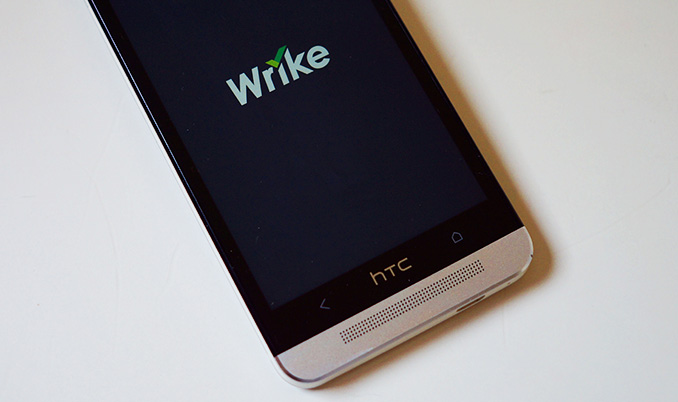
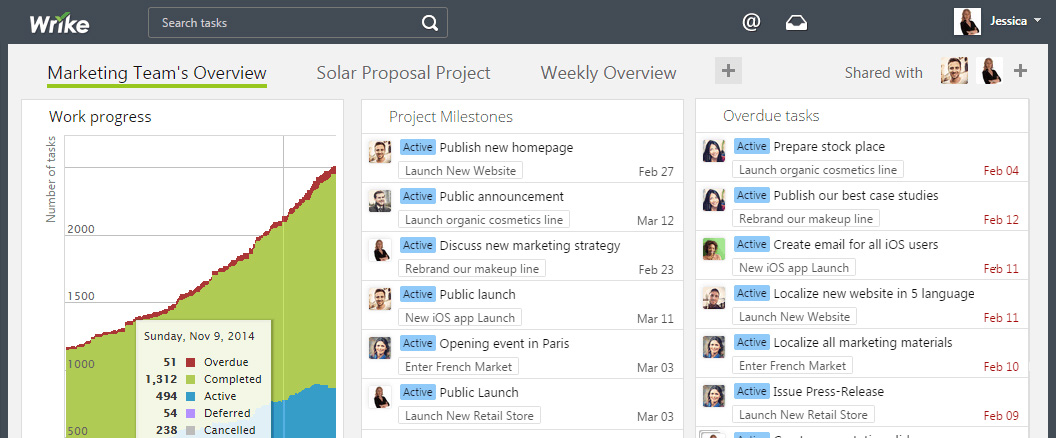
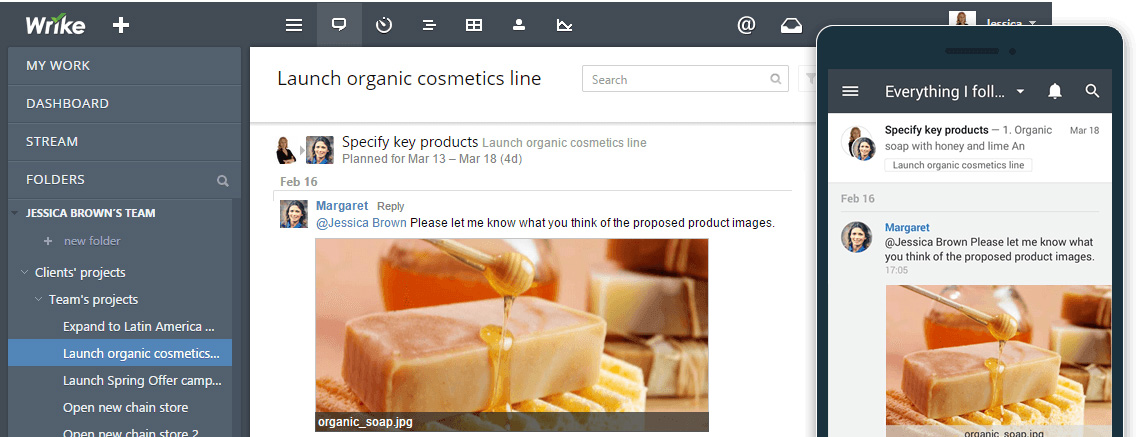
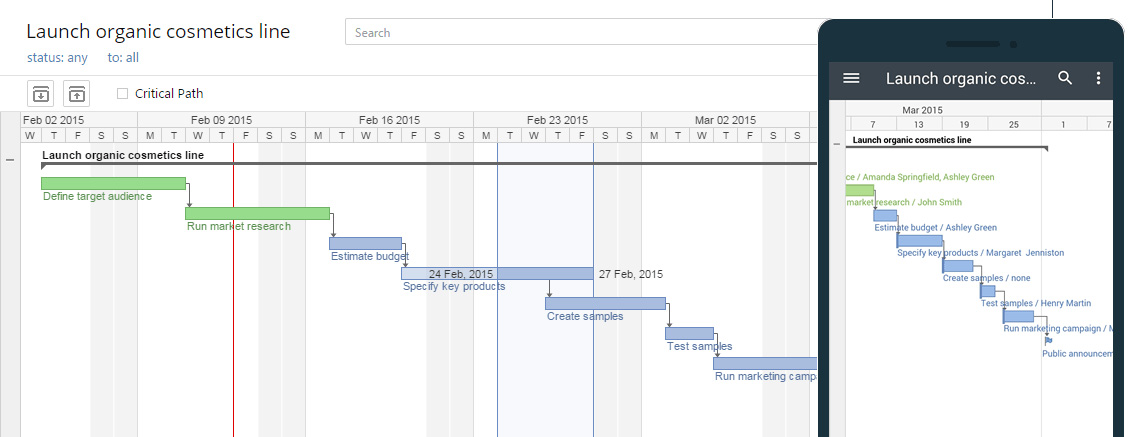
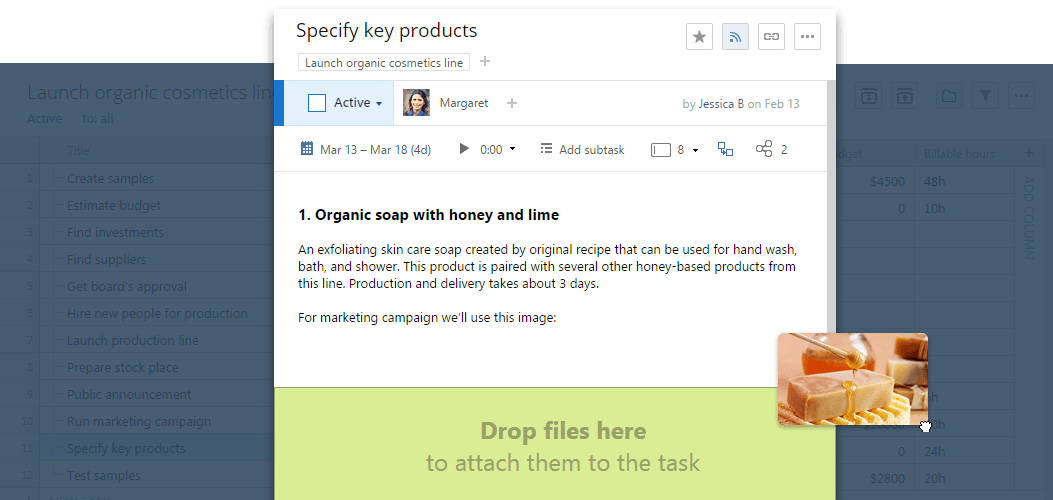




Great post. Will surely give it a try. I’m currently using proofhub and I find it the best. Very feature rich and easy to use!