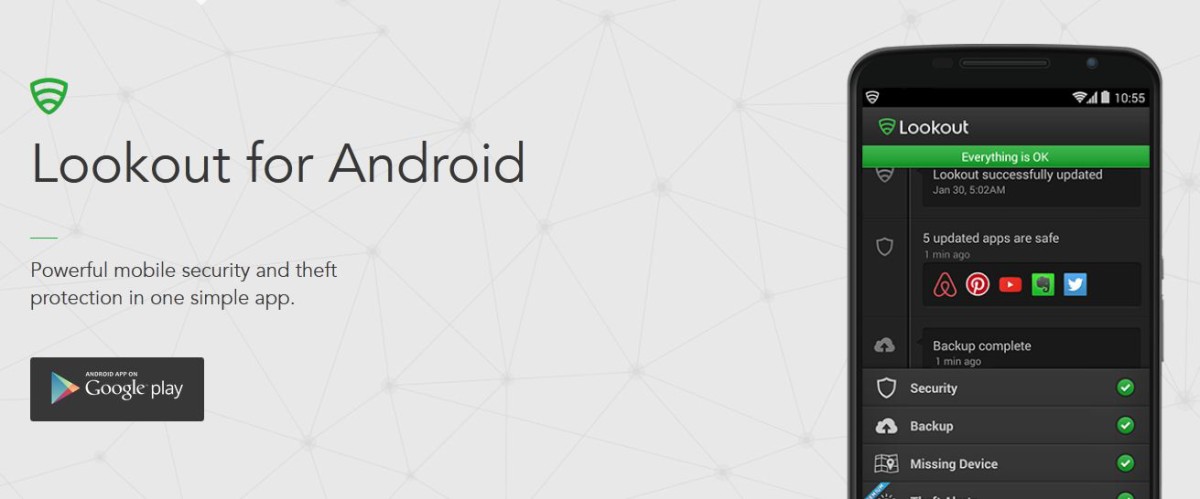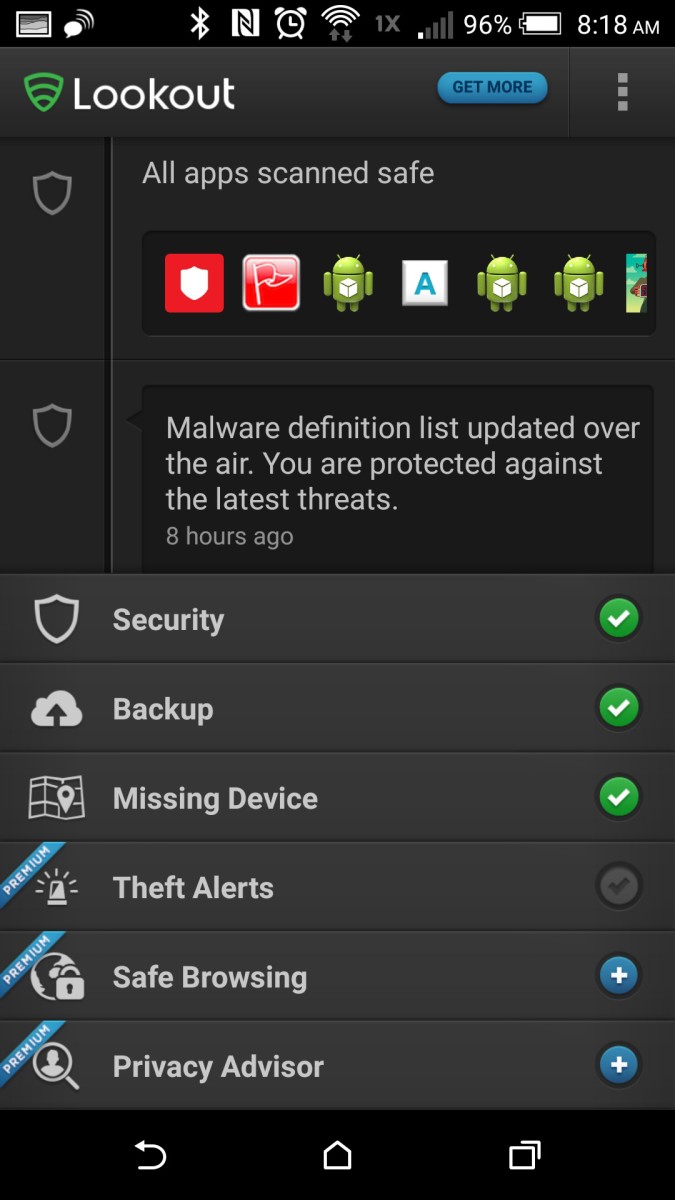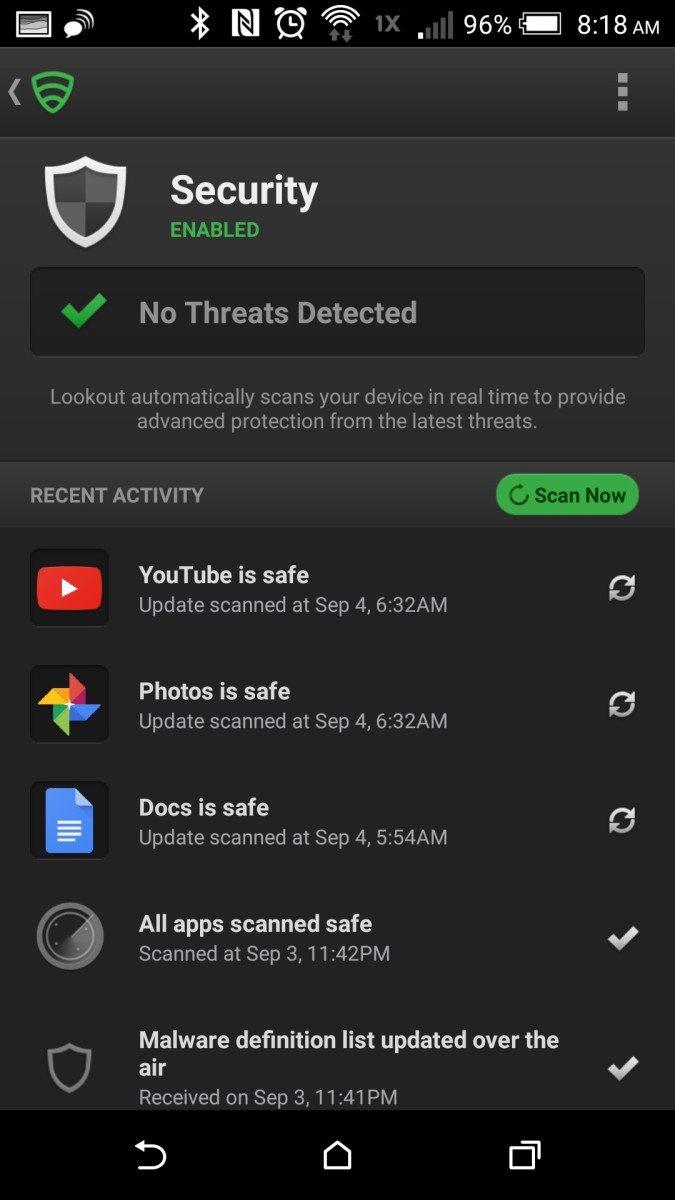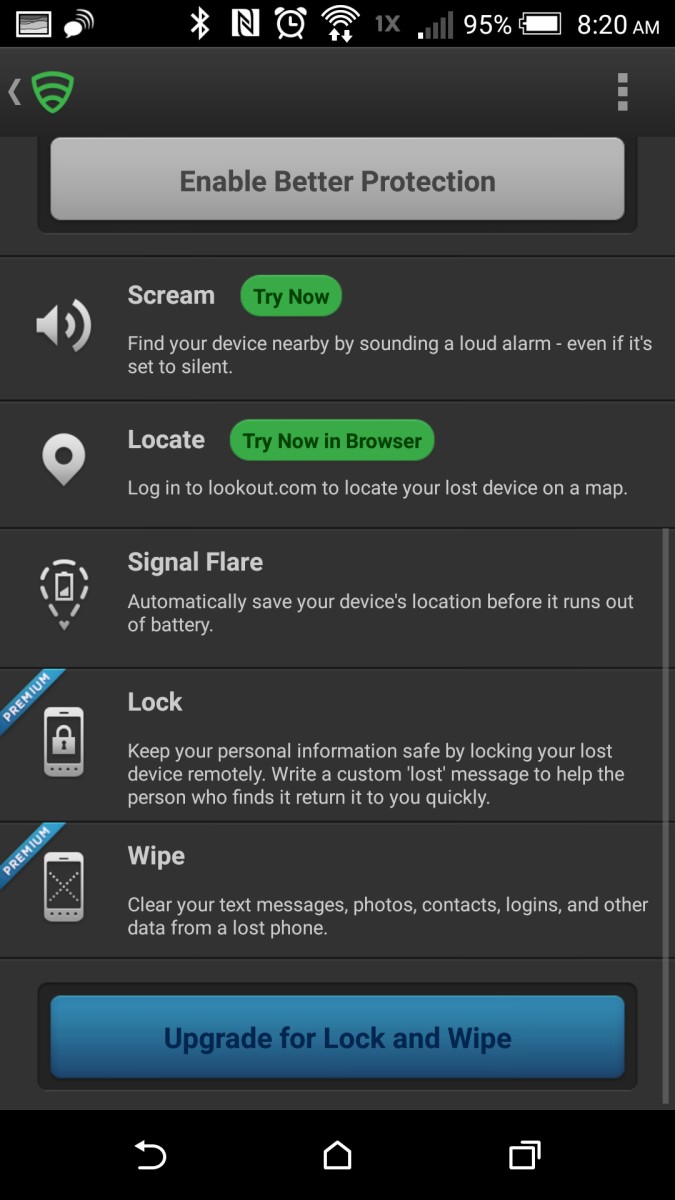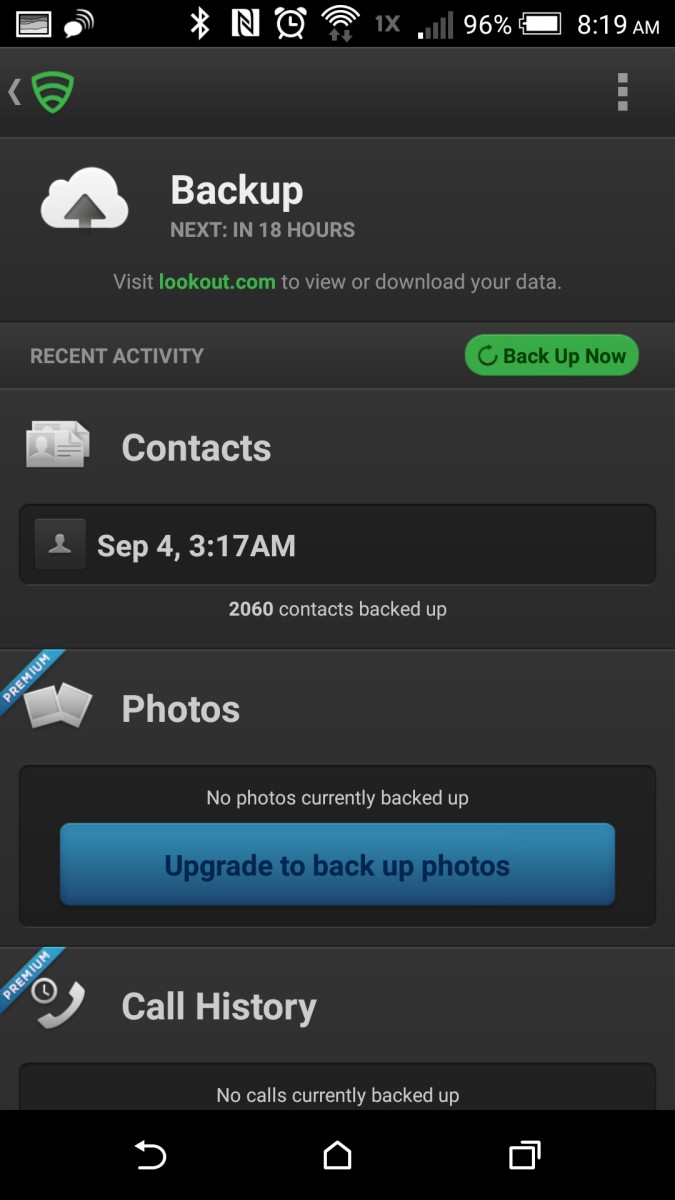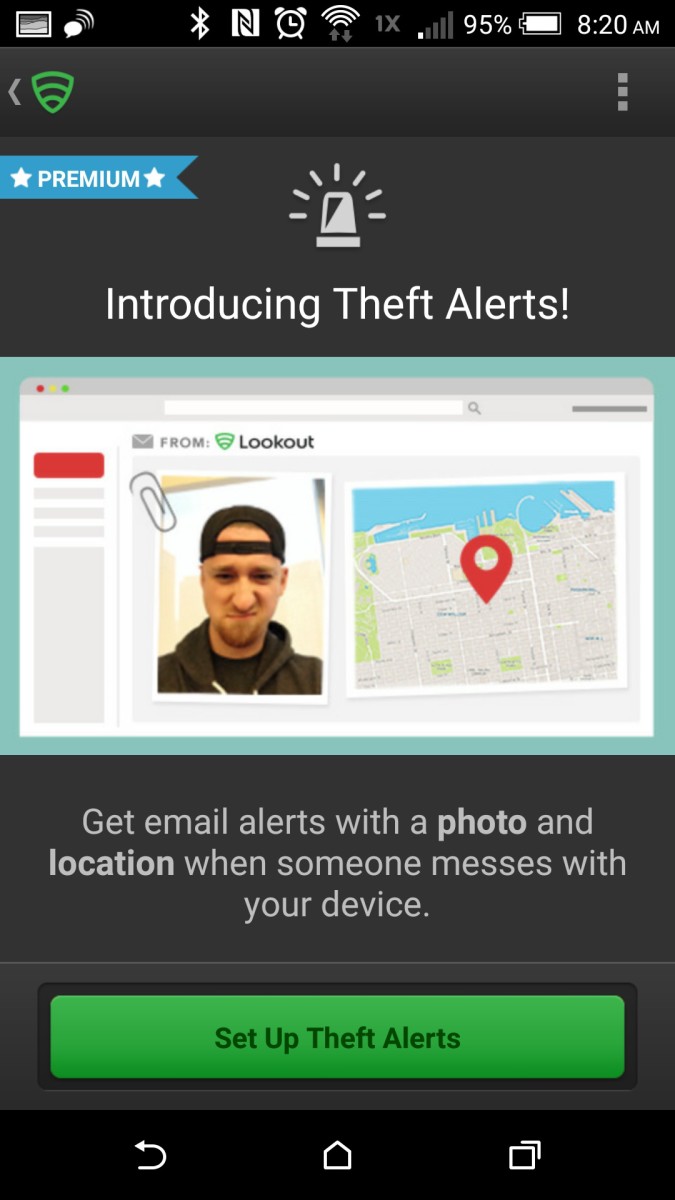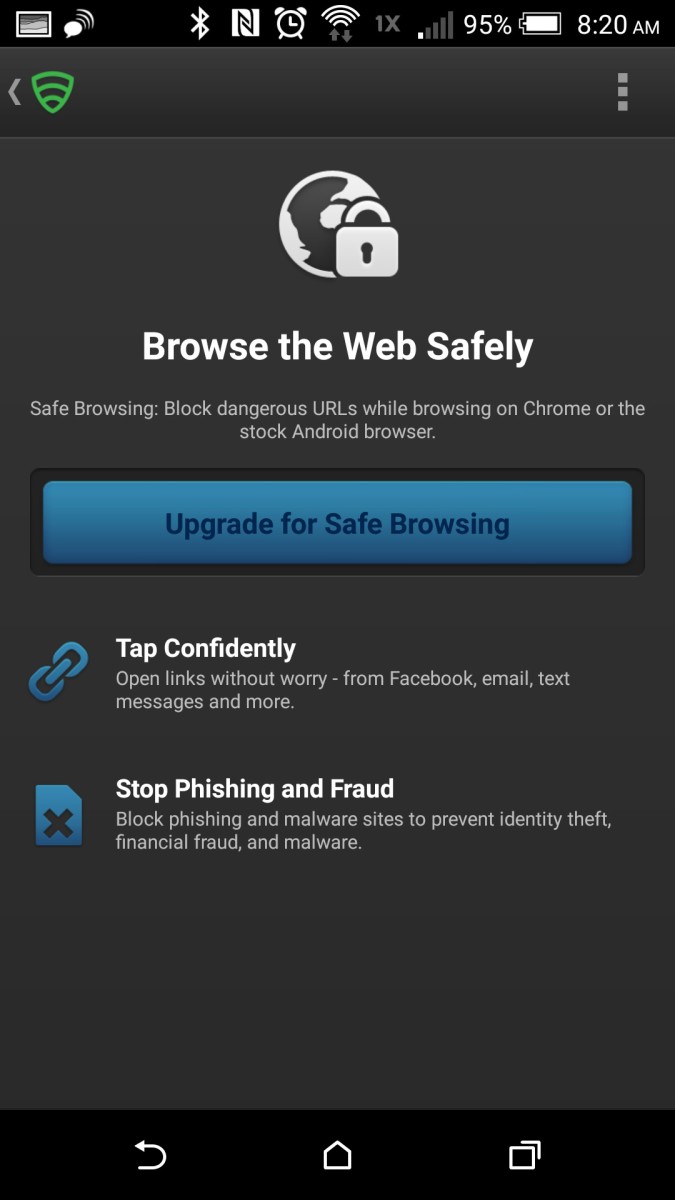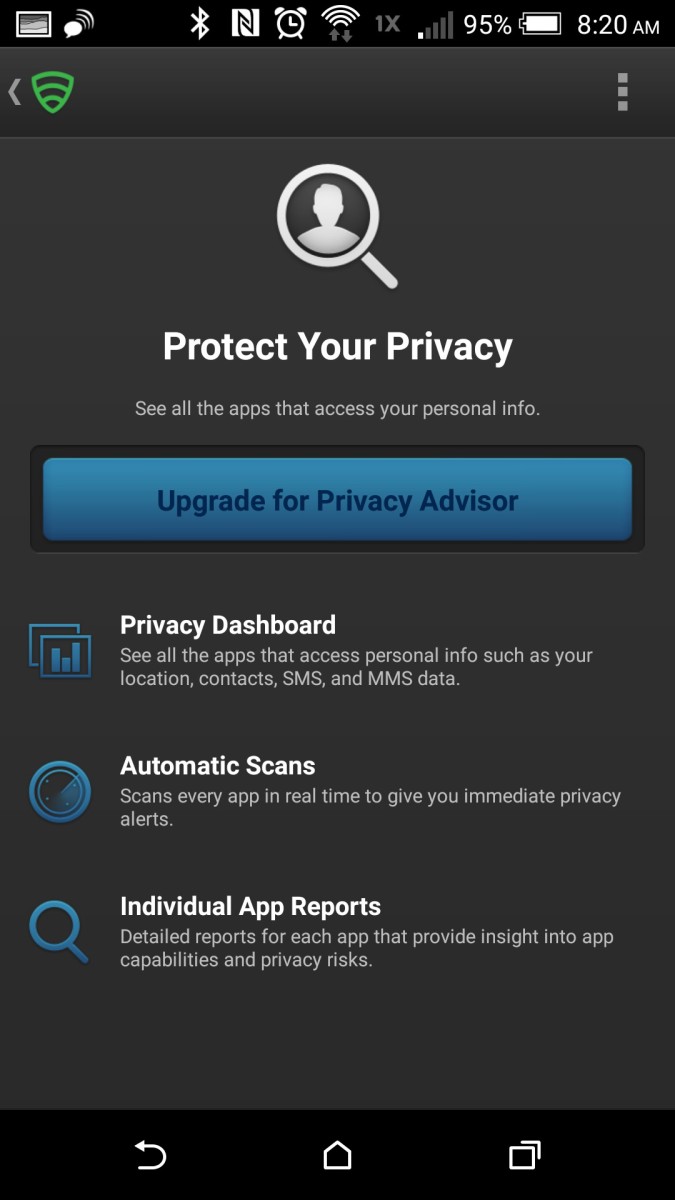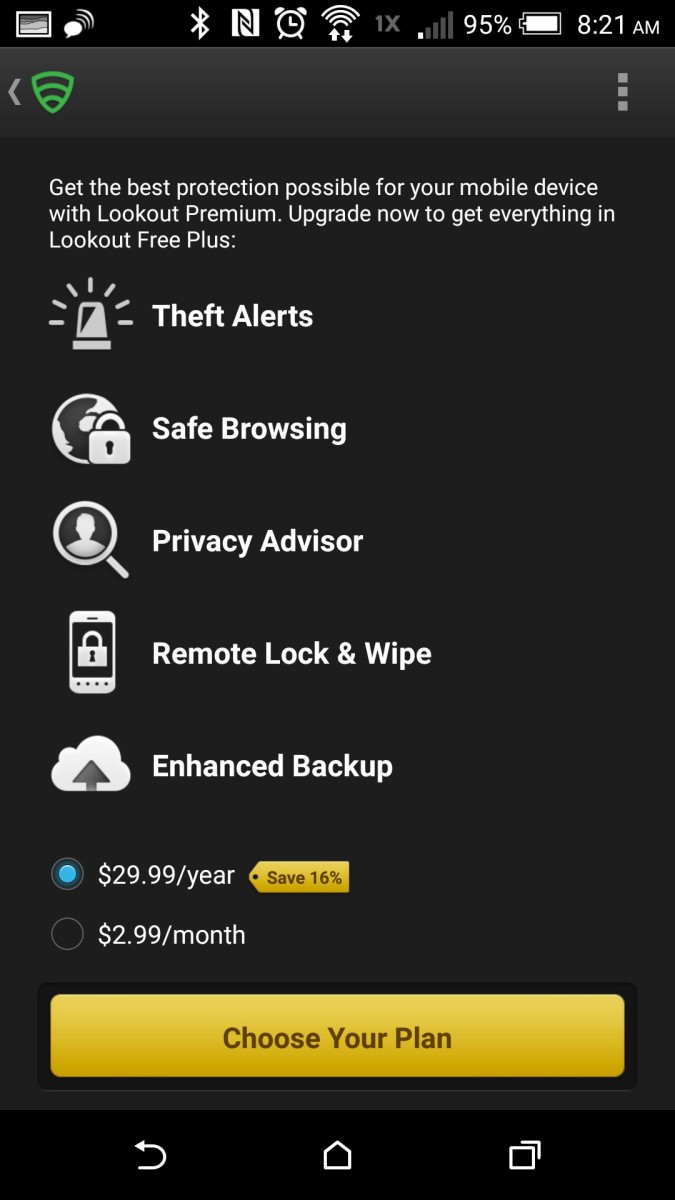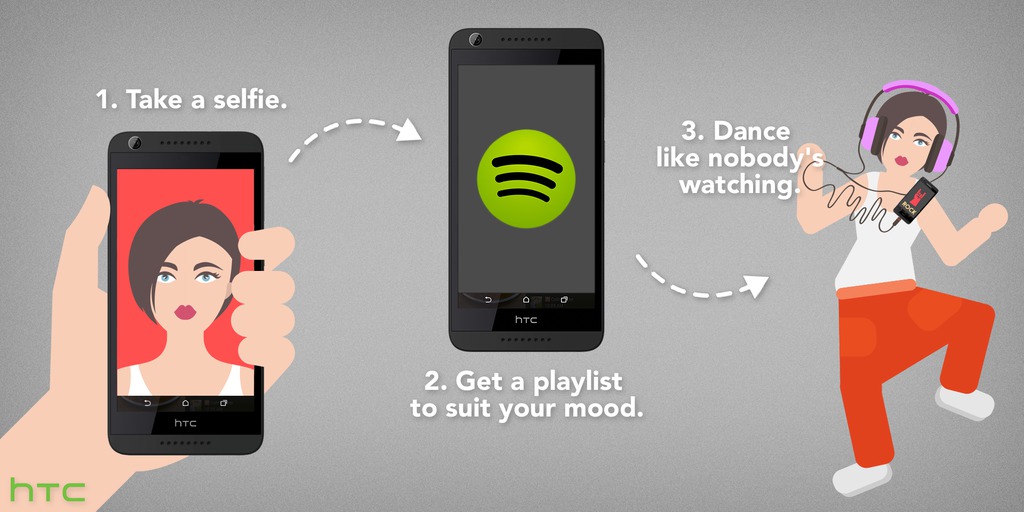This week’s app isn’t made by HTC, but Lookout sure does help me take care of my premium choice phone, the HTC One. We love HTC apps, but getting the most out of our phones increases the phone’s personal value to the user and Lookout is like having a bouncer for your phone.
Do you want to keep your phone safe when downloading new apps? Do you want to be able to find a lost phone when you know the battery is low and it’s unknown if it will be charged again?
You can keep your phone safe and find your lost phone with the Lookout app plus the free and premium versions do a lot more.
At the core, Lookout serves as a front line to scan downloaded apps. This is beneficial because malicious apps can be detected before they have a chance to cause harm to your phone. This app will also give your system a scan of all installed apps to make sure that updates haven’t introduced new risks to our trusted apps.
Should you misplace your phone you better borrow your friend’s phone or computer quickly to get to lookout.com using your account credentials to login and pin point the location of your smartphone. If you’ve simply lost it in the cushions you can enable an alert that will make the phone ring loudly until you dig it out. If your phone gets low on juice Lookout will send its coordinates before it powers down with the signal flare feature.
A basic feature of Lookout serves as a photo, call history, and contact backup which could come in handy if your phone is lost. At least you will have something to import to your replacement phone if the lost one never comes back. Sure there are other ways to backup contacts, but for users that choose not to pursue those routes Lookout will do it automatically.
Lookout has a handful of premium features. When theft alerts were first introduced it was a free feature for a while and it was really useful/fun. In my household, we use patterns to lock our devices and when my son would try to unlock my tablet to play games I would receive emails from Lookout with the tablet’s location and a picture of his innocent little face. If your device goes missing and the thief incorrectly tries to unlock it you’d at least get a picture of the them and you could relay it through your social media channels for someone to help identify the perp. The safest route would be to report it to your local authorities to let them attempt to retrieve your missing property. If lost, you can remotely add a custom message to the lock screen with info to return the phone or you can simply wipe the phone if you fear that you will never see it again.
With the Chrome or stock web browser you’ll be reassured that links you open will not cause any harm and Lookout claims to prevent malicious phishing and fraud attempts.
Lookout even aims to keep your privacy a priority with the Privacy Dashboard. You’ll have a glance at installed apps and what they have access to on your phone. Apps are monitored in real time for your protection plus you’ll get individual app reports with any risks you might need to be worried about.
The annual cost for the premium features is just under $30 or $2.99 a month, but I feel that I have enough security with just the free version and with a combo of apps on the market like Android Device Manager and others you can have some of the same premium features. If you don’t at least have something that watches out for the apps you install or to backup contacts give Lookout a try. I’ve been using it for years and haven’t been disappointed.