If you haven’t opened the Sense TV app in a while then you may not have received notice that HTC is cutting the service off sometime tonight. Those with the HTC One M9 won’t be affected, because the On M9 was shipped without Sense TV on board. Mostly, HTC One M7 & One M8 users will notice this change, because the native HTC app has been the go to route to use your phone as a remote for many TV’s. According to the Play store, Sense TV has been downloaded over 10,000,000 times and with more than 12,000 reviews held a 4.3 out of 5 rating.
As a substitute, HTC is recommending users to download the Peel app and explains in a recent blog post that Peel was in fact the backbone behind the Sense TV app and using the suggested app will already feel somewhat familiar. 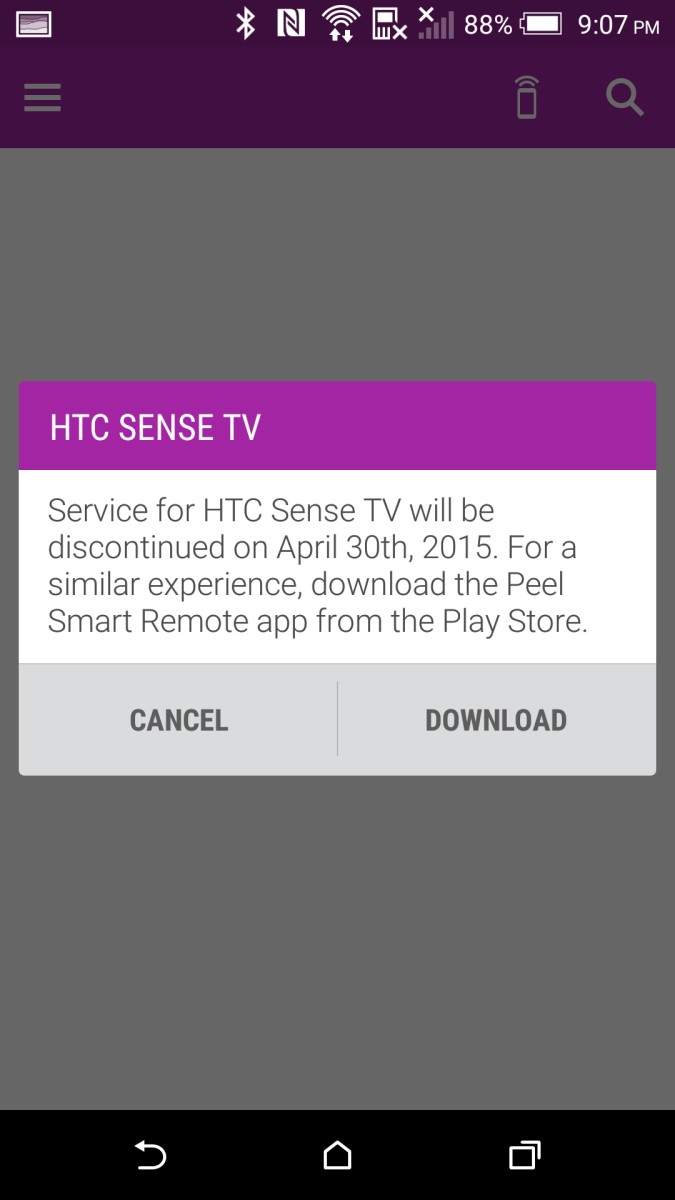 Peel allowed HTC to skin over the Peel app with the exception that HTC could add or subtract some features like taking out some social aspects and adding live sports programming.
Peel allowed HTC to skin over the Peel app with the exception that HTC could add or subtract some features like taking out some social aspects and adding live sports programming.
HTC also states on the HTC blog that developers can spend more time and effort enhancing other great HTC software features like the camera software, Zoe, and BlinkFeed. There’s no reason to add more responsibility to HTC’s plate when Peel already offers a similar experience and we can’t blame HTC for pulling the plug. We wish there would have been a way to export or sync current remotes with Peel, but at least HTC phones with IR have the ability to learn remotes when necessary.
Consider this one of the last notices you will see regarding the Sense TV app. HTC says if you try to open the app tomorrow you are going to see an error message that reads something like, “No data retrieved.” Download Peel and let us know in the comments if you can live without the Sense TV app or not.
Source: HTC Blog















HTC Sense TV worked great on my HTC One M7. I just got the M9 recently and tried to set up Peel. All 32 built-in codes won’t work with my Panasonic TV, even though the old app did.
At the end of the process, it goes to a support form to input your model so that Peel can provide a relevant code.
The support response I got was basically erase cache, data force close etc. So I did all that and still no luck with all 32 code options. I replied back and…haven’t heard anything since.
So yeah, my M9’s IR blaster is currently not serving much use!
Yikes that sucks! Doesn’t the M9 have a learner like the M8? You could program a custom remote from the real remote.
Peel remote is a disgrace. That’s all.
What do you suggest as an alternative?
There isn’t one unfortunately. Sense TV was great.
This is the worst news ever…..
This app is garbage
You could use the old app on anything infrared. It would learn it, then keep it.
The remote codes don’t work, the remote itself doesn’t work the import function doesn’t work and theres ads
I needed the old app since one of my tvs is an old one with no remote
That app has the commands but the peel app can’t copy over the custom ones so I can’t use the tv unless I keep switching the damn Remote over
Htc you screwed up big time
At first I had problems with the transfer to Peel, but once I got it all figured out,I can see why y’all went with Peel. It easy to use, I can set up reminder and record my programs. Thanks for the update
Favorite data lost, ver bad for htc!
HTC users pulled that crappy peel app down to 3.. The peel guys are lucky that we can’t give 0 stars rating..
My IR blaster is useless without sense TV (learning function), it assumes every room has to have a TV, the support team is useless: HTC users complain that the import function doesn’t work, last update: “removed import function”… :s
HTC lost its way, even after loads of complains and play store bad reviews they still don’t care… My contract ends in July, guess what I’m not getting…