Yesterday, HTC updated HTC BlinkFeed for phones running HTC Sense 6 or HTC Sense 7 and in the process renamed the app to HTC Sense Home. Along with the name change, HTC brought Sense 6 users some awesome new software features we’ve been in awe over when the HTC One M9 was unveiled like HTC Themes and the Sense Home widget. HTC is doing great things for users of HTC products by breaking off core applications and making them available to everyone in the Google Play store. This gives HTC the ability to bring new and exciting features to current HTC One owners without having to wait for a major Sense overhaul. Let’s take a look at what we get.
HTC Themes
Give your phone that personal touch by combining a mix of sounds, text, icons, wallpapers, and color moods. Start by picking a wallpaper from the gallery or a new photo and then let your imagination take over with the other areas you can modify. Browse through user created designs and follow your favorite designers to keep up with the recently uploaded themes that you can rate. This update means that users with HTC Sense 6 can create themes from a computer if that’s where your creative juices flow abundantly.
Sense Home Widget
HTC’s newest widget comes packed with a location aware behavior that you can organize to fit your location. Currently, the widget can support three locations:
- Home
- Work
- Out
We know it’s early, but we would love to see HTC add more locations like: car, gym, or even places you can add a custom name for. Right now Work and Home can be set by location using a map and Out is for anything else. The widget can be manually changed and refreshes to your current location when you land on its home screen and to show your most recent used apps at that location plus you can pin apps/folders for quick access.
The Sense Home widget is listed as a 4 x 2 widget, but can be resized to 4 x 3 or 4 x 4. It also has a couple of smart folders, Downloads and Suggestions, positioned at the bottom right that can be hidden if preferred. Downloads will list anything downloaded after the widget is active and Suggestions recommends apps from your recently used with a left/right scrolling panel. Tapping a suggested app will take you to the Play store to view the app details and install.
We can’t praise HTC enough for leading the way as far as OEM’s are concerned, obviously Google is already doing this with the Nexus lineup. What do you think of the new- err um, renamed app for Sense 6 and above? There’s already lots of great themes in the community, but we are anxious to see how much the repository will grow with more users able to make custom themes.












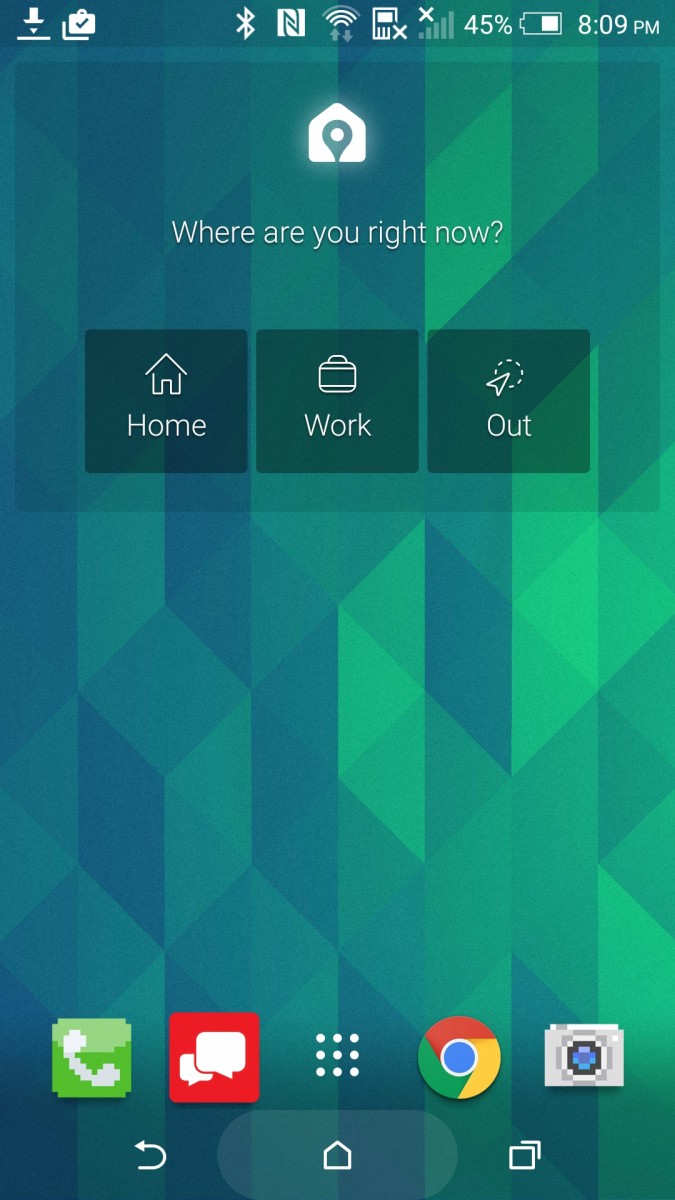
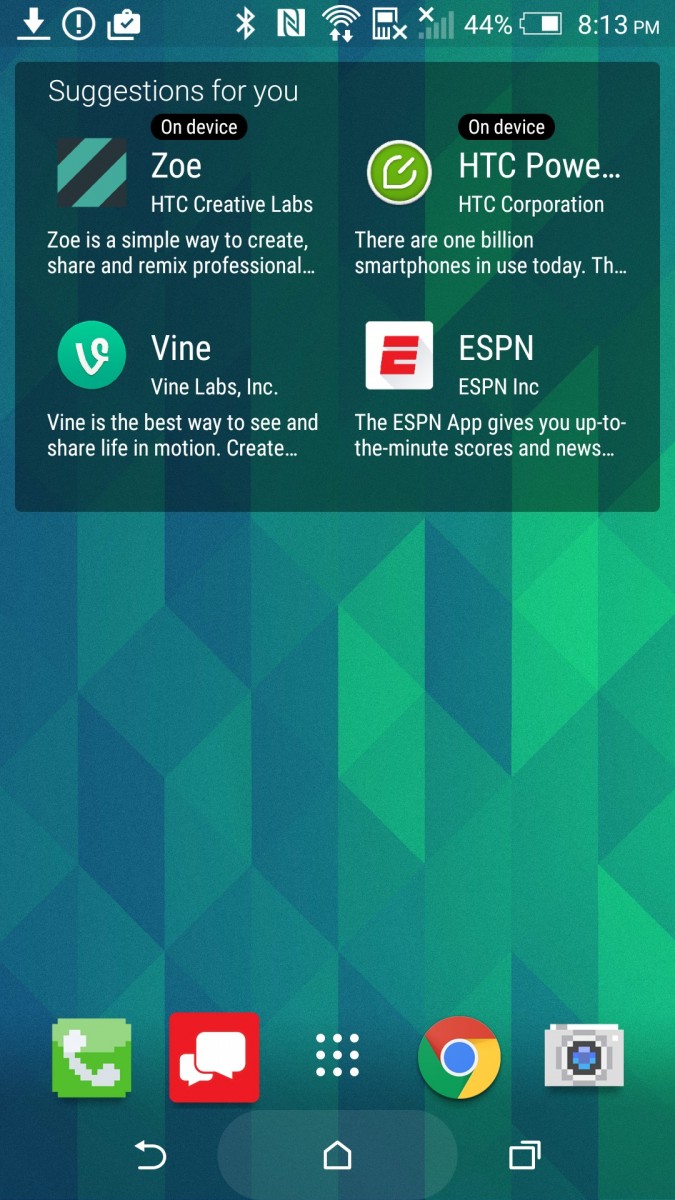

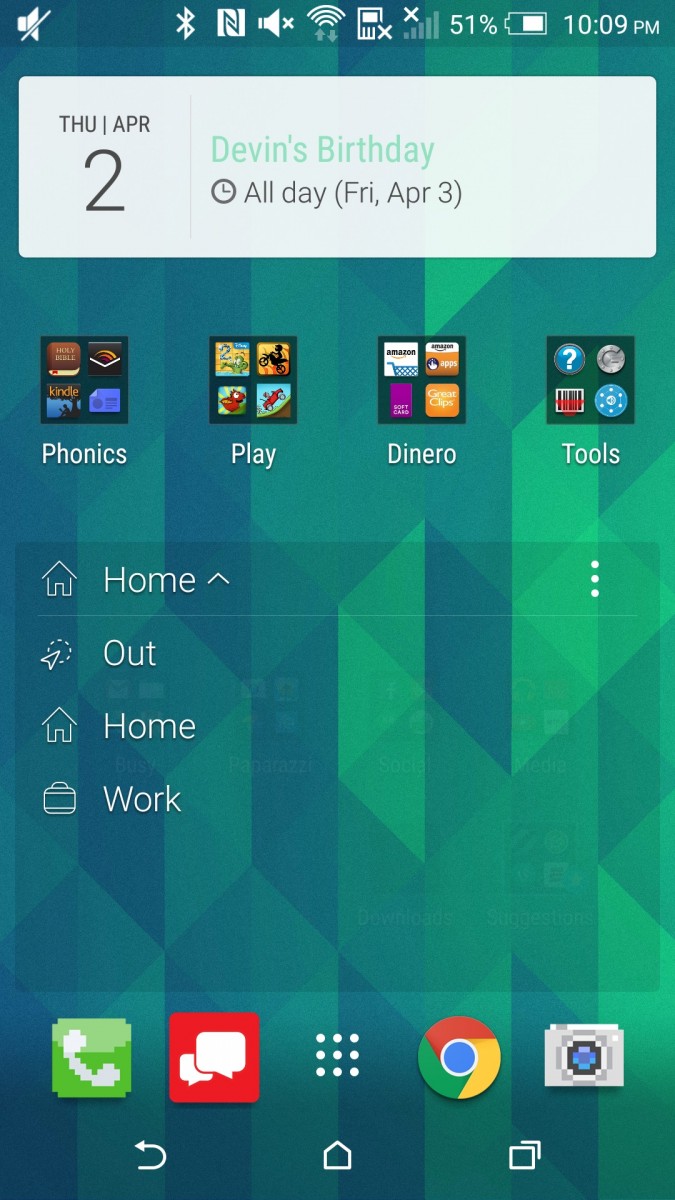
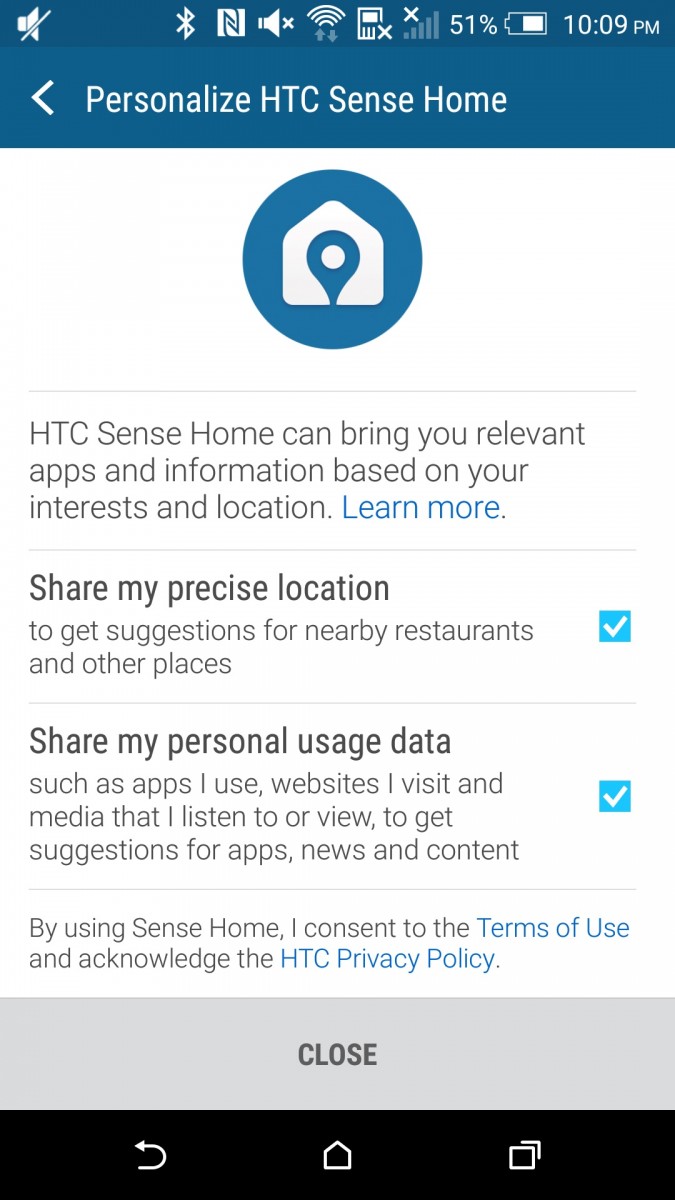

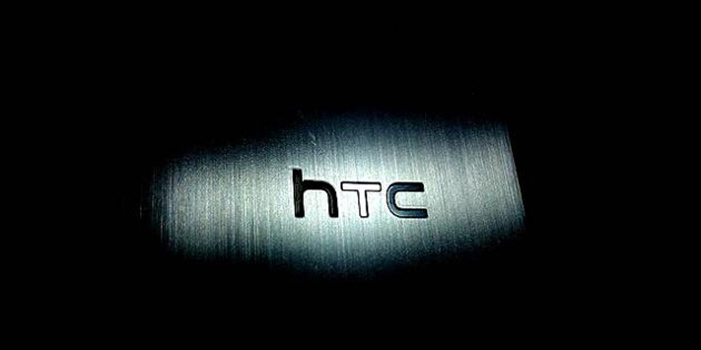


I’m getting really tired of seeing the HTC home sense ads and I’m about ready to throw my HTC in the trash because of it! Wake up HTC, it’s getting to be too damn annoying seeing your stupid ads all day everyday all over every article which turns me against your stupid app and your stupid phone! Enough already! It’s gotten really fucking old! Trading my piece of shit HTC in for an Apple phone tomorrow. You blew it HTC! See ya! Idiots! Such a thing as ” over doing it”!
Hi Lance. I’m not trying to change your decision to switch phones, but did you know you can turn the ads off in BlinkFeed? While on the BlinkFeed screen swipe from left to right ->, tap the three dots in the top right corner, tap Settings, find and tap Manage Ads, and then put a check mark in the box to turn off interest-based ads. Please note that we’re not a part of HTC just big fans and trying to help. Best wishes to you.
I keep getting “Unfortunately, Sense Home has stopped” and my phone no longer works. Please tell me how to get rid of your stupid app immediately if not sooner
Gerald, I am getting the same thing…now my phone doesn’t work!!! I am out of town and need to be able to use my phone…Any suggestions???
Are you able to go to the Play store to check for downloads? Or go to the app settings and clear files.
I didn’t see your content until now. You can’t get rid of Sense Home, but you can clear the files or keep the app updated so it can function properly. Even if you don’t want to use it.