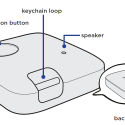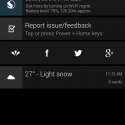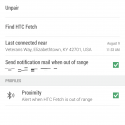HTC Fetch is one of the best smartphone accessories for under $30 with a handful of purposes that fit any lifestyle. HTC Fetch is a small, square shaped device that links to your key chain and syncs to your phone wirelessly via Bluetooth. HTC Fetch will pair with a handful of HTC’s Android devices and the Windows Phone HTC 8X. This product was designed to help you find your keys when they are lost in your house or act as a reminder when you walk too far away from your keys. That’s not all this HTC product can do. Let’s dive and see what else it can do.
As mentioned above, HTC Fetch can be used as a locator for two things:
- Find my HTC Fetch. This is for those times you are getting ready to go on an adventure and you can’t find your car keys. With HTC Fetch attached to your key ring, you open your Bluetooth settings and make your phone activate the alarm in HTC Fetch. The alarm will sound and a green light will flash for 30 seconds or until found and deactivated with a press of the button on Fetch. While in the settings you will also notice a signal strength indicator so you can gain an idea of how close you are to Fetch as you move around and the signal increases or decreases. If your phone and HTC Fetch get separated, the proximity alarm will activate for 60 seconds for a better chance to get back to the vicinity in which you last saw your keys.
- Find my HTC phone. This option is for those times when you can’t find your phone and you might have it set to silent so calling it is not going to help it appear. Simply press the button on HTC Fetch and your phone, even if using the silent or vibrate sound profiles, will sound off to the tune of your selected Alarms tone.
In the case that you aren’t able to immediately return to the last location your phone was paired with HTC Fetch you can view the geographic location in the Bluetooth settings on your phone or check the email account associated with the HTC Mail app. The email feature has to be configured in order to receive the notification so be sure to open the HTC Mail app on your phone and follow the steps before something bad happens with your keys and they are lost.
Those features sound great, but there’s one more and it will take your selfie taking to a whole new level! With HTC Fetch paired to your phone, open the camera app, position yourself in front of the lens, and press the button on Fetch to activate the camera’s shutter remotely. You could set your phone on a tripod, get the whole family to pose, and snap the picture using Fetch with yourself in the shot as well. A remote shutter helps you get away from taking those shaky pictures when you move the phone while trying to press the on screen button or using the volume rocker. I recently used my monopod from iStabilizer.com in conjunction with HTC Fetch to take pictures of my son and his friends at his birthday party while they were climbing around in an in-door playground. I was able to hold my phone up high and take lots of photos even when I couldn’t see the kids.
HTC Fetch will activate the shutter for the camera on the HTC One M8 in the following modes:
- Camera
- Selfie
- Zoe camera
- Dual Capture
I know I have built this product up very high and trust my I’m very proud to own the HTC Fetch, but I do have to include the negatives I have encountered with this device.
Battery life: HTC promoted the battery to last around six months, but in my experience it has been half that much at the most and a lot of the time less; about one to two months. I started to doubt the quality of my batteries, but have read a few reviews online and others are seeing the same thing. You can monitor battery health from the Bluetooth settings on your phone within the HTC Fetch details.
False alarms: I’m not sure if it is the housing for the battery, but I feel like sometimes I put too much pressure on my pocket and activate the alarm without mashing the button just the whole device. And other times, like at night, my phone and HTC Fetch will start sounding the alarm. It makes me wonder if a power-saver feature activates at night causing the Bluetooth connection to disconnect. When the battery gets low, there are lots of false alarms which can add up to a tiny headache.
Overall, I love my HTC Fetch. I love showing it off and I love how functional this little key chain accessory is. Iwould rate it a 3.5 out of 5. I wish HTC would pursue making it universal to Android and Windows Phone devices so they could sell a bunch more and have more recognition for being truly innovative in the mobile industry. If you buy one be sure to check out our quick setup guide to get you started.