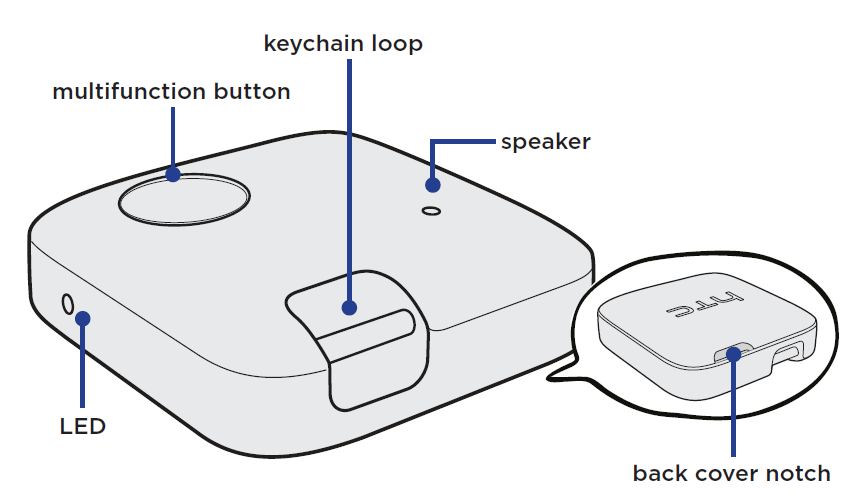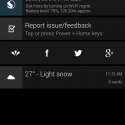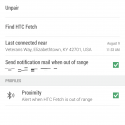HTC Fetch is a handy, little accessory to accompany the line of HTC One phones, the HTC Butterfly and latest Desire models, and even the HTC 8XT. In this article we want to show you how to setup/install your HTC Fetch and give you our input on the product since we’ve had our hands on it for a while now. HTC Fetch can be used several ways; locate my HTC Fetch, locate my HTC phone, remote shutter for my camera, show me the last location my HTC phone was paired with HTC Fetch. To see these features explained in depth see our “What is HTC Fetch” post.
Supported Phones
- ANDROID
- HTC One M8
- HTC One
- HTC One max
- HTC One mini
- HTC Butterfly
- HTC Butterfly S
- HTC Desire 601
- WINDOWS PHONE 8
- HTC 8XT
Setup/Install
The HTC Fetch comes with a battery, but first you’ll have to remove the plastic barrier that prevents Fetch from draining the battery before it arrives on your doorstep. Remove the cover, pull out that plastic film, and put the cover back on to proceed with setup.
When you turn on your HTC Fetch for the first time it should be ready to pair, but if not you can press and hold the button for approximately 10 seconds. Watch for the green light indicator which means the device is on. If you see a red light and hear two beeps it has been turned off.
![]() Next, you will want to tell your smartphone to search for nearby Bluetooth devices and HTC Fetch will pop up in your list of available devices. Pairing is simple. Once you see Fetch in your available list on your phone tap it to create the partnership and the rest is automatic. With an Android device a new shortcut will be added to the home screen and with Windows Phone, my guess is an icon will be added to the list of apps.
Next, you will want to tell your smartphone to search for nearby Bluetooth devices and HTC Fetch will pop up in your list of available devices. Pairing is simple. Once you see Fetch in your available list on your phone tap it to create the partnership and the rest is automatic. With an Android device a new shortcut will be added to the home screen and with Windows Phone, my guess is an icon will be added to the list of apps.
According to HTC, you can even pair multiple HTC Fetch devices to a single phone so you could have one connected to your kid, one on your keychain, one on your backpack, or just about anything else you keep in close proximity to you. Fetch can only be paired to one phone at a time.
Battery/Range
The initial battery that came with my HTC Fetch had a decent battery life and lasted almost three months. Documentation says the battery could last up to six months depending on usage details, but mine usually last one to two months. I suspect it’s because of my batteries which could be knock offs since I’m not even sure how they arrived in my house and they don’t have the usual packaging details like a Duracell or other name brand battery would come in.
The range is pretty typical for Bluetooth distances in my opinion. It’s almost long enough to span my house, but if I get my phone in the back bedroom with my keys in their usual spot on my nightstand they will lose their bond and activate the proximity alert. If you configure an email address in the HTC Mail app you will enable the option to receive an email when the proximity alert activates on your phone.
Conclusion
The HTC Fetch is a nice companion to any HTC phone and it has multiple uses the fit just about any lifestyle; use it to find your keys, find your phone, and snap a selfie. Good luck setting yours up!
Source: HTC Fetch Support