 We just got a note from our friends at HTC with some details on a new OTA update that Google is pushing out to the Nexus One starting today. We have all heard of the 3G issues that the Nexus One is having with T-Mobile’s 3G network. The OTA update will try to fix the problem, but the most notable feature in the update is the introduction of pinch-to-zoom functionality. Google will now support the multi-touch pinch-to-zoom gesture in the Browser, gallery, and Google Maps application! Google has long been criticized for not including the functionality, but it looks like they were just waiting for the right time to launch it.
We just got a note from our friends at HTC with some details on a new OTA update that Google is pushing out to the Nexus One starting today. We have all heard of the 3G issues that the Nexus One is having with T-Mobile’s 3G network. The OTA update will try to fix the problem, but the most notable feature in the update is the introduction of pinch-to-zoom functionality. Google will now support the multi-touch pinch-to-zoom gesture in the Browser, gallery, and Google Maps application! Google has long been criticized for not including the functionality, but it looks like they were just waiting for the right time to launch it.
The Nexus One OTA update also includes Google Maps 3.4 which syncs your starred location from maps.google.com, gives search suggestions based on your browser map history, and introduces a night more for Google Maps Navigation. For good measure, Google has also decided to throw in Google Goggles to that their new visual search app will be displayed prominently in the app launcher on every Nexus One.
It’s a bit perplexing to see Google roll out pinch-to-zoom less than a month after the launch of the Nexus One. My only thought it that they simply didn’t have the new versions of the three apps ready at launch.
Source: Nexus One News and Updates
New Software Update for Nexus One phones
Starting today, Nexus One users will begin to receive an over-the-air software update on their phones. This update provides some great new features, and fixes a few problems that some users might have experienced, including:Google Goggles: this mobile application will now be available directly on your device by launching it from your All Apps menu. Just use your Nexus One camera to start searching the web
Google Maps: the Maps application with be updated to a new version, Google Maps 3.4, which will include:
- Starred items synchronized with maps.google.com – access your favorite places from your phone or computer
- Search suggestions from your personal maps.google.com history – makes it easy to search for places you’ve searched for before
- Night mode in Google Maps Navigation – automatically changes your screen at night for easier viewing and driving
Pinch-to-zoom functionality: devices will now include a new pinch-to-zoom mechanism in the phone’s Browser, Gallery and Maps applications3G connectivity: we will provide a general fix to help improve 3G connectivity on some Nexus One phonesIn order to access the update, you will receive a message on your phone’s notification bar. Just download the update, wait for it to install, and you should be all set. This update will be rolled out gradually to phones – and most users might not receive the notification until the end of the week. We hope you enjoy these new features and look forward to your feedback.













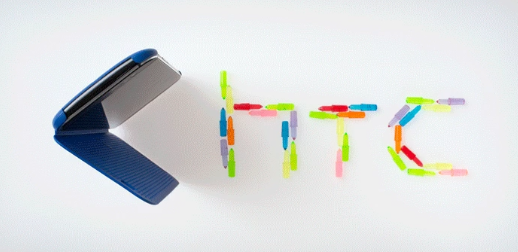
So that`s then an FOTA (Firmware Over The Air)