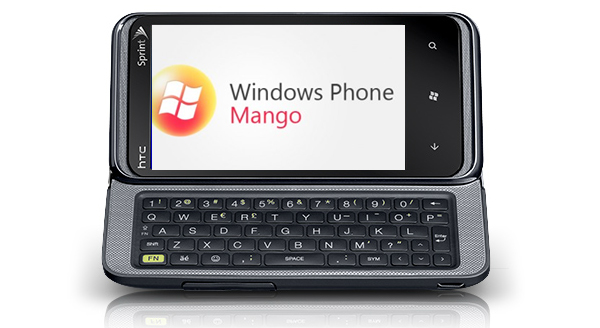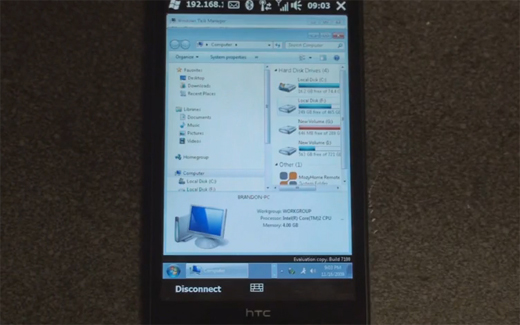
Remote Desktop Mobile has always been a great tool on Windows Mobile phones. I’ve used is quite a few times on some of my older devices to access my home PC. The beauty of Remote Desktop Mobile is that you can control your PC from your phone just as if you were sitting right in front of it. HTC’s new HD2 brings another element to the table that no other Windows Mobile phone currently offers multi-touch support. If you’re one of the lucky people who can afford the HD2, you’ll be pleased to know that HTC was able to incorporate multi-touch support into Remote Desktop. Multi-touch coupled with the HD2’s 480 X 800 WVGA capacitive screen, and 1GHz processor take the experience of Remote Desktop to a whole new level. Check out the video after the jump.