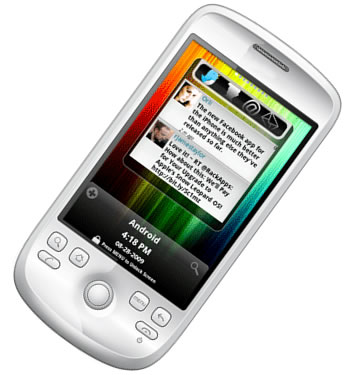
When you start the application, it helps you set it up with simple bubbles that guide you through the process. Once you have the widgets you want, you’re good to go. every time you wake up your phone, you have access to Twitter, Facebook, custom RSS feeds and more. the screen consists of your first set widget, and below the usual time and date. Flyscreen also adds an ‘+’ button, which allows you to add widgets, update your feeds, or go to the settings menu. It also adds a dedicated Google search button, with the usual magnifying glass. Only one widget is allowed per screen, and is quite small with the time and date showing, so to get a better view, all you have to do is hold down onto the bottom of the widget, and drag it down, and you have a full screen widget. As simple as it is, it’s the small things like this that makes me really like this application. You can tell the guys at Cellogic put great thought into this application.











