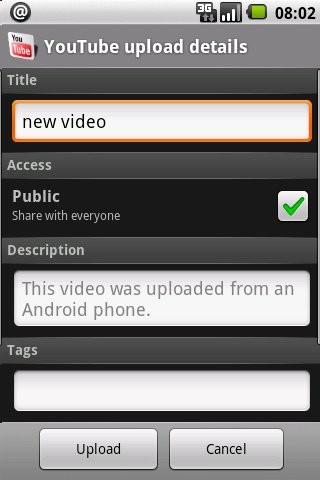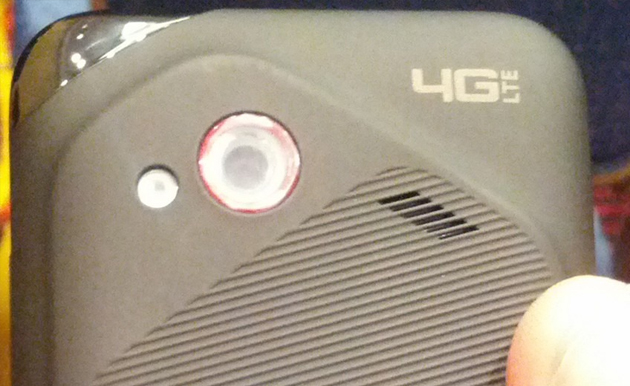Last night, one of our readers asked if I could post up a video taken with my G1 to show off the quality. It seemed like a reasonable request, so on my way to work this morning, I shot a short clip. After I was finished, I hit the "Share" button on the screen, thinking I would email the clip to myself. To my surprise, I was greeted with the option to share the video clip with YouTube. I selected the option, filling in my YouTube account information (not sure why since it’s the same as my Google account info) and then filled in the 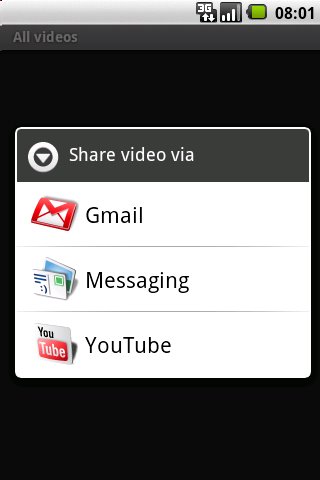 title, added some tags, and a short description. Hitting the upload button, a small YouTube icon appeared on the status bar that indicated the clip was being uploaded.
title, added some tags, and a short description. Hitting the upload button, a small YouTube icon appeared on the status bar that indicated the clip was being uploaded.
After about 20 seconds though, my G1 froze and restarted. I wasn’t surprised at all since the Android build I’m running is intended for the HTC Magic. Once the phone rebooted, I tried uploading the video again. This time it worked. I headed over to the YouTube app on my G1, pressed the menu button and selected "My Account". The clip was there and even had a comment under it that read ‘This video was uploaded from an android phone". Since it worked, you might be wondering why the video above if hosted on Vimeo. While the upload worked fine, a lot of the quality was lost during the process. The Vimeo clip more accurately displays the video quality as is appears on the G1.
Thanks to Manny for the request. There are some additional screen shots of the YouTube upload process after the jump. If anyone else has a question about this Android build, feel free to ask.