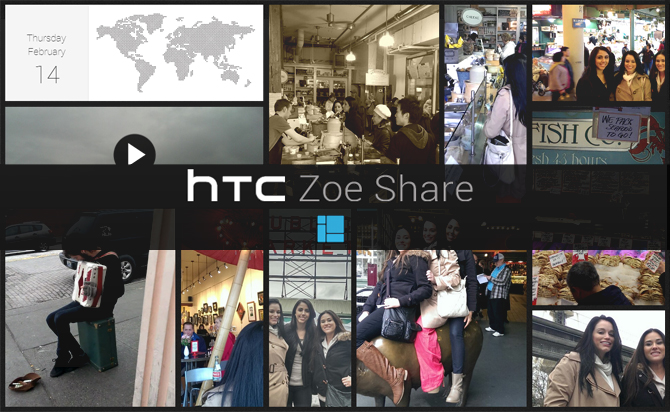HTC fans who also have a soft spot for Amazon’s virtual assistant Alexa now have the luxury of accessing it alongside Google Assistant on the HTC U11!
While there are some limitations, the U11 is the first phone to ever offer wake word support for Alexa. The Snapdragon 835 software that runs the U11 solves the issue of accommodating both virtual assistants and allows them to be run at the same time with dual hot-words enabled as well.
The HTC Alexa App, which is used in combination with Amazon’s Alexa app, can be triggered while the U11 is locked. While Google Assistant does the same using the wake word OK Google, Alexa can be triggered with one of the following four options that can be selected in the settings:
- Alexa
- Echo
- Amazon
- Computer
Aside from the wake word feature, there are many reasons to use the U11’s newest feature whether in combination with existing elements or not. There are, as always with new innovations, some limitations to how integrated Alexa is, but all of these points will be covered as we go through the five biggest reasons to use Alexa on your U11.
- Connect to Alexa with Edge Sense
The U11 allows users to use the Edge Sense trigger to open Alexa, and even if the phone is locked you can squeeze it or use the wake word to activate the VA. Give the phone a squeeze and ask the HTC Alexa app to play music, moderate your smart home, buy items from Amazon, ask questions all with one intuitive and easy action.
One downside, however, is that while the wake word will start Alexa up, taking up about a third of your phone’s screen, you would need to manually unlock the phone before completing further requests. Unlike Google Assistant, which does not require any manual unlocking, the HTC Alexa app is unable to do it that its own at this stage.
- Voice Shopping is the Future
One of the coolest features of the Echo and Alexa, in general, is that you can browse and shop for items on Amazon using voice only. This feature is arguably revolutionary, with some users describing it as a breakthrough method for future online shopping trends, and others criticizing it for being overly minimalistic.
Many users like to browse reviews and check several shopping portals before purchasing a product. In this case Alexa offers direct purchasing only from Amazon. If that’s your go-to spot to online shop then this feature is absolutely fantastic.
- No Need for Full Screen
While this is an aspect of the HTC Alexa integration is regarded as strange, with plenty of jokes that the app doesn’t know it can use the full screen blasted online, it’s actually pretty handy. HTC’s split screen feature has proven to be pretty useful for many users, and the HTC Alexa app allows users to continue browsing their Facebook feeds or checking email while talking to Alexa and using her Skills.
- Weather and Location Recommendations
Much like the Google Assistant, you can ask Alexa to search the web for information on random facts or relevant news like the weather forecast in your city. While this is an instant way to disprove family members in trivial history debates or figure out what coat to put on when leaving home, if you’re looking for location recommendations you may be a little disappointed.
Sure if you’re a good listener you’ll have no trouble following Alexa as she goes through the best casinos in Vegas or the top restaurants on your street, but for many the absence of visuals and text on HTC’s Alexa app makes the service lacking. Unlike Google Assistant there are no pictures or links presented, and if you want more than the audio, you would need to switch to the Amazon Alexa app which delivers all that and more.
- Voice Command Makes Things Simpler
With regard to the HTC Alexa app’s lack of visual elements, there’s a positive side to the lean approach the U11 takes to Alexa integration. The glass half full way of looking at it is that there is no need to clear or modify your history since the entirely verbal interaction with Alexa on the HTC app is not recorded or logged.
Another cool feature is that you can play simple, voice only renditions of your favorite games. Whether you want to use Alexa to play jeopardy or enjoy a game of bingo, you can engage with Amazon’s virtual assistant in an entirely audible gaming experience.
Regardless of how you view this latest HTC feature, the biggest downside to HTC’s Alexa App, aside from relying on Amazon’s app to provide the basic features Google Assistant does, is that it also can’t make calls or send messages. This is because the app is not linked to your phone, but your Amazon Alexa app. The same goes for setting alarms since Alexa can’t access your phone’s hardware it can only set them on an Echo (if you have one).
With many updates to come, fans are hoping that these issues will be resolved and that a new wave of features will be included in future versions of the revolutionary HTC Alexa app. Until then, at least there’s Google Assistant.