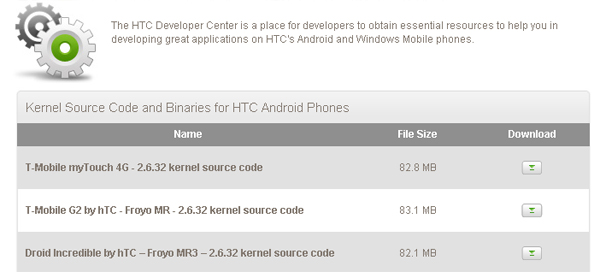Earlier today I received a notification on my G1 that I could download the new RC33 firmware update from T-Mobile. The download process went pretty quick, but I was a bit surprised that the update itself took more than three minutes to install. Once it was installed, my G1 tool nearly another 4-5 minutes to restart. For a second, I thought something had gone wrong and T-mobile had killed my G1. After that brief moment of anxiety, my home screen loaded up and I could already see the first update. My Google search bar sits front and center on my home screen and now it features a little microphone button next to the magnifying glass search button. If you press the microphone button, a little "Speak Now" window pops up as the G1 listens to your voice search request. If you are not loud enough, it will ask you to re-speak the words or phrase. I tried a few different searches and was pleasantly surprised to see that Google does a great job "listening" to the words I say.
the only other new feature I was able to play around with today was the Market app updates. If you open the android Market and go to "My Downloads" you will get a notification that tells how many apps you have installed on your G1 have updates that you can download. All the aps with available updates float to the top and you can go through each one and download the updates if you want. If you hit the menu button while on this page you’ll see a new "notification" option that allows you to turn on/ff the update notification feature (though I’m not sure why anyone would want to do this).
I’ll be playing around with my phone over the weekend so I’m sure I’ll run across some other of the other new features that T-mobile has decided to bless us with.