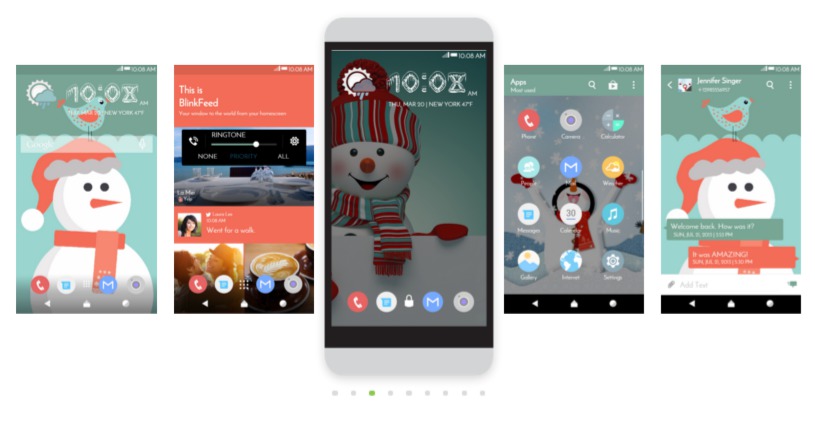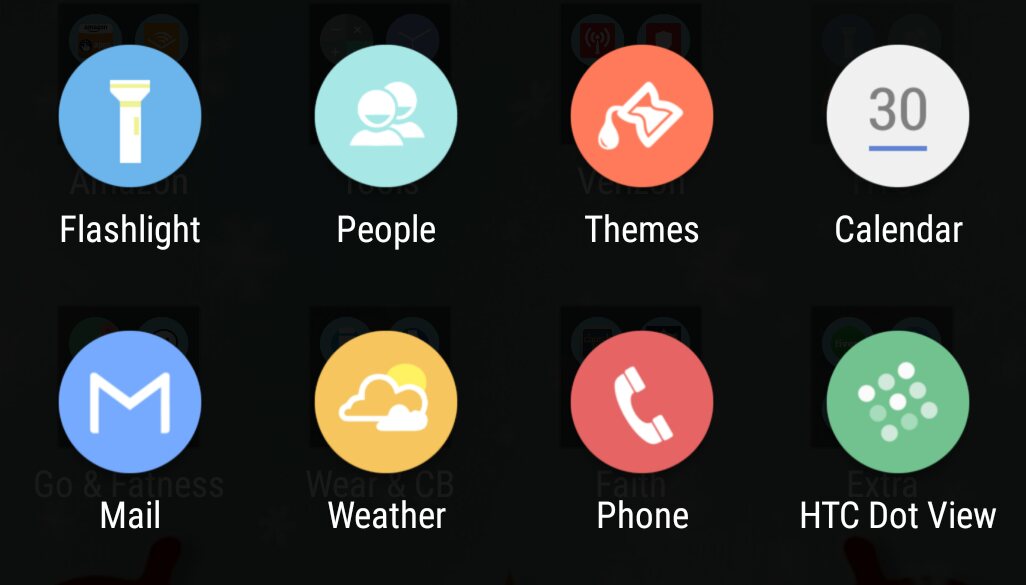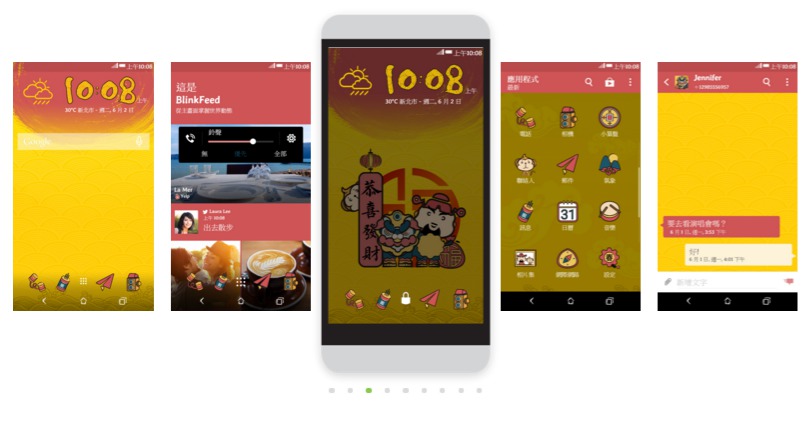Welcome to the HTC theme of the week, a series where I spotlight a theme I’ve found in the HTC Theme app, from a user I follow, a recommended theme, or eventually ones I’ve made myself. The Themes app runs on phones with HTC Sense 6 or higher and has a huge gallery of user contributed designs with custom wallpapers, icons, sounds and more.
There are lots of Christmas-type themes in the gallery. Honestly, I had a tough time selecting one for the weekly column, because a lot of designers posted themes for this time of year. Look for a collection of Christmas themes I’ll post later today. Snowman isn’t your typical Frosty. He’s quite simple and I’d say he has a bit of Marshmallow design influence just by looking at the shading detail.
Snowman Theme Pros
I chose the snowman theme, because it has a lot of the things I look for and since it’s the week of Christmas I wanted something snowy. The theme comes with three wallpapers; one on the home screen, one for the lock screen, and another in the app drawer.
Snowman theme comes with a jingly ringtone that makes me smile every time I get a phone call. I thought about changing it, but since it’s Christmas I can get away with a fun ringtone at work and in public. The sound quality is good too. I like a ringtone to be noticeable, because when it’s in your pocket incoming calls need to be heard.
The number one thing that drew me to the snowman theme is the HTC Clock numbers. I think the numbers are made out of logs and they have a icicles hanging from the top of them. The clock is unlike any numerical icons I’ve seen before on a theme and I had to see if it would work on my One M8.
The weather icons are non-traditional as well and compliment the clock next to it. I like how both widgets are accented by the red background too.
HTC and common app icons have been customized and the rest of your installed apps get a matching, rounded overlay with the original icon reduced to fit within the circle.
Snowman Theme Cons
There isn’t a whole lot missing from the snowman theme; we have multiple wallpapers, app icons, weather icons, clock icons, a ringtone, custom soft keys, custom keyboard, and dialer. The only thing I would say is missing is a custom font. HTC has a bunch of those to download and apply if you’re interested. Follow the HTC Creative Labs for more content.
About the theme designer
Dario Scardy is a regular on the HTC Source Theme of the Week column! He’s a regular ol’ pimp when it comes to great HTC Clock designs! Dario has two Christmas themes in the gallery and even has a couple of Star Wars themes that I featured in my Star Wars theme round-up. The snowman theme was added about a month ago and has been downloaded 9765 times so far. Get in the Christmas spirit with this theme or share your favorite theme in the comments below.
About my theme review criteria
When selecting themes to review in this column I look for themes that are complete and look like they have a lot to offer.
So what does a complete theme look like?
A complete theme has a collection of wallpapers, as many custom app icons as possible with the rest styled and/or textured, custom weather and clock icons, custom soft keys, modified keyboard, custom fonts, and unique sounds.
That’s a lot of features, but to me, that encompasses a theme with all the bells and whistles. Not all themes I review hit all the marks, but they at least have several of the items mentioned above. I do this in an effort to show you the creativity of the designers uploading to the HTC Theme app.
Theme of the Week: snowman
Tapping the link above on your mobile will take you to a web browser and you may need to try the following item in order to see it in the Themes app:
- After you click on the link make sure you are *logged in at the top right and then tap the bookmark button near the middle of the screen. Then, on your phone open the Themes app and scroll to the right until you get to “MY BOOKMARKS” and HTC Red should be listed in there. *Make sure you log into the website using the same Google account used on your phone.
- If this doesn’t work for you, try searching for it in the Themes app: There is a search bar in the Themes app, tap the 3 stacked lines in the top left. Search will be in the grey bar across the top.