So, you’ve been reading up on all the wondrous new features that Microsoft has crammed into its Windows Phone 8.1 update. Now all you have to do is wait 4-6 months for HTC and your service provider to get their act together and push the new update to your phone.
Or not.
Microsoft has released a Windows Phone 8.1 Preview which anyone can download and install directly to their phone. All you need is a developer account and a simple app install and you’re set to go. If you just can’t wait to get the new trace keyboard, notification center, those new home screen customizations or Microsoft’s Cortana personal assistant, follow the instructions below and you’re HTC phone will be running Windows phone 8.1 Preview in no time.
- Go to appstudio.windowsphone.com and click the “Start New Project” button in the top right corner register a free developer account. Use the Windows account (Live.com, Outlook.com, Hotmail.com) associated with your phone.
- Download the Preview for Developers app on your phone.
- Log in to the the app using the email address you used to register for a developer account.
- On your phone, go to Settings > Phone update > Check for updates. The update process will back up your data before any changes are applied. Since the 8.1 update is around 500 MB you will want to download it over Wi-Fi.
And that’s it! The download and installation process took roughly 20 minutes on our Verizon branded HTC 8X. Keep in mind that installing the Windows Phone 8.1 Preview will void your warranty.
Let us know what new Windows Phone 8.1 feature you enjoy the most.













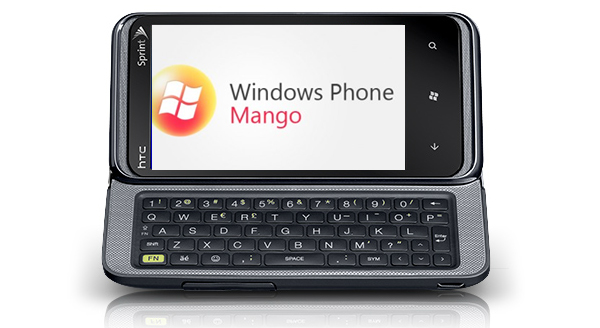
Thanks, Installing it now on my wife’s HTC 8X
I own an 8X… What are your impressions about WP8.1?
Works a treat! Thanks for that. 🙂
Question, can i do that in slovenia? Will it also download, or is it possible to do this only in the U.S., and can we use cortana?
Working for me in UK
Guys any problem on your VZW HTC 8X ? I’ll do it one ce I hear from you.
No problems at all.
i can`t install. when it run finished is nothing change
This happened to mee too
I could install it, however, however I was unable to set the phone language to “Englisch (United States)” It doesn’t seem to be installed. For this reason, the Cortana search app cannot be enabled. This is a shame since this was the feature I was looking forward to most.
Other than that, it works nice, except for the HTC App, which doesn’t seem to update the clock in the live-tile.
yeah the HTC live clock doesn’t update for me either. I downloaded TimeMe and it works fine.
It works fine on my 8x
how you install? is it before install need close up anything?
Is it worth installing on 8x ?
I have it installed on my Verizon HTC 8x. The only problem that I have is the LTE doesn’t seen to work; all I have got is 3g. Anyone else have that issue ?
Can the haptic feedback of the capacitive buttons be disabled in WP 8.1? I just bought the 8X and this already drove me nuts.
i download the update but its write that i need to Wait for the battery will be enought charg and i have 99% in the battery and i tried to off and on and its not solve the paroblem what i need to do?
everything is working just fine accept beats Audio.
I enjoy using my WP with 8.1 running on it.
Can i update 8s?
No
I updated my HTC 8s without any problems…. All you need to do is to free up some space on your phone, by deleting stuffs or uninstalling your apps… After that you will be able to update, first there will be two updates for WP 8.0, and after that your updated for WP 8.1 will be downloaded and installed!
No, i cant install 8.1 on my 8s. In need About 700 mb.
I can Free up for 400 mb. Soms i have to wait for The end vesion.
just reset your phone , you can enjoy about 1GB free space
I cant install WP8.1 on HTC 8S, because required 725.61 MB not 500 MB.
Thanks mate – from North East England !
cheers for this bro!!!!!
is it need run for few time? i run finished one time but it nothing change
How do i get the original version if i install dis beta??nd i have a unlocked at&t will it be locked again??
Once your phone is unlocked, it will always be unlocked.
Thanks.. It worked for me as well.. I am happy to see Notification screen like android.
I have tried installing the update on my hTC 8X. All the updates installed but when installing the final one i.e. Windows Phone 8.1, it failed.. The update was downloaded but couldn’t be opened (80188309)… Please tell the solution
Did you manage to solve this
Doesn’t work on my 8x. I started a new project on appstudio.windowsphone.com, installed the Preview App, but the the update check in the phone settings lasts minutes and after that the result is always: “phone is up to date. last checked 3 months ago”.
I really regret that I installed 8.1 yesterday.
1. There is no message hub: only text messages in messaging. If you need to chat in Facebook chat – open Facebook. There is no “messenger” now which I used to use to communicate with another WP user. I have to use “Family room” instead. PS. Oh, I just realized, that messenger now is a part of Skype. I doubt that it’s convenient.
2. Music app became even worse than it was on WP8. No history. A lot of bugs. It became slow, it reloads your tracks each time you start it. Still no folder view and no possibility to play Various Artist albums except making playlist. This morning it spoiled playlist with 226 songs. Now it contains 740 songs somehow – probably, some tracks are doubled.
3. Action center – that’s good. But there is no cellular data here. How ridiculous!
Whatsapp, Viber, Skype are working?
I cannot update my HTC 8XT to Windows Phone 8.1 on the Sprint network. When I first downloaded Preview for Developers, it had 3 updates and now my phone is at OS version: 8.0.10521.155 and will not update further. Anyone else having this issue? I did everything and I know I got the phone on the right path for the updates because the 3 updates wouldn’t install prior to downloading the “Preview for Developers” application. So two questions. Does anyone know what I can do from here to get the update to download? Also, is anyone else having this issue?
Same phone, same network, same issue. Feels like MS has added the phone to the lists of phones that are not allowed access the update.
Yes it does, but we don’t and couldn’t know that for sure. I suppose we will just have to wait and see. :/ I was excited to switch to 8.1 but now it seems like we can’t, but if Microsoft is doing this because there is a major issue with our phone with 8.1, I suppose I’d rather stick to 8 for now.
Iam having the same issue. I was able to install it when it was first released. I had to replace my phone because the screen crack I got to version: 8.0.10521.155 and now no other updates are available. On my Lumia Icon I was able to update. I guess there are stability issues.
Same problem here, but it may be for the best. There are apparently some issues with 8.1 and the 8XT (http://social.msdn.microsoft.com/Forums/en-US/5a28c2cc-b127-4e2f-9509-01bf006cc459/htc-8xt-keeps-rebooting-after-81-preview-update?forum=winphoneosissues)
Do it all over wifi and not on that network, go to an internet cafe or a friend who has broadband. it will work just fine.
my phone stoped updating on step 4. and there isnt any change
Its is so far 5 hours and the 2 wheels are still spining…….whats wrong some one help
Hey just wondering, was your problem solved?
It seems to me like everything working good, except one BIG BIG BIG trouble: my camera isn’t functioning anymore, in any app. It seems like does not exist. What to do now???!
Same problem here. Any solution?
I changed language to English. That worked for me
I had the same experience. In late April I was able to download 8.1 into my htc 8x. Then some moisture got into the lead during a huge rainstorm. When I replaced the phone, the 8.1 will not update. I went to the local Microsoft store and they just told me to wait until Sprint releases the public update.
It would be nice if HTC, SPRINT or Microsoft would be forthcoming and admit they blocked the update instead of wasting all of our time chasing a solution.
I hope someone will be able to post a solution soon.
I had the same experience. In late April I was able to download 8.1 into my htc 8x. Then some moisture got into the lead during a huge rainstorm. When I replaced the phone, the 8.1 will not update. I went to the local Microsoft store and they just told me to wait until Sprint releases the public update.
It would be nice if HTC, SPRINT or Microsoft would be forthcoming and admit they blocked the update instead of wasting all of our time chasing a solution.
I hope someone will be able to post a solution soon.
Hope this works!
DO NOT UPDATE. Windows Phone 8.1 has totally fucked up Internet Explorer. got it on my htc 8x, hope new updates will fix it.
The phone begins the download but after some interval the donloading gets failed with an error.
maybe you dont have enough space
Just updated my wife’s HTC 8x to 8.1. no problems whatsoever. It took close to two hours though because there were several 8.0 package updates, 4 or 5, I think, before it actually installs 8.1. Now, she just got the phone today, so before we even chose a carrier and sim and all that, I updated it first. So far so good…
Thank you so muchh!!!
I have tried installing the update on my hTC 8X. All the updates
installed but when installing the final one i.e. Windows Phone 8.1, it
failed.. The update was downloaded but couldn’t be opened (8.0.10327.77)…
Please tell the solution
i’ve completed all the given tasks and downloaded the following apps as mentioned but still i’m having trouble updating it.. any suggestions??
Okay I can’t get it to install on my HTC 8s.
The preview for developers app tells me my phone is not up to date and I need a specific version number. I am still stuck on WP8 GDR1, but when I check for updates it says my phone is up to date.
My phone is unbranded…
How about HTC One M8?
Thats Android lol
This is Windows Phone
its done… i had tried it on htc window 8s and its working fine. just my phone updated three times at once and finaly got 8.1 after some time and wait. hapi very simple and clear instructions.
Hi just wondering i have an 8x is this worth getting or wait till release.
My phone is HTC 8s and I have updated two time today and it still ask me have 740 MB of space to install it. There is total 404 MB on app plus 218 MB free now, if uninstall all app, still not enough from 740 MB, How can I keep going?
any idea will be much appreciated!
I’d like to officially say that I just got the update on my HTC 8XT. I am so happy and its so amazing 😀
Every thing is Ok..and Fine but Battery backup is not coming when compared to pervious version. please rectify it…
My english is not good but i try my best. You must do the update many
time ( 4 time in my case) before installing windows phone 8.1 on the HTC
8X.
The first time you update the phone will reboot and will still be 8.0 !!! You still have to take over and still updating up to 4 times to get the 8.1 update !!!
I’ve got superfast (2-3sec) infinite reboot cycle! Any suggestions??
this does not fucking work, i’m trying. my 8xt won’t updated.
how to install on 8s?
I am unable to download the update for the version 8.1. Already installed preview for developers. I am using Aircel India network. Please respond to karthik.mentor@outlook.com.Thanks.
I CANT UPGRADE MY HTC 8X TO WINDOWS 8.1.. I HAV THAN EVRYTHING EXPECTED OF ME BUT IT DOES CHANGE TO WINDOWS 8.1
The procedure described for installing the software into mobile phone has made it a great device. Thanks for this great post.