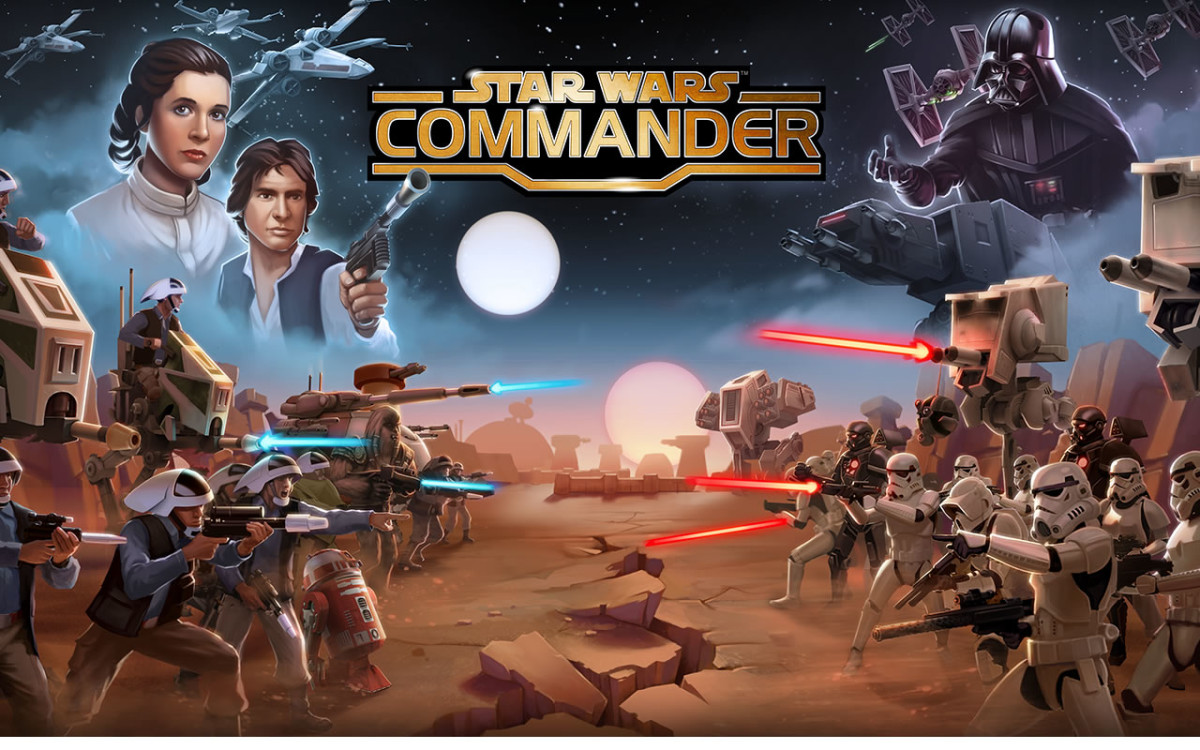Working from home is becoming more and more popular as people try to bring flexible working into their lives. Flexible working is great for maintaining that work/life balance, spending more time with your family as well as avoiding that dreaded commute every day.
While working from home sounds like a dream, it doesn’t come without its challenges. Having the right tech setup is important to make it as simple as possible for you to carry on with your work, which is where your trusty HTC comes in.
Make sure you’ve got the right setup
Working from home might sound like a good excuse to sit on your couch with some daytime TV in the background, but you’ll soon find that it’s tough to be productive once you’re out of the office. Setting up a home office, even if it means having to work at the dining table, is a good way to get yourself into the mindset for work to ensure you don’t fall behind. Having the right technology in place is a must, so a good phone like the HTC 11 is an important device to have around to host conference calls or important client conversations.
Setup your emails to check on the move
To help make working from home easier, it helps to have your work emails installed on your phone. In most cases, you’ll need to consult your IT department to get this setup because of the different security protocols that will need to be configured. Setup is quick and easy to do and means you can easily answer your emails from wherever you are. While having easy access to your inbox is great, it’s important that you learn how to stop checking your work emails to stop work from spilling into your personal time, especially when you’re on vacation or spending time with your family.
Configure remote access
Working from home can seem like a great idea until you find yourself carting your laptop around all the time. Fortunately, there are ways you can access your Mac remotely so that you can work easily from your home machine. There are even ways to access it using Android, allowing you to work seamlessly from home no matter what devices you’re using.
Work from home with just your phone
Sometimes, working from home isn’t a choice – such as during freak weather or sickness. When these situations occur, you can be caught short without your work laptop to get things done. You might be pleased to know, however, that it’s possible to turn your HTC into a laptop, allowing you to truly experience the power of a smartphone. You might need to invest in a bit of equipment, but the overall cost can be much cheaper compared to buying yourself a brand new computer.
When done right, working from home can be a great way to boost your productivity and make your work schedule more suitable for your lifestyle. Keep your trusty HTC by your side to make working from home a breeze, ensuring that you’re always connected when you need it the most.