When the HTC 10 was introduced we got to see a cool new type of theme layout called freestyle. The new layout is great, but it does have some drawbacks that I’ll mention later. HTC has released beautiful freestyle layouts lately using its HTC Creative Labs user account in the themes app.
Earlier this week the HTC Creative Labs account added 2 new layouts that are worth a try on your phone. Any HTC phone with Sense 7 or newer should be able to use freestyle layout themes, but we have heard several users mention it didn’t work on their phone (not sure why though).
Also read: 6 new HTC themes to try
Creative Theme #1: Miami Angles
This theme was influenced by Miami during the 1980’s. The wallpaper has sharp angles and neon colors. The apps also have similar lines with bright neon colors. Even though everything is very neon the theme has a minimalist appeal. Miami Angles also comes with a custom ringtone.
Creative Theme #2: Baseball Carnival
Inspired by the love of the game! This baseball design has a baseball field on the wallpaper where even the homeplate can be used to launch your favorite app. I think the color scheme for the HTC and Google apps do not blend well with the background and I wish HTC would’ve gone with regular old blue and red for the two teams. Either way, the theme was made by HTC and is worth giving it a shot in my opinion.
What’s the difference between freestyle and classic themes?
Classic themes only have a single wallpaper for the homescreen background plus icons and widgets snap to your typical 4 by 5 grid. Freestyle themes have the ability to span a wallpaper across 3 homescreen pages for a cool stretched look and apps can be linked to launch any app.
The freestyle layout is an awesome way to skin your phone, but opne of the biggest things I dislike and have tried to get HTC to change is that they take away the use of the Sense Home widget. My second complaint would be how time consuming it is to re-map shortcuts when you change freestyle themes.
If you can handle the quirks I’ve mentioned above then you should take one of the new layouts for a spin on your phone.
Do you have any freestyle layouts not created by HTC that you’re using? Let us know in the comments below so we can try them out!













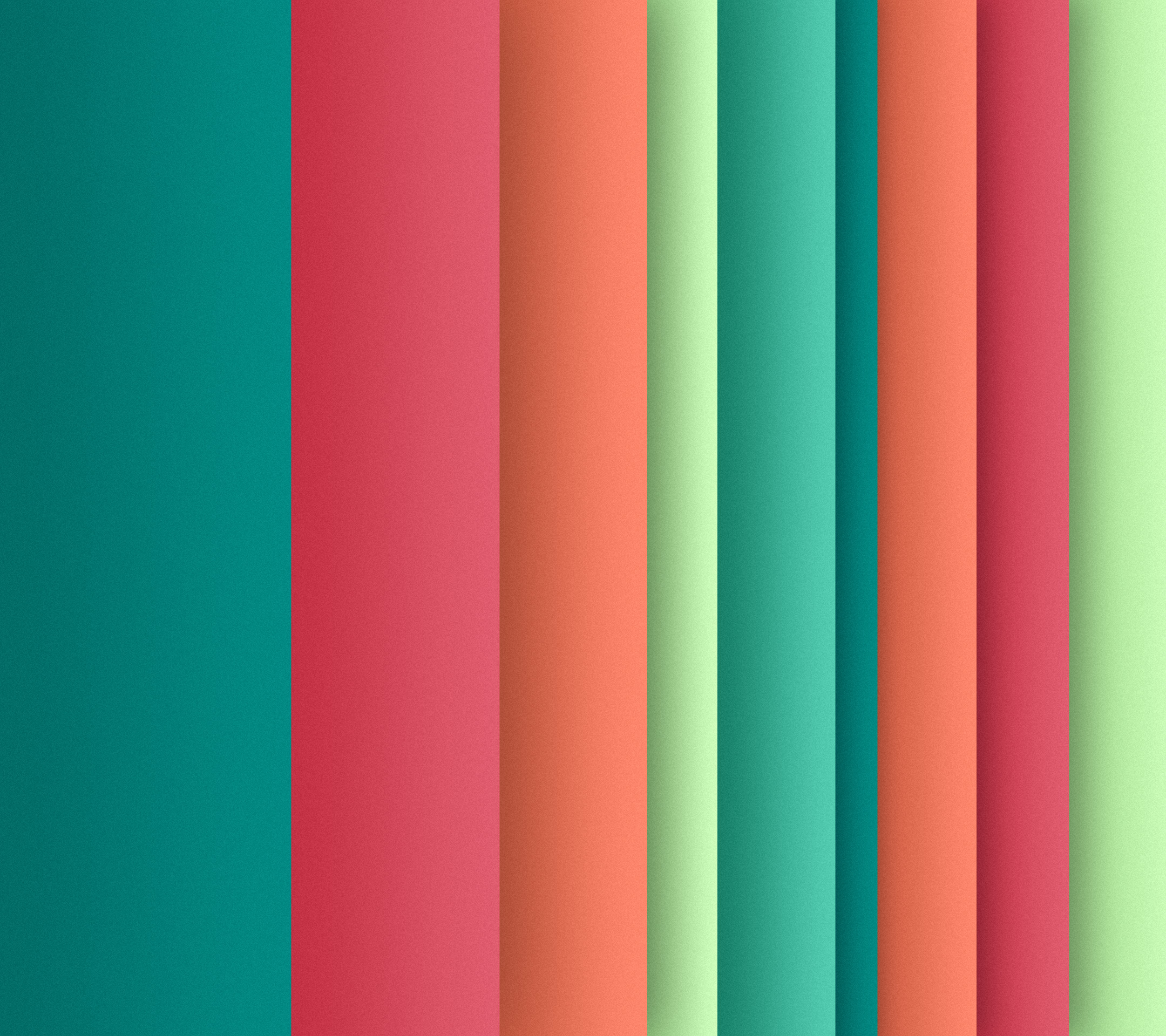

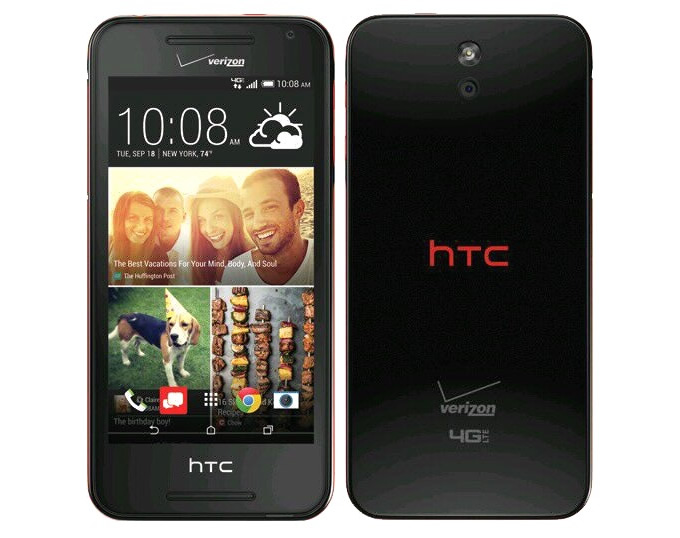
Freestyle’s lack of support for folders and widgets is a deal killer. Otherwise it’s a “cute” alternative to folks who don’t use more than a handful of apps/functions on the phone.
Like you it is a struggle for me. I’ve started relying on my app drawer for folders and some widgets work, but ones we’d both prefer to work. Taking cues from elevate, I’m trying to help the push to popularize the style of themes. We have our different ways of using phones and this style might apply more to others than we think.
freestyle themes were working fine until i upgraded to marshmallow yesterday. now it stays stuck in the downloading animation & never downloads/installs
@junks, check to see if Sense Home needs an update. Or go to app manager and uninstall updates for the Sense Home app then go to Play and run the update. See if that helps.