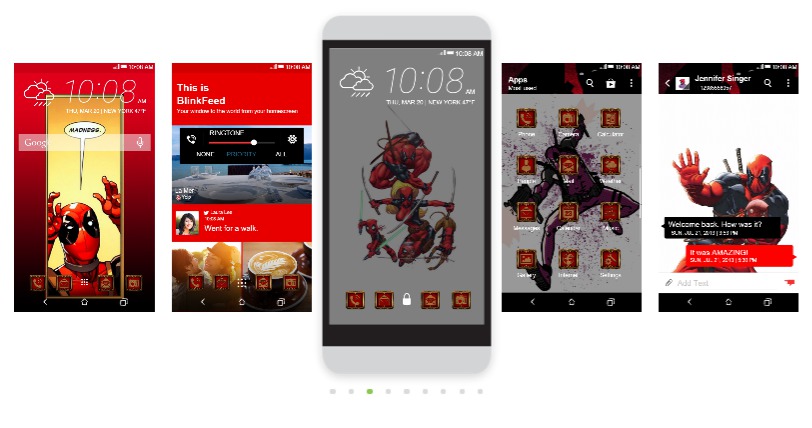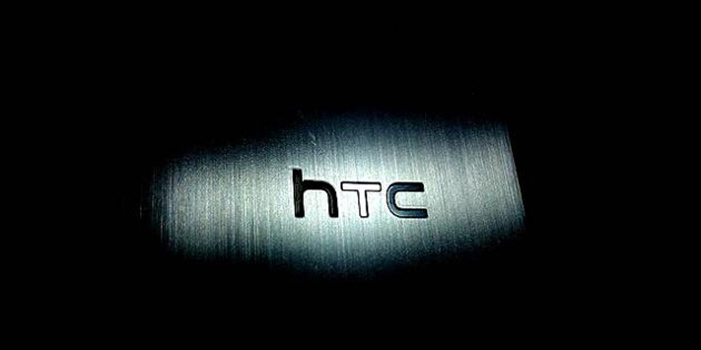Welcome to the HTC theme of the week, a series where I spotlight a theme I’ve found in the HTC Theme app, from a user I follow, a recommended theme, or eventually ones I’ve made myself. The Themes app runs on phones with HTC Sense 6 or higher and has a huge gallery of user contributed designs with custom wallpapers, icons, sounds and more.
This theme review couldn’t have been timed much better with the movie Deadpool hitting theaters this weekend. So without further hesitation, let’s take a look into the Deadpool theme.
Deadpool theme pros
The Deadpool theme is amazingly well built. The theme has a bunch of great features like different wallpapers, good sound clips, weather icons (although basic), and custom icons. The theme looks even better with Sense 7 since the dialer has more detail and other areas have a few more customization’s than with Sense 6.
The red theme is also perfect for those in the Valentine’s Day mood! As you can see below the HTC Clock and Weather icons contrast really well with the red color scheme applied by theme. This is one of my favorite areas and even thought it’s a little plain, I’m still happy it’s involved in the theme design versus not at all.
The app icons got an overhaul and have a very nice overlay on each of the icons. There’s a few apps that have colorful icons and for the rest they are a bronzish finish inside a framed overlay with a red background.
As you can see in the main image of this post there are a few different wallpapers and every area that could have an animated backdrop has received one in this theme.
Deadpool theme cons
If I were going to be really nit-picky about the Deadpool theme I could say I’d like to see some of the wallpapers in different locations, but really this theme is pretty darn perfect.
About the theme designer
Jair A. Hernandez has a handful of themes and wallpapers in the HTC Theme app. This theme has been download 6737 times and is perfect for the theater release of the new movie. Jair likes to create themes with comic book heros and also has expanded his coverage to some video game characters. This designer is passionate about a popular category of themes which means good things for fans with similar tastes.
About my theme review criteria
When selecting themes to review in this column I look for themes that are complete and look like they have a lot to offer.
So what does a complete theme look like?
A complete theme has a collection of wallpapers, as many custom app icons as possible with the rest styled and/or textured, custom weather and clock icons, custom soft keys, modified keyboard, custom fonts, and unique sounds.
That’s a lot of features, but to me, that encompasses a theme with all the bells and whistles. Not all themes I review hit all the marks, but they at least have several of the items mentioned above. I do this in an effort to show you the creativity of the designers uploading to the HTC Theme app.
Theme of the Week: Deadpool
Tapping the link above on your mobile will take you to a web browser and you may need to try the following item in order to see it in the Themes app:
After you click on the link make sure you are *logged in at the top right and then tap the bookmark button near the middle of the screen. Then, on your phone open the Themes app and scroll to the right until you get to “MY BOOKMARKS” and the theme should be listed in there. *Make sure you log into the website using the same Google account used on your phone.
If this doesn’t work for you, try searching for it in the Themes app: There is a search bar in the Themes app, tap the 3 stacked lines in the top left. Search will be in the grey bar across the top.