Welcome to the HTC theme of the week, a series where I spotlight a theme I’ve found in the HTC Theme app, from a user I follow, a recommended theme, or eventually ones I’ve made myself. The Themes app runs on phones with HTC Sense 6 or higher and has a huge gallery of user contributed designs with custom wallpapers, icons, sounds and more.
This week’s theme is called HTC Red and was another I found browsing the gallery. I mainly selected it, because it has the name HTC in it, but it also has many of the key elements I look for in a theme. There are so many great themes in the gallery and if you don’t browse it regularly you should give it a try.
Do it. Go there now.
HTC Red Theme Pros
This theme has a dark red and black wallpaper that sets the tone for the color palette throughout the theme. BlinkFeed draws from the black in the wallpaper while the red is seen slightly on the HTC keyboard. The wallpaper is used as the backdrop for most of the pages like the lock screen, phone dialer, app tray, and HTC Dot View.
Besides having the name HTC in the title the second most enticing thing that attracted me to HTC Red is the icon set. I mean, WOW! The HTC and Google icons are shiny, 3D objects full of detail. They are tilted to the side with shading and depth. Better yet, the rest of my icons have a very nice 3D object overlaying them. They don’t match the custom icons, but they have a 3D element that ties them all together.
I always call this a bonus, because not all theme designers include it, but HTC Red has one sound included. It’s a ringtone called HTC Red and is a female vocalist singing with a piano and other instruments in the background. It’s not very loud and I quickly had to replace it, but still the designer gets an A for effort.
Worthy of a note here are the weather and clock icons. The clock is average, but the weather adds a little bit of a custom feel to my BlinkFeed.
HTC Red Theme Cons
HTC Red is a solid theme. I would have liked to see a few more wallpapers included, but I can understand how one wallpaper is enough to build a complete theme from. I can’t really find too many things wrong with this theme. I wasn’t all that excited with the ringtone, but everything else was stellar; especially those icons!
About the theme designer
This week’s designer is mengsun li and the bio is empty making it hard to paint a story! Well, I can tell by looking at all eight of their uploaded themes the designer’s strong suit is in the app icon department. I’m not so hot about the other themes (except one I’ll review later), but I do like the icons on almost all the themes.
Somehow, the designer got away with uploading one of the original HTC Themes, “Numero” to the gallery. I haven’t had time to cross reference it to see if there are changes or if this is exactly like the one already published by HTC.
HTC Red has been downloaded 3212 times since it was uploaded on 10 November.
About my theme review criteria
When selecting themes to review in this column I look for themes that are complete and look like they have a lot to offer.
So what does a complete theme look like?
A complete theme has a collection of wallpapers, as many custom app icons as possible with the rest styled and/or textured, custom weather and clock icons, custom soft keys, modified keyboard, custom fonts, and unique sounds.
That’s a lot of features, but to me, that encompasses a theme with all the bells and whistles. Not all themes I review hit all the marks, but they at least have several of the items mentioned above. I do this in an effort to show you the creativity of the designers uploading to the HTC Theme app.
Theme of the Week: HTC Red












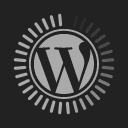

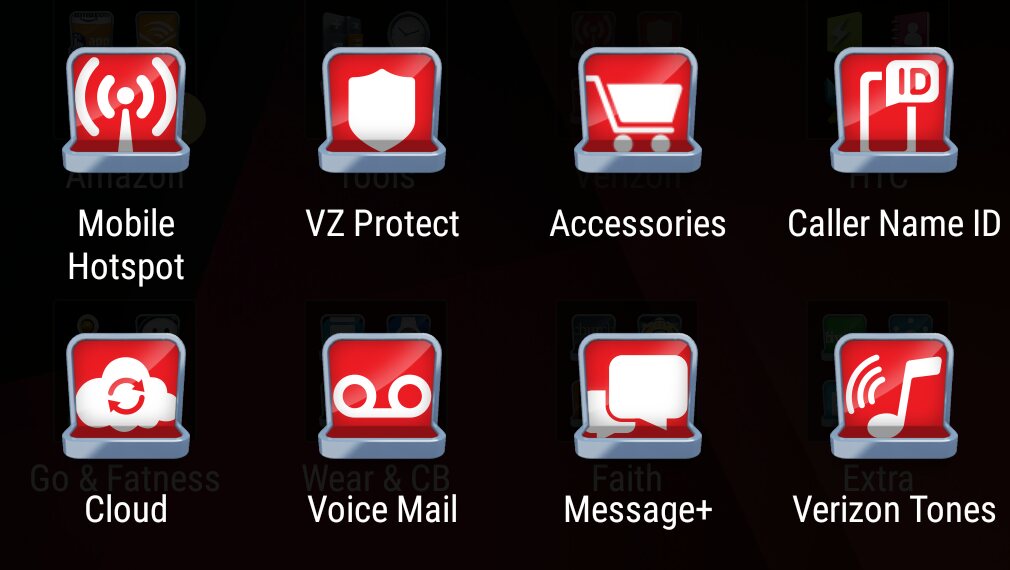



I´m sorry but I cant seem to find a way to find it on my HTC M8 Theme App since there is no search option and the link you provided takes me to a HTC Website with no option to install it.
Can you please help?
I have two options for you!
1. There is a search bar in the Themes app, tap the 3 stacked lines in the top left. Search will be in the grey bar across the top.
2. After you click on the link make sure you are *logged in at the top right and then tap the bookmark button near the middle of the screen. Then, on your phone open the Themes app and scroll to the right until you get to “MY BOOKMARKS” and HTC Red should be listed in there.
*Make sure you log into the website using the same email address used on your phone.
Please let me know if this helps, thanks.
Thanks for your answer but none of that works. When I search for HTC red that theme dosent show up, only a different one. The 2nd option also doesn’t work since after bookmarking the theme on htc site it dosent show up on the theme app, I don’t understand ????
Try searching for the designer. I typed mengsun into the search and designs by mengsun popped up. You may have to tap MORE ITEMS to see HTC Red, but it should work.
EDIT: Sorry, I didn’t see your edit before I replied. Glad to hear that you found a solution!
Thanks for your help. Love what the designer made with all the icons. Do you have any other preferred theme like this one? Great site, by the way,congrats! Which smartphone are you using now, might I ask? I’m still very much in love with my year and a half (it’s a record) htc one m8. Just wished battery life was like it was on Lollipop, in those days it was a perfect phone, in my humble opinion. I have high hopes for the Marshmallow update in that department, USA owners with the developer edition say their battery life improved considerably.
Also about HTC, I’m pretty pumped regarding the HTC Vive, I think it will bring back my taste for pc games and it’s the perfect excuse to upgrade my PC, I was sad when I read that they will only launch it in April
Cheers!
I’ve reviewed a few themes so I recommend checking out the following tag: https://htcsource.com/tag/htc-theme-of-the-week/
I’m still using the M8 as well, but this hobby of writing for HTCSource.com keeps my hunger for a new device satisfied. I had the One M9 for 6 months as a test model thanks to HTC.
I too am excited about the Vive. I had a demo earlier this year and I can’t wait to buy my own unit. Are you going to buy the Vive? What do you like the most about it?
I will probably wait for a couple of reviews and then go for it. Pre ordering is not my thing. The things that make me prefer it to the Oculus Rift is the better tracking system and Valve backing it. But it will all come down to the content of course and in that department Oculus is better at the moment, I believe.
I hope you get to do a proper review as well.