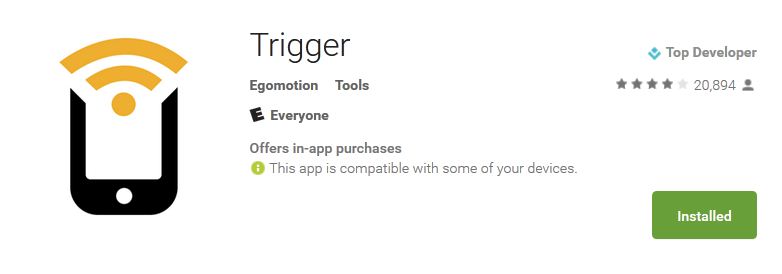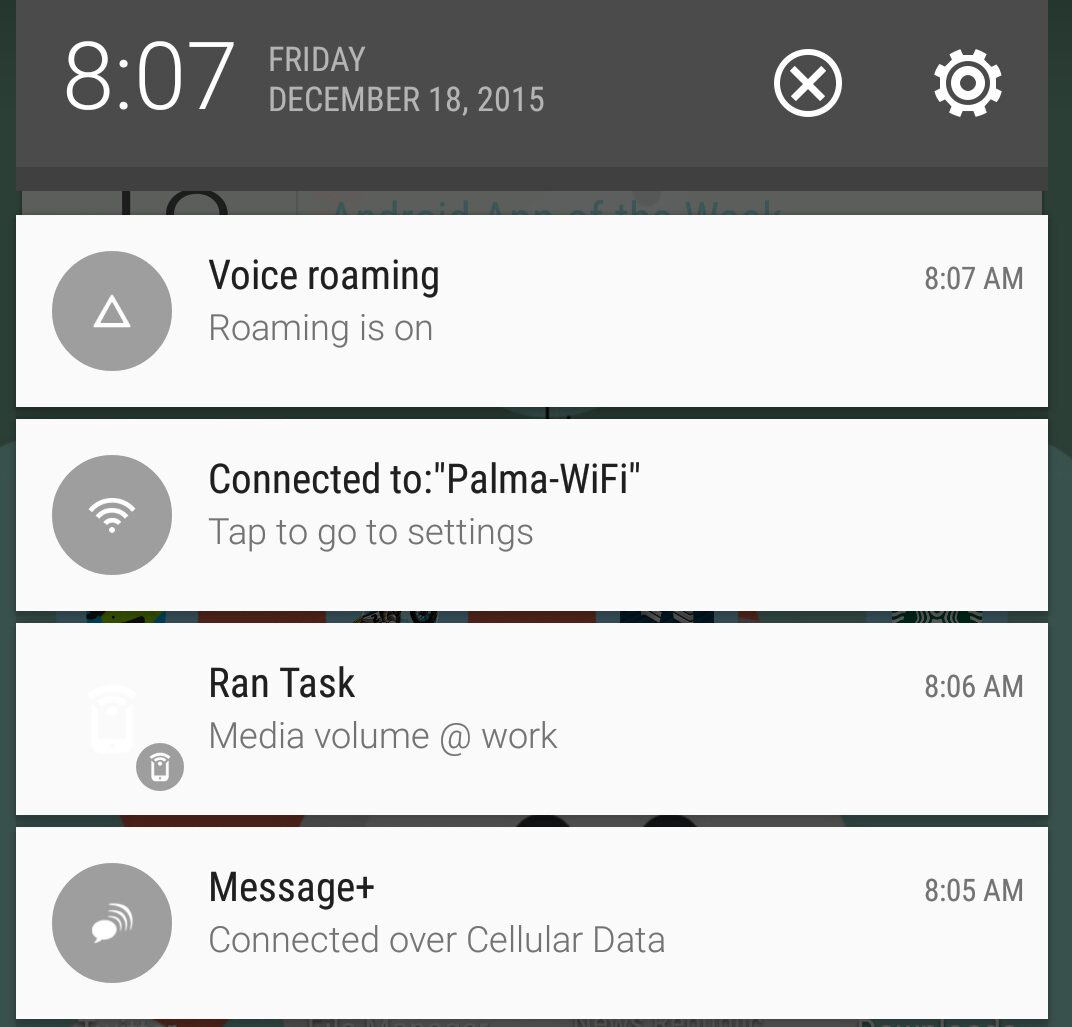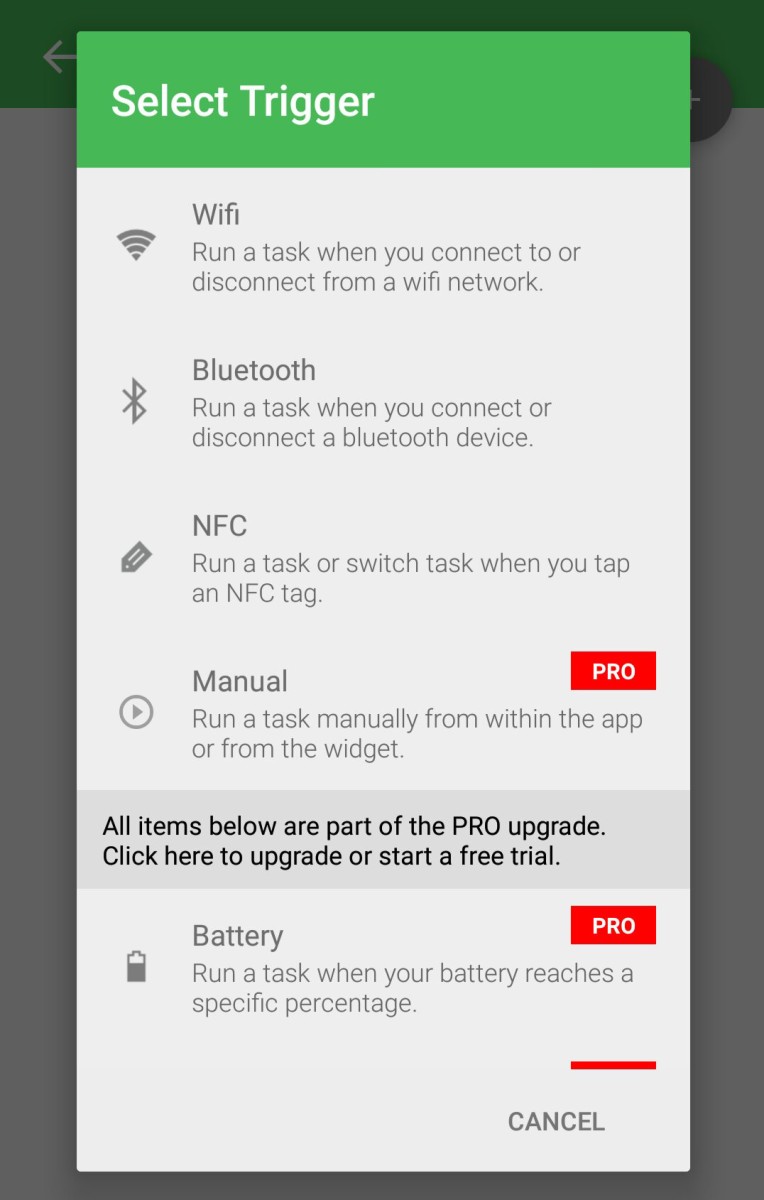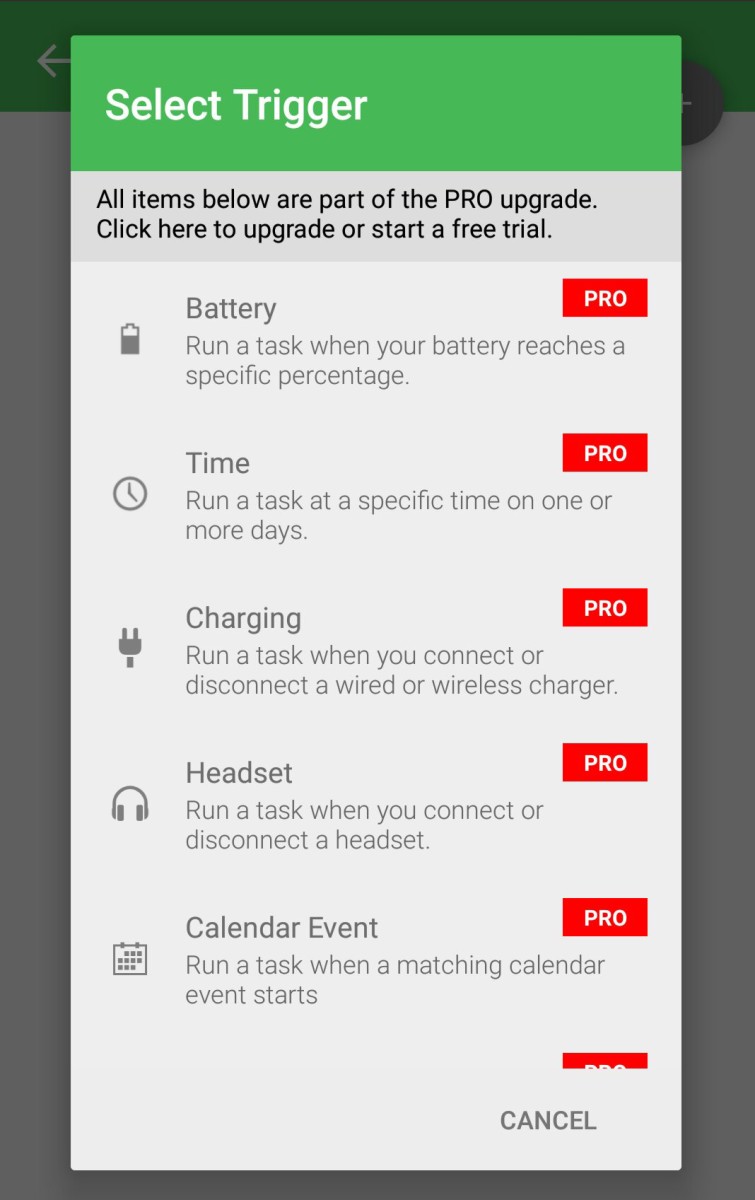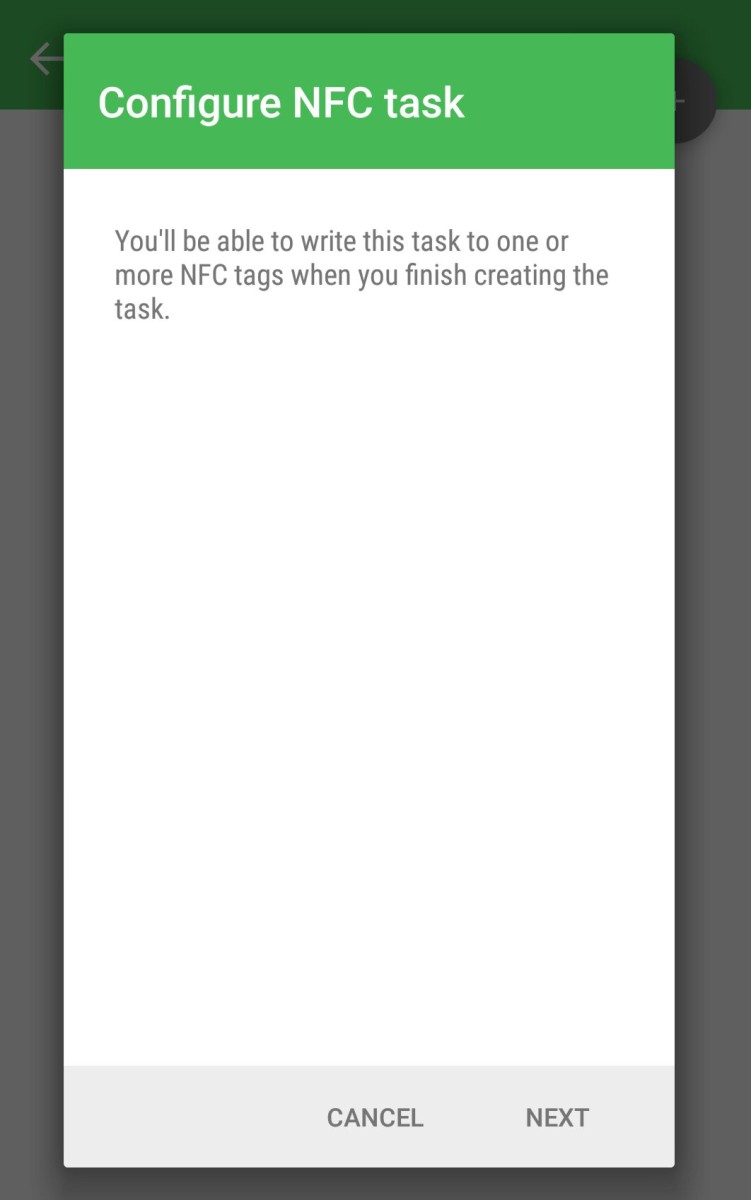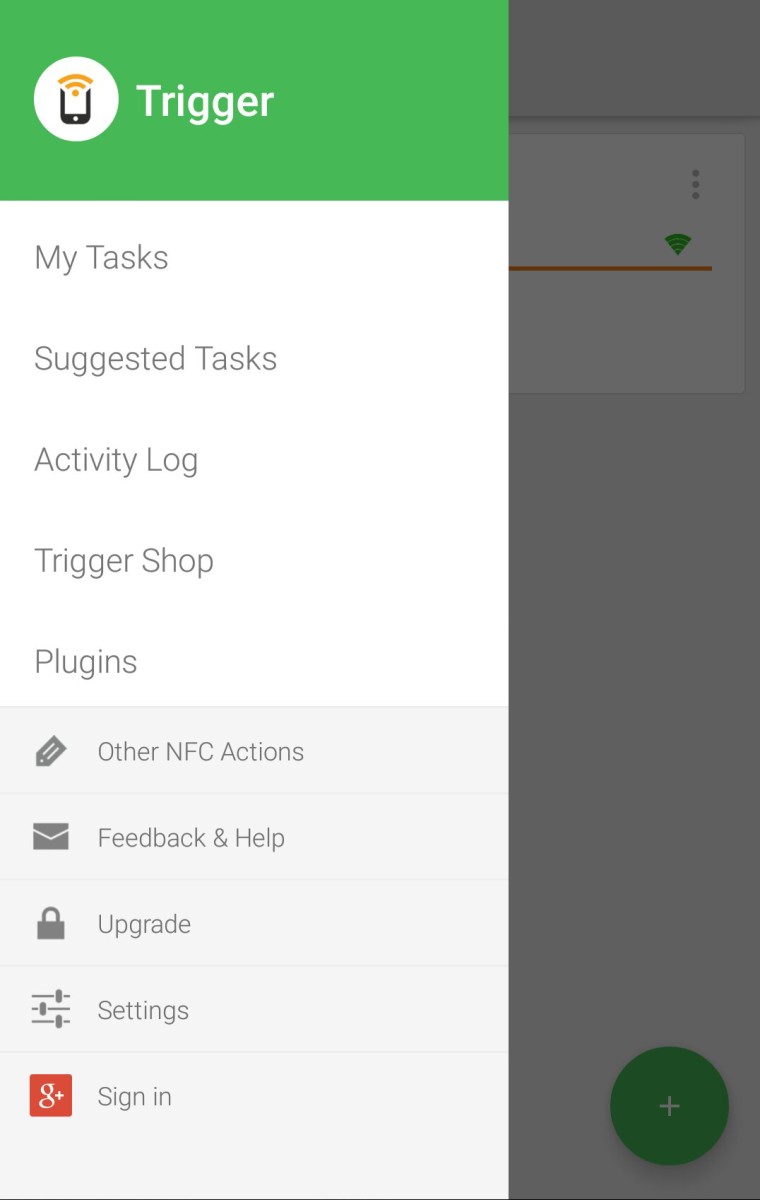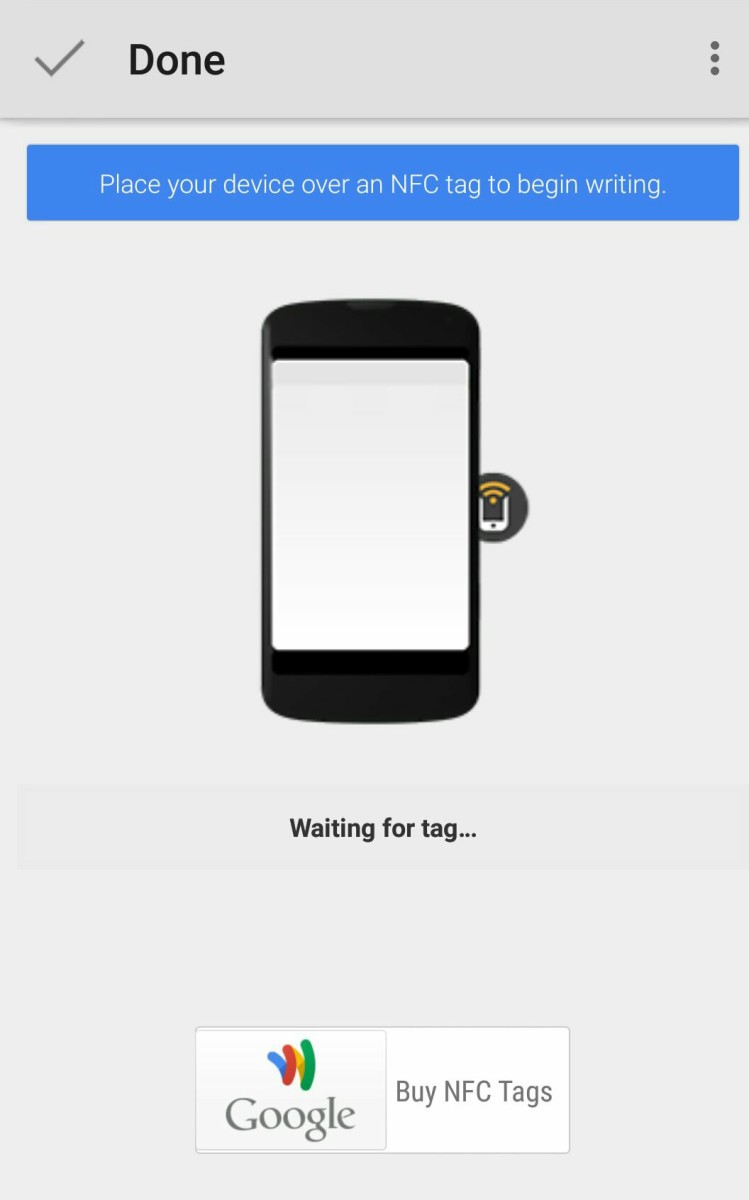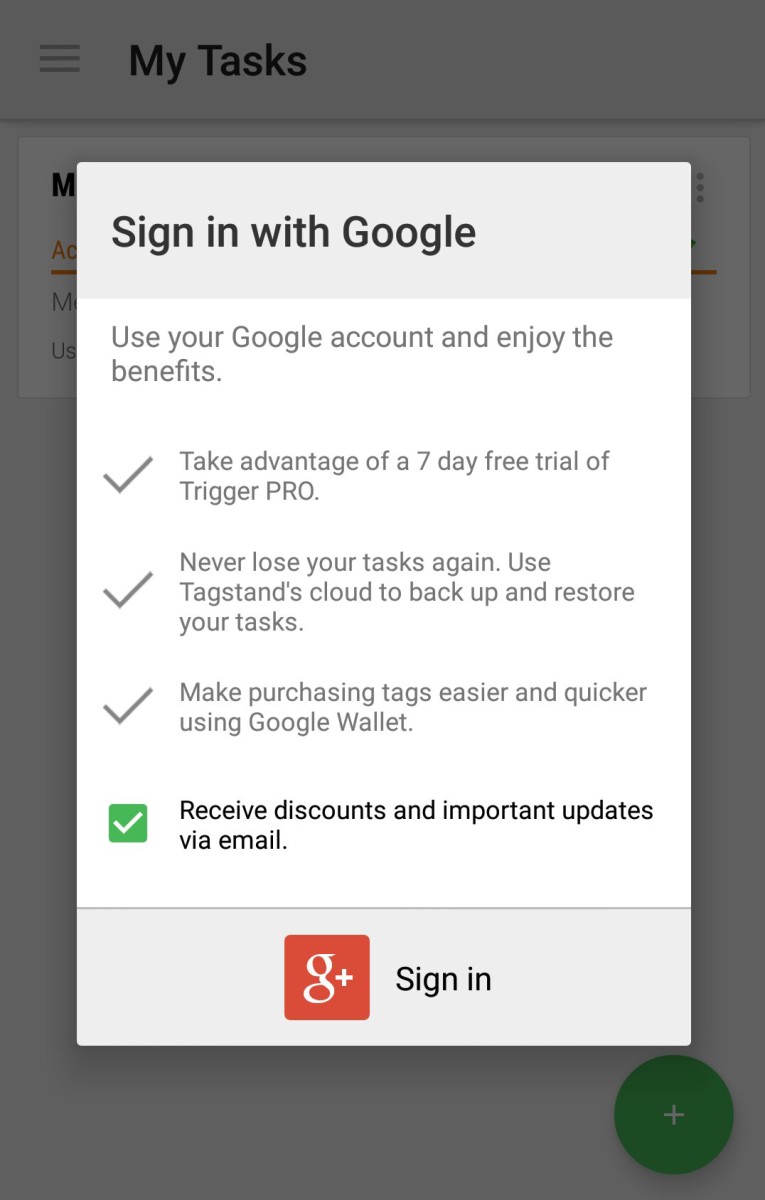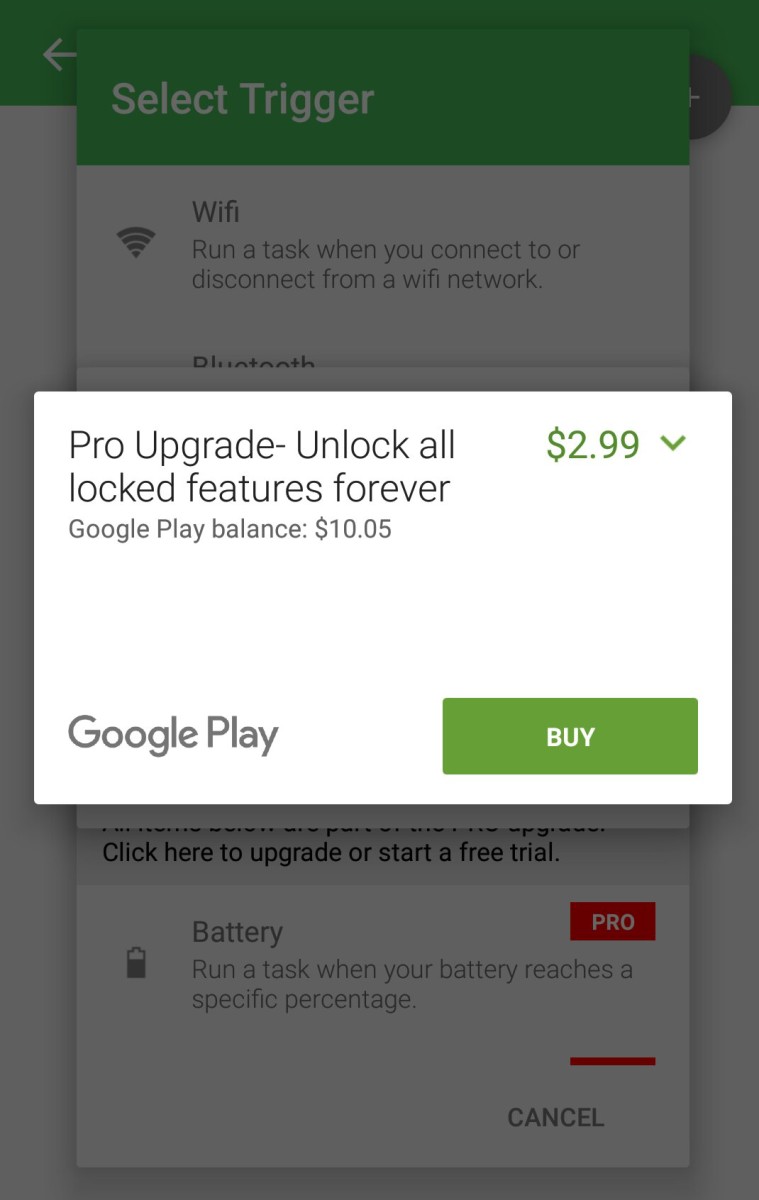The Android app of the week is back and this week I’d like to share about an app I recommended to a HTC executive which helped him solve a simple problem he was trying to conquer.
The Android app of the week column is comprised of apps for productivity or play. These are apps that I might use personally, find in the Play store, or have heard of and think will help others get stuff done with their smartphones.
Which exec was it, you ask?
I’ll reveal that later in this article, but let’s explore Trigger first.
I originally discovered Trigger years ago when I was looking for tags to use with NFC on the HTC One M7 and then I also wrote about Trigger in an article for use with the One M8. I like this app, because it will let you write to NFC tags and they even link to a store to buy tags if needed.
Trigger interacts with your environment to automate tasks on your mobile phone. These common tasks are chores you may have to do every day or each time you arrive at a certain location. With Trigger you can create a task that automatically executes according to your phone’s location or behavior so you don’t have to.
This app has a few uses with the free version, but if you want to get the most out of Trigger you might want to consider the paid version. You can use Wi-Fi, Bluetooth, or NFC to trigger actions for free. If you want to set triggers based on time, charging, when you use a headset, battery, or a few other items then you will need to pay to unlock those features.
Some prime examples or formulas for automating tasks are when you leave home, arrive home, go to work or school, go to sleep, or low battery level.
Leave home:
If you get in your car and use Waze for traffic alerts then you might let Trigger launch Waze when your phone connects to your car’s Bluetooth. If you had Bluetooth off when you left the house you might consider placing a NFC tag somewhere in your car so you can tap your phone over the tag to run the tasks for you, like enabling Bluetooth and launching Waze.
Arrive home:
When you get home you might want to disconnect Bluetooth, enable Wi-Fi, and lower your ringtone volume. Or raise the volume if you have a couple of kids running around like I do!
Going to school or work:
When you go to school or work and you want silence your phone, turn off Bluetooth and Wi-Fi you can use a schedule based rule to perform all these actions for you. For me, I use my Wi-Fi connection at work to trigger an action. With the paid version a user might try the Geofence trigger which uses GPS to launch actions when you get in or out of a geographical boundary.
Go to sleep:
When it’s time for lights out you might have a ritual before plugging in your phone and setting it down for the night. Some people like to set their alarm each night and of course we should reduce the volume level so we aren’t responsible for waking up the whole family when a call comes in late at night. A schedule based trigger could help you create a nice recipe in the evening or use a NFC tag near your bed. Personally, I have a simple schedule and recommend you take a look at my thoughts on how to take control of the alarm clock on your phone.
Low battery level:
Most new Android phones have the extreme power saving mode feature, but what if you aren’t concerned about saving the last few drops of battery juice for a few more hours of standby time. If you want to create a rule that says, “Turn off some features of my phone to preserve the battery, but let me keep my data service and user interface the same.” You can surf through the options in the paid version of Trigger for the ultimate configuration.
The Trigger app for Android is a feature rich service that takes repetitive tasks on your phone and lets you create automatic switches to do the work for you. I recently ran across a tweet from Jeff Gordon, Senior Online Communications Manager at HTC who was looking to turn off Wi-Fi when his phone disconnected from a certain Bluetooth device. He like myself, have explored other alternatives like the ever popular Tasker app, but it’s so flexible that it ends up deterring users from it.
https://twitter.com/urbanstrata/status/673650614727892992
Trigger (Playboard) | Trigger (Play Store)