When HTC Sense Home app for Android was updated a few weeks ago, BlinkFeed shifted from a native news aggregate source to a feed for outside news aggregates. So far News Republic is the first partner HTC has integrated with BlinkFeed so let’s take a look at the app and how it works with HTC Sense Home.
First, News Republic needs to be installed from Google Play. You can opt to create an account with an email address, Facebook or Google+ account or you can use it without signing in. To get news relevant to your liking, tap on the red circle at the bottom of the screen to add sources from popular categories like World News, Technology, and more. You can even search for your favorite RSS feeds like HTC Source!
News Republic delivers articles in a tiled view that reminds me of live tiles on the Windows Phone home screen. Tapping on an article slides in a full view from the right. At the top you have a bar with a back button, news category, News Republic icon in a circle which shows you keywords in the article in a neat view, and the menu button on the right with options to save, speak text, show night mode, change font size or report an ad.
Below the article’s main image is the news source the article came from and time it was published followed by an opinion meter for you to rate the article. I guess News Republic could be influenced by this rating system for front page content.
At the end of the article there are sharing and bookmarking options, categories, and options to view this article in your default web browser or add a comment. Commenting pops up a new window still in News Republic and the particular article I opened for comment had a Facebook plugin to unify comments.
You can browse through all sort of topics, view a custom feed with topics important to you, or view articles of a specific topic. The News Republic app has a very organized way of presenting you with news.
News Republic functions as a stand alone app so you don’t need to go through BlinkFeed to use it on your HTC phone. For your convenience HTC has BlinkFeed as a home screen panel that allows you to keep up with current events with updated content when you unlock your phone. Here are a couple of ways to configure News Republic in BlinkFeed.
ALL NEWS REPUBLIC
The all News Republic way is to simply drag your finger from left to right while on the BlinkFeed screen and tap the News Republic service. All the articles in BlinkFeed will have come from News Republic.
ADD NEWS REPUBLIC AS A SERVICE
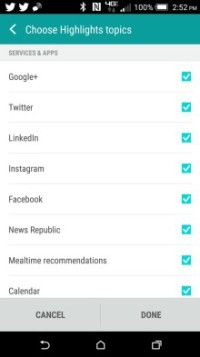
One difference from the old BlinkFeed and the new BlinkFeed that I like is that when I get to the bottom of the stream BlinkFeed will load additional articles giving you more content to browse. In the past BlinkFeed would only load a limited amount of articles and the content would only refresh after 15 minutes.











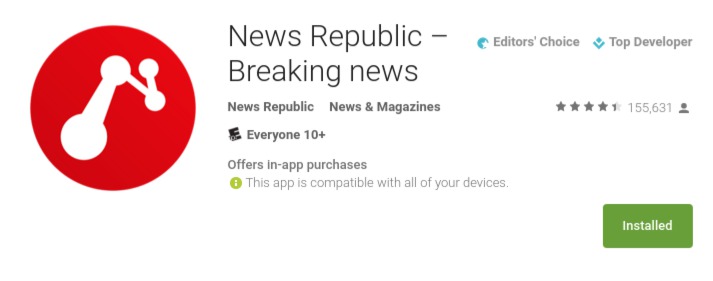
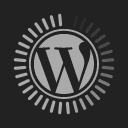
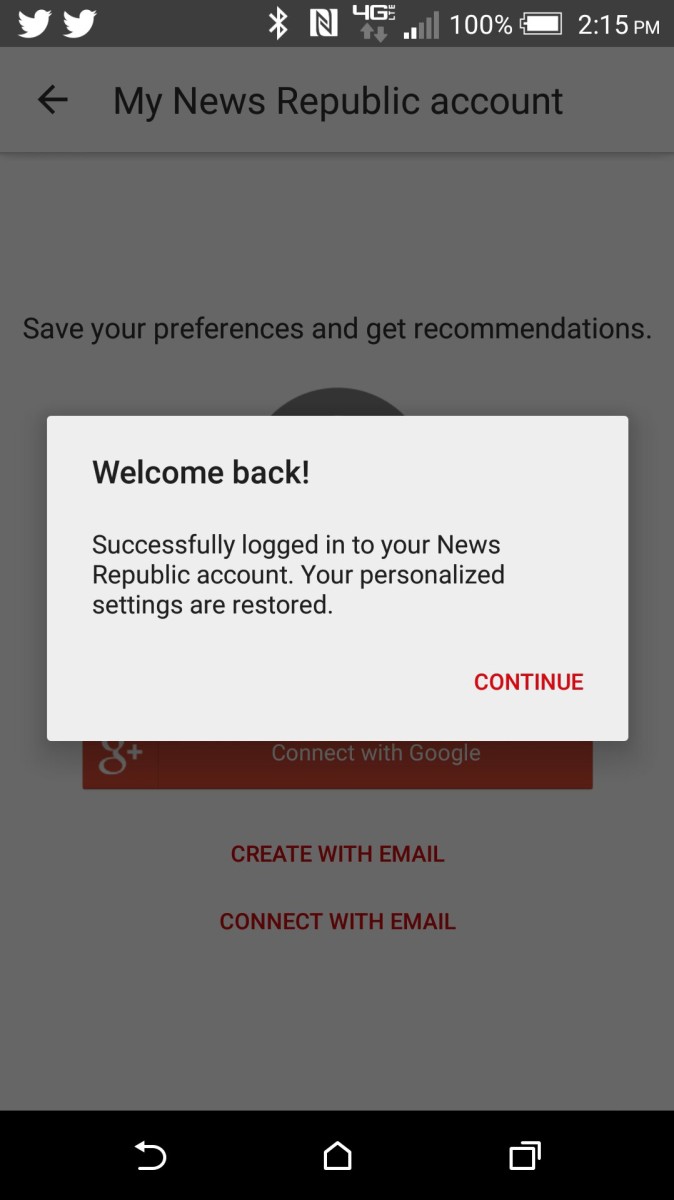
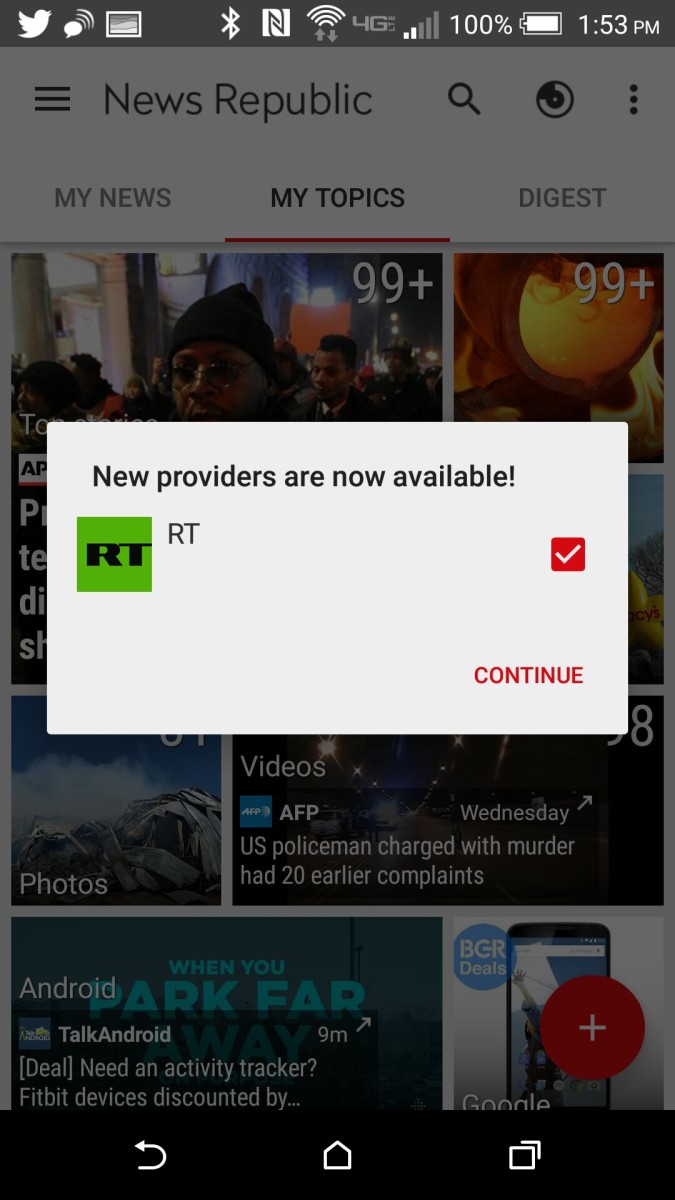
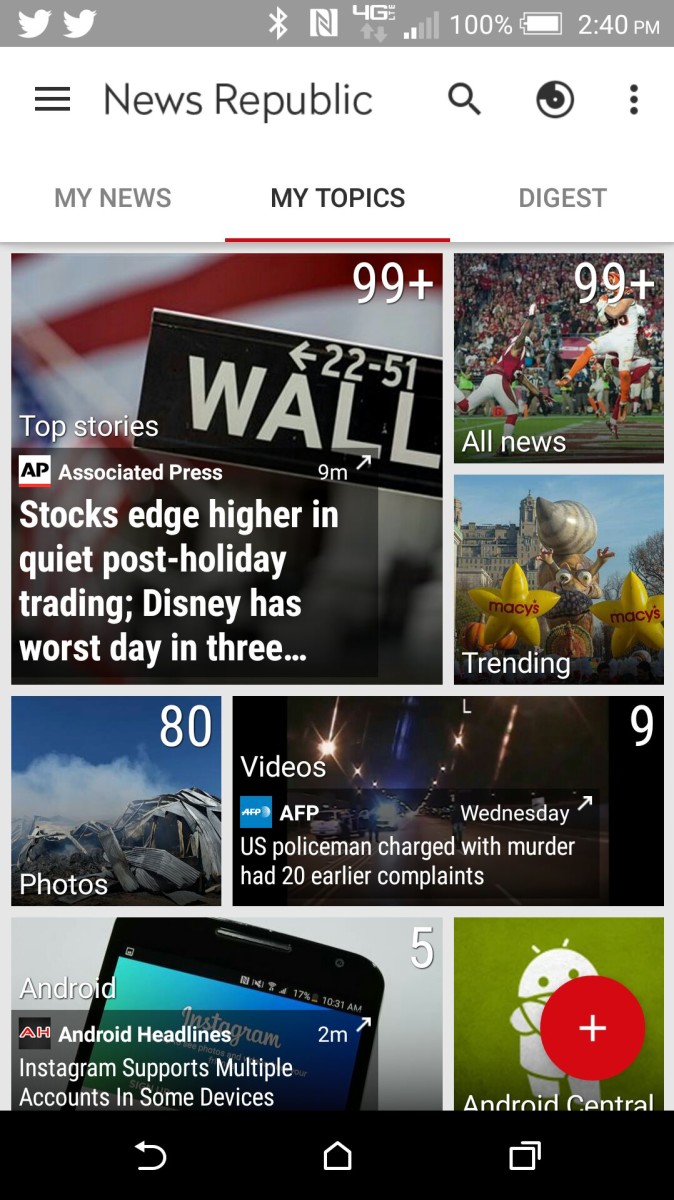
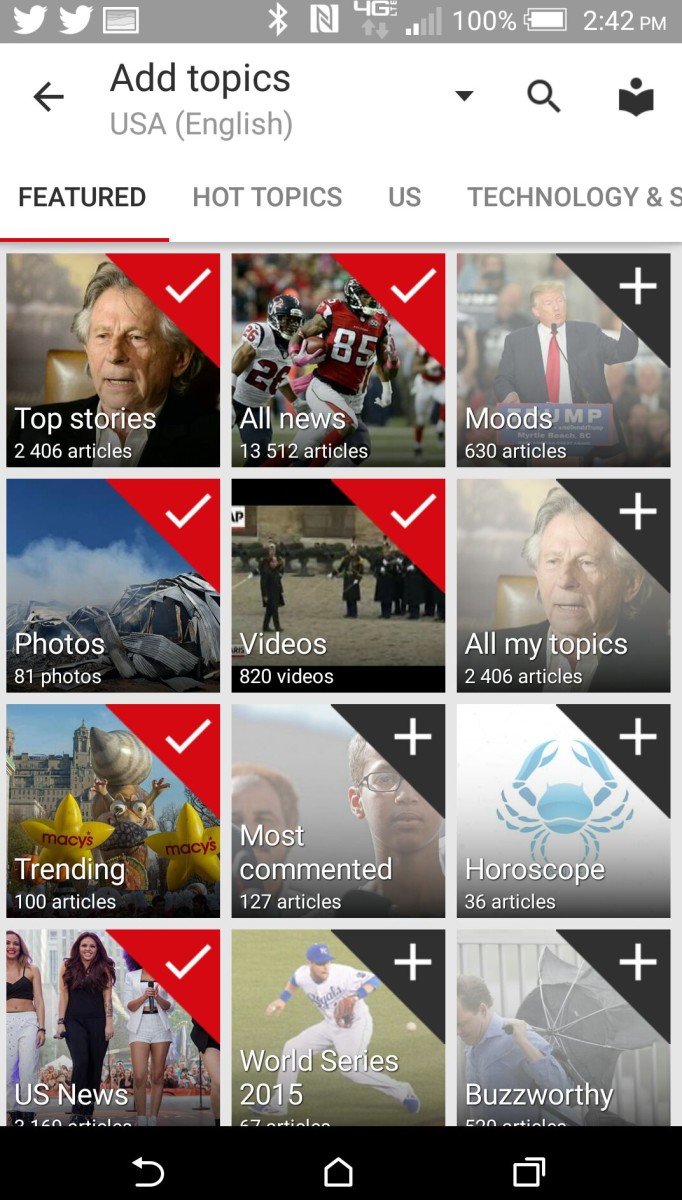
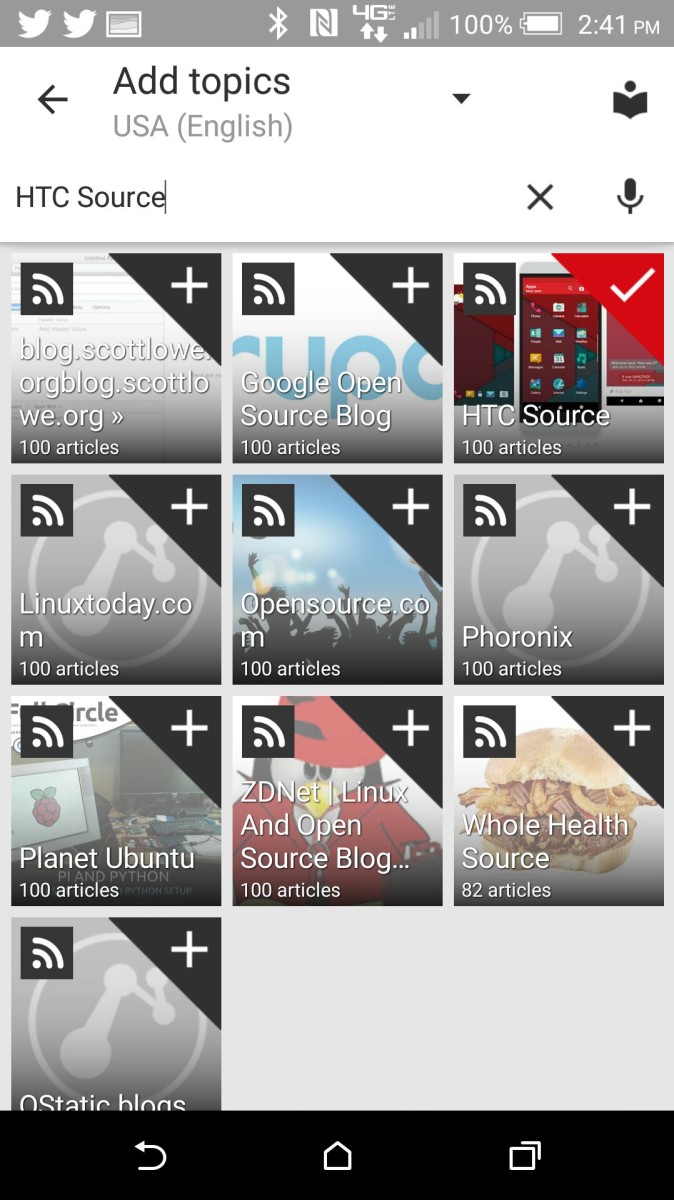
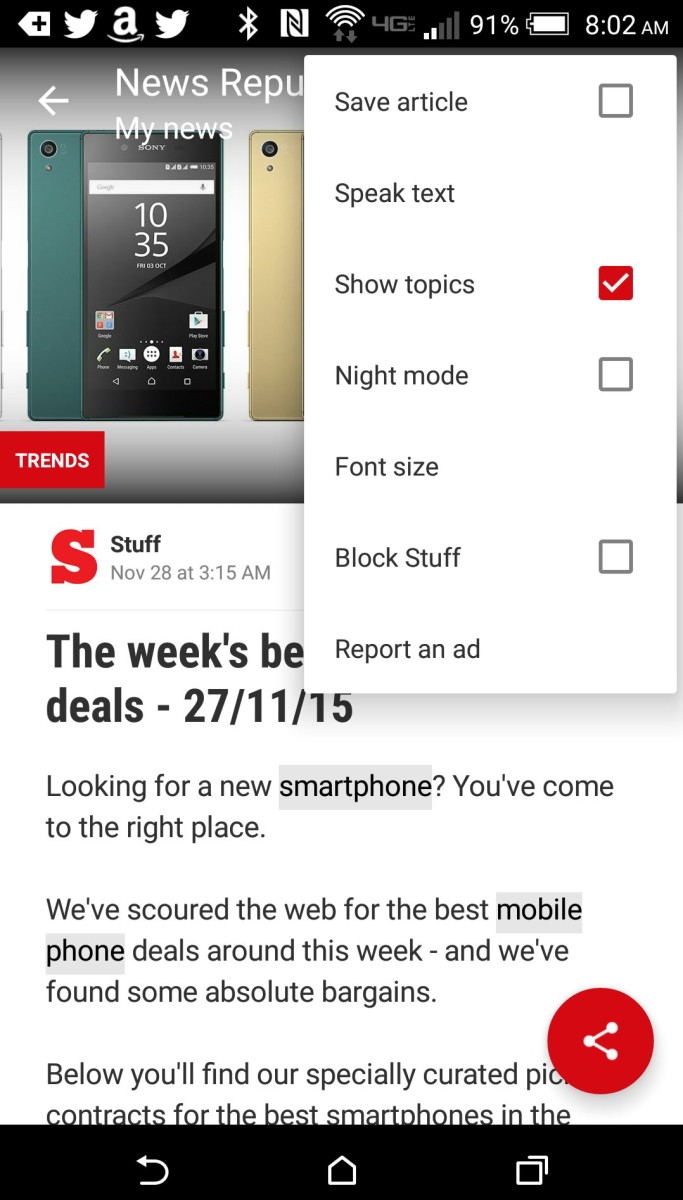
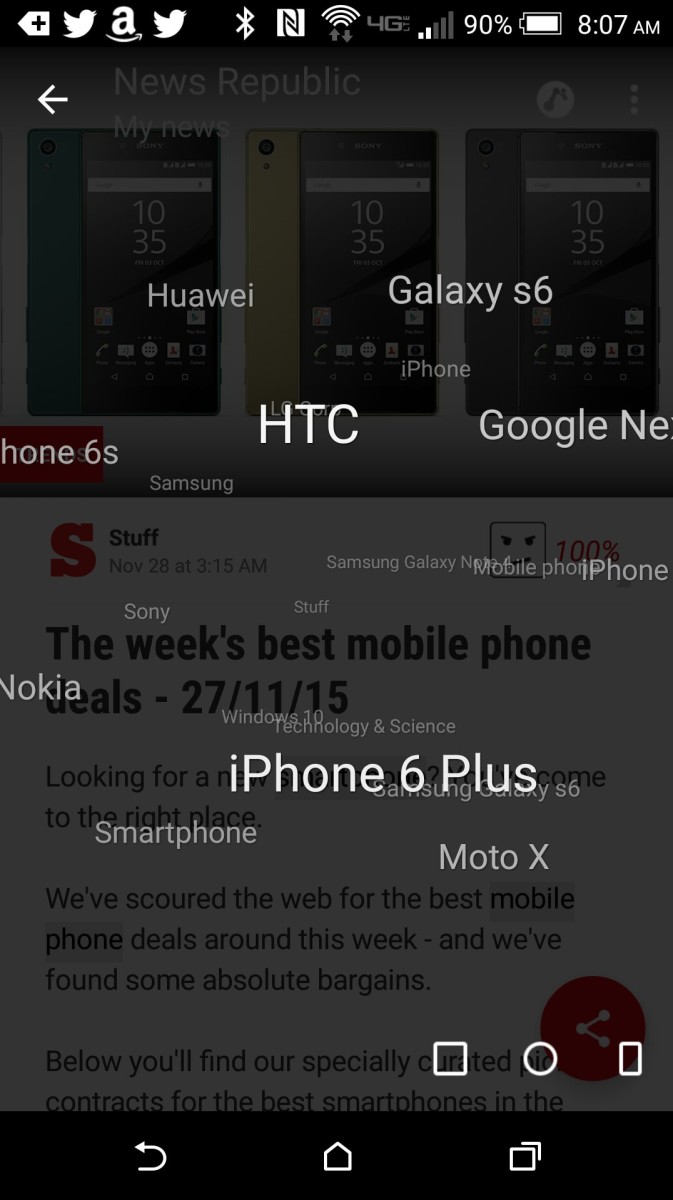
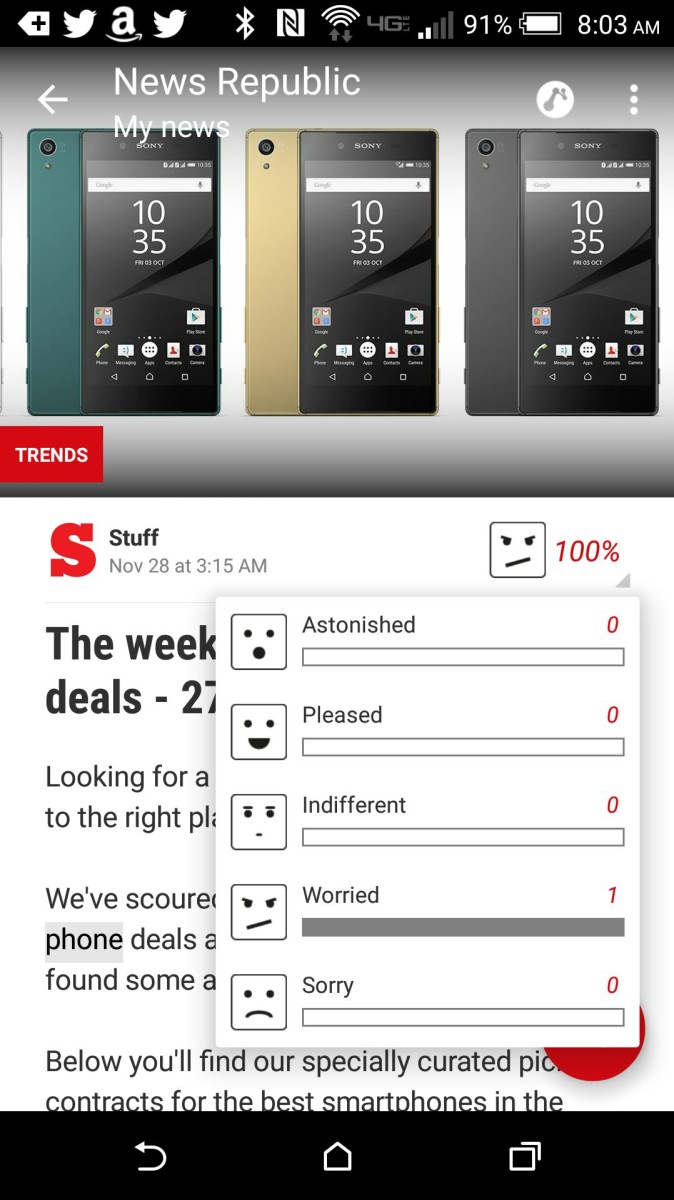




The blink feed now need “data” all the time to work!
HTC feed worked much better: if you had images in the blinkfeed, you could read it without wi-fi nor data signal.
As Peel Smart, News Republic is a “unimprovement” (flare).
It’s a pity, but HTC software is being abandoned
You don’t need data all the time, you just press continue and it will use an offline mode with the News republic app.
Not always. Most of times News Republic ask connections (“or cancel”)
HTC has had to make cuts to keep the hardware going. This transition for BlinkFeed has been sore for me, but as long as they keep the HTC Theme service alive and well, I’ll be happy. I’ve heard that the One A9 doesn’t come pre-loaded with HTC Transfer, a service used to move files and settings from your old phone to the new one. We will have to live without certain software features so HTC can focus on things they do best.
I am not exactly what their focus is right now to be honest. They seem to be abandoning hardware and software features that made them unique in the first place.
Tbh I really like it so far, the transition over to the new system was nice, for example still having access to all my old saved articles without having to do anything is nice. I also kinda like the animations too. As it means HTC doesn’t need to place focus on attracting individual media partners I think it is good and means they can focus on more new and refined things for Sense 8.
Couldn’t disagree with you more. Way too many ads. I have to pay to remove them which is a step backwards. Republic has to open every time I click on an article so there is lag. I find the content is all over the place now and not as succinct as before. It is a battery hog and a memory hog. HTC was just focusing on the bottom line and now doesn’t have to pay for the content they streamed and gets ad revenue in the process. This has nothing to do with improving the user experience. Let’s not be naive here.
What ads are you talking about? If the ones in Blinkfeed I believe they can still be turned off, if the ones in News Republic, I personally don’t see any ads when I open the article from Blinkfeed but only when I open it from the NR app itself, so I have no qualms there, or with ads themselves.
There is hardly any lag in opening an article, sure when it is the first time it takes a little longer, but each subsequent time it is pretty fast and in any case much faster than opening an app from Google Now for example. Also to be clear an animation does not equal lag.
I have not seen NR as a battery hog in the battery history and have never seen it in the screen off battery history. Also even with my 2 GB of Ram I have not had any kind of memory problems.
I think if anyone is being naive it may be you. To think that HTC should continue to drastically miss their profit targets and instead be making losses, without making the necessary changes to be profitable again is much better than wilfully continuing on the same trajectory which has thus far been unprofitable. Also with ads, even Apple with how expensive their phones are included ads on their news app in IOS 9. HTC instead of partnering with individual news outlets have decided to partner with NR who have more partners than HTC and have also won awards for their their app and service.
People don’t like change but sometimes it is necessary and can ultimately be better. I stick with my original comment.
Whatever dude. I am a fan of HTC but I don`t drink the Kool-Aid like you. Install AdGuard on your phone and come back and tell me there are no ads. Better still, look at the bottom of articles and there will be banner ads. If it didn’t have ads it wouldn’t be asking me for money right in the settings to remove them.
There was zero lag when opening articles before because it didn’t rely on opening another app to open articles. That is just a fact.
News Republic works in the background much more so than Blinkfeed did before so yes it does steal more battery. You have to go into the settings yet again and turn off a bunch of stuff to help with that but how is that a step forward from before.
I am a consumer. I don`t care what their financial situation is. I just want the best experience for the money I am paying. The decisions they have made in the past has contributed to where they are now so to say they are righting the ship is up for debate because I am not confident in their management team AND their design team AND their marketing team whatsoever. Quite frankly, they haven`t given me reason so far in 2015 to do so.
My last two devices have been HTC. I am going to give them another chance in 2016 with respect to the M10 or whatever they call it. But if they crap the bed again, I am looking elsewhere. I don`t go to bed with HTC pajamas on. So I have some objectivity here.
I certainly don’t drink the Kool-Aid or go to bed in HTC pyjamas… I’m critical of HTC when I feel they get things wrong, for example I don’t like the fact that as a UK customer, I don’t get the deals and discounts of American consumers, or first/joint software updates and don’t get the same product access as the Asian markets, which is probably shown best with the whole A9 thing. I just don’t personally feel there is much to be critical of here, whereas you obviously do and I definitely respect and get where you are coming from.
I feel this year everyone, from HTC fans to non HTC fans have been critical of every single decision that has been made, sometimes without any real justification. So I guess I’m coming at it seemingly ultra defensive.
In respect of ads, I have noticed that when you open an article from BlinkFeed there are no banner ads at the bottom, but when you swipe left or right in NR there are banner ads at the bottom of those articles. As long as there aren’t splash screen ads or ones that start playing vids, I don’t mind. But do get why you do considering the past experience with BlinkFeed.
I’m due my upgrade next year and I’m hoping that like the M8 I can feel confident in owning one of the best phones produced in the year! Hopefully they can really deliver whilst retaining some of their DNA.
I am not quite sure what their DNA is anymore. That’s part of the problem. In the A9 they’ve stripped down Sense. They’ve removed BoomSound and the device itself looks too much like the iPhone, and yes I know who copied who first but who cares, you have to evolve.
I think the A9 is quite an outlier device, made to try something a little different. You can tell by the software being called Sense 7_g, as something which is supposed to be close to stock. I’m hoping that the One M9 line keeps most of its distinctive features, an improvement to the BoomSound speakers being a key thing.
I love HTC, but i’m worried about what is happening.
Smartphone is hardware + software.and HTC usually had the best ensemble; but now:
In hardware front:
The dual camera was the last improvement and sadly abandoned.
A9 lost boomsound..
A lot of brands are using nice aluminium constructions, etc
Nothing especial nor new.
In the software front, “HTC special softwares” are being abandoned,
In this way, HTC will become just one more OEM (an expensive one)
I’m not very excited.
Now a days i couldnt use speak text option… its not displayed on the top of the screen. How can i get this option.. This option was impresed me in this app..but now i cant able to use this…