So, you’re the proud owner of the HTC One M9, but you want to change service providers or are planning to use a different SIM card while travelling internationally. If you purchased the Unlocked or Developer Edition, you’re all set to go. The rest of us have to go through the hassle of SIM unlocking the phone before it can be used with a SIM card from a different service provider.
Fortunately, there are a handful of ways that the HTC One M9 can be SIM unlocked. Requesting the unlock code from your service provider or purchasing one from a third-part service like htcsimunlock.com are fairly simple, but there are a few options advanced which can void your phone’s warranty and take a little more time and dedication.
Simple SIM Unlocking options

Free HTC One M9 SIM Unlock code from your service provider
Let’s be honest, the free option is the best place to start. If you purchased your phone from your service provider, there’s a good chance that they will hand over the SIM unlock code for your HTC One M9 for free – as long as you meet a few of their requirements. In order to qualify for a free code, your device must be paid off or you need to be out-of-contract. If that’s you, follow the steps below and you should have your code in 2-5 days.
- Dialing *#06# on your phone to get your IMEI number
- Call your service provide to request your HTC One M9 SIM unlock code using your phone’s IMEI number
- Customer service with email you the code in 2-5 days
- Replace your phone’s SIM card with one from another service provider
- When the unlock screen appears, enter the HTC One M9 SIM unlock code
Buy the SIM Unlock code for your HTC One M9
*NOTE: If you own a T-Mobile branded HTC One M9, please follow the second process below to unlock your phone.
While free may always sound like the best option, it’s not the fasted way to get your SIM unlock code for your HTC One M9. If you need your unlock code as quickly as possible or you don’t qualify for a free unlock code from your service provider, we recommend trying third-party services like htcsimunlock. They can typically find your unlock code for $12.95 and offer a money-back guarantee if they are not able to find the unlock code for your phone.
- Dialing *#06# on your phone to get your IMEI number
- Visit a third-party unlocking service like htcsimunlock.com
- Enter your phone’s IMEI number and purchase your unlock code
- Your code will be emailed to you in less than 30 minutes
- Replace your phone’s SIM card with one from another service provider
- When the unlock screen appears, enter the HTC One M9 SIM unlock code
- Your phone is now unlocked and can be used on any compatible GSM network!
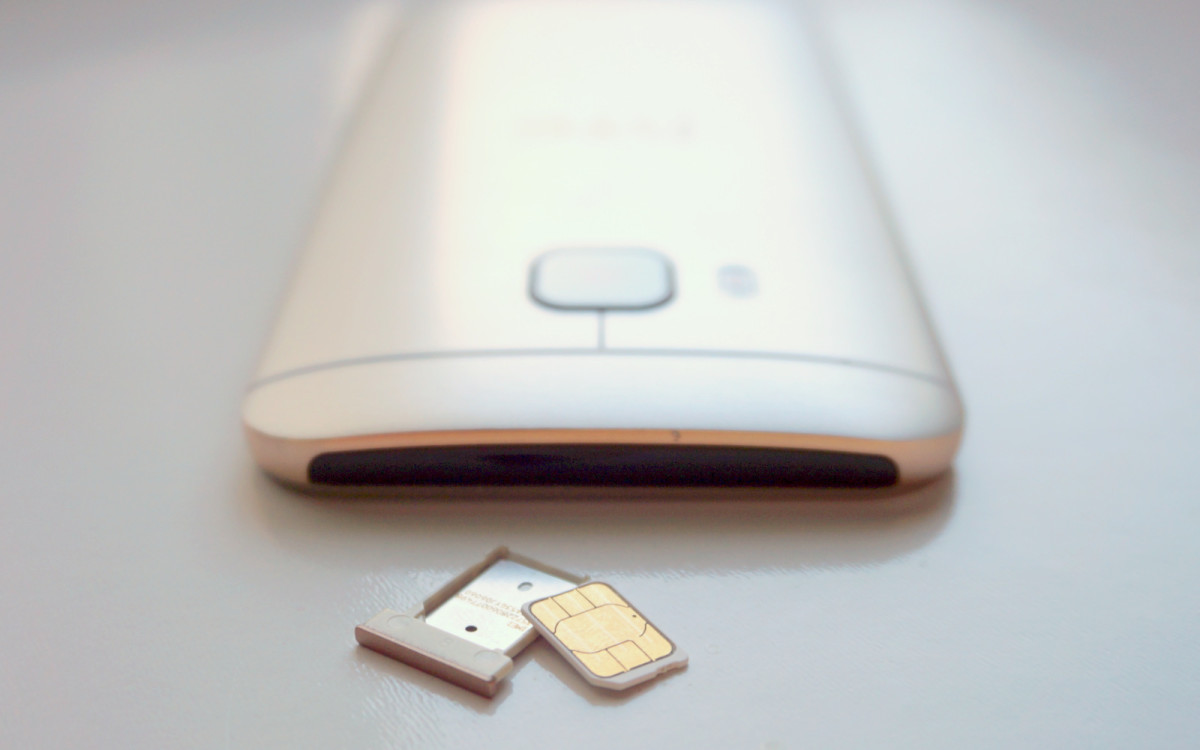
- Dialing *#06# on your phone to get your IMEI number
- Go to androidsimunlock.com and enter your phone’s IMEI number and purchase the T-Mobile Device Unlock
- Download the T-Mobile Device Unlock app from Google Play
- Once the process has been completed (12-24 hours), switch the phone to WiFi only
- Open the Device Unlock app and select “Permanent Unlock“
- The app will check the phone’s unlock status and reboot
- Congratulations, your T-Mobile HTC One M9 is now SIM unlocked!













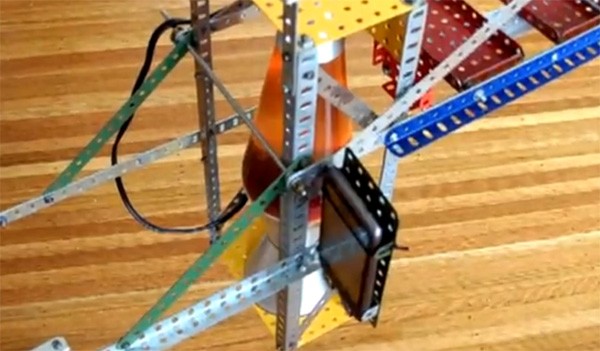


I’m the author of SunShine, the app mentioned in this article. I want to make it clear, while SunShine SIMUnlocks many HTC phones, the m9 is not supported by our simunlock feature.
JC
I have a used HTC M9 from Verizon, but my carrier is T-mobile. So when I inserted the sim card, it said that the simcard is not a verizon one. So, what can I do to now to use my T-mobile sim card?
all new Verizon are unlocked for GSM network so don’t worry about the message : the sim card not a Verizon it still working but to get 4G LTE service you need to add new APN … for the carrier you going to use ! how to set it ? go into google then type : how to setup APN for T mobile …. or ATT or Cricket … it easy but remember to save after did setup and some phone may need insert your active sim card before do the setup !! good luck
I have a verizon htc m9. I have the same problem with katie. It wouldn’t give me any signal or service for tmobilE. What to do?
You can now unlock your mobile phone to any network carrier using this Network Unlocker site http://www.cphoneunlocker.com I got my phone unlocked for free. Glad I didn’t have to pay moneyfor it.
I have used codes2unlock.com to get the code for my htc one m9 and successfully unlocked.
any update on unlocking sprint yet?
Call support & tell them you are traveling to Europe & want to use your phone with a sim from the country(s) you plan to visit. They’ll give it to you…if you are a customer, otherwise you may have to email & support & wait a long time. Just be polite, the employees have a policy to follow…no matter how wrong they think it is. Most of the cyst ABC reps at sprint are phone tinkerers as well:)
I have performed boot loader unlock for Sprint HTC one M9, I succeed it and phone shows unlocked. But If I insert ATT Sim, It doesn’t recognize. Any suggessions helps
Hi, I bought t mobile m9, installed t mobile unlock app and get msg that device isn’t compatible! What should I do now? Thanks ,Alex
I have Verizon HTC m9,don’t know how to unlock it so I can use the 4GLTE and mobile hotspot. Pls I need help urgently
We have the same problem. Did u unlock it yet?
Very useful, thanks.
What about the Sprint Htc One A9