If you haven’t already heard, HTC is testing sponsored content within BlinkFeed in a handful of markets so see if the new ads will be a viable source of income for the company. While we’re all used to seeing ads in Facebook, Twitter and Instagram by now, BlinkFeed has been a safe place to enjoy our social media and news streams without being bombarded with promotional content. The initial reaction from HTC handset owners has been negative. From the consumer’s standpoint, we’ve already paid HTC for the privilege of using its hardware, so why should HTC junk up BlinkFeed with embedded ads in an effort to monetize a “feature” they are so proud of?
Fortunately, HTC included a setting option which disables ads from appearing in BlinkFeed. By following the steps below, you’ll be able to remove every last ad from appearing in your BlinkFeed timeline.
Disable BlinkFeed ads
- From the home screen, swipe left-to-right to display BlinkFeed.
- Press the hamburger menu in the top left corner to open the side panel
- Press the three dots to display the menu
- Press Settings > Manage ads
- Press “Turn off internet-based ads”
Turning off ads in BlinkFeed is fairly simple, but we hope HTC gets the point that BlinkFeed shouldn’t have ads at all.












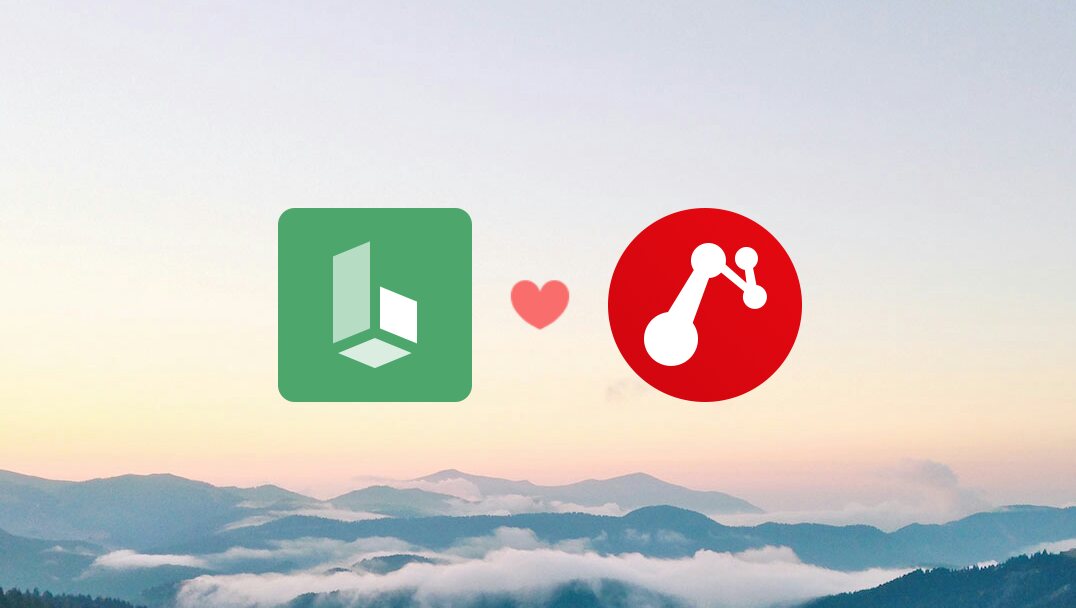

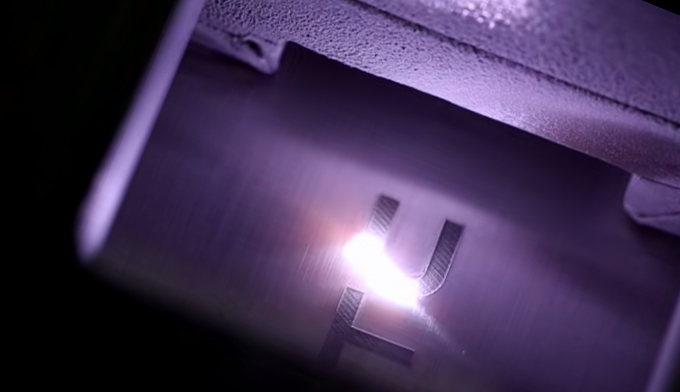
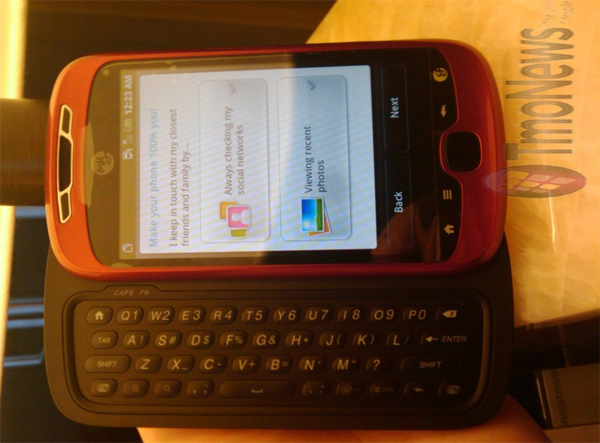
Recycled old news, give us some new news. What about the M10 news or virus news, or why doesn’t HTC have it’s own music streaming media for it’s customers like some other phone manufacturer’s do, and HTC can provide a higher bit rate for their customers too.
Beware of the virus out there, Stagefright and the one that will cut off the audio to your HTC phone.