Camera nerds, rejoice! The HTC camera app on Google Play has just been updated, bringing RAW image support to the HTC One M9. HTC hinted that the HTC One M9 would eventually be getting RAW image support when the handset was initially unveiled, but they never committed to a date or how the new feature would be unlocked.
If you already own the HTC One M9, open the Google Play app, search for HTC Camera and download the latest update. Once the update is installed, the RAW camera mode can be activated by launching the HTC Camera app, tapping the camera mode button (four small dots) in the bottom right corner and selecting Raw Camera. We’ve downloaded the HTC camera update on our HTC One M9 and will be posting some sample images shortly.
Below is a list of other features which were included with the latest HTC Camera app update.
- Crop-Me-In mode, only available on the HTC One (M8 EYE) running Android 5.0 Lollipop and the HTC Desire EYE
- Adjustable divider in Split Capture mode
- Add and remove camera modes
Source: Google Play















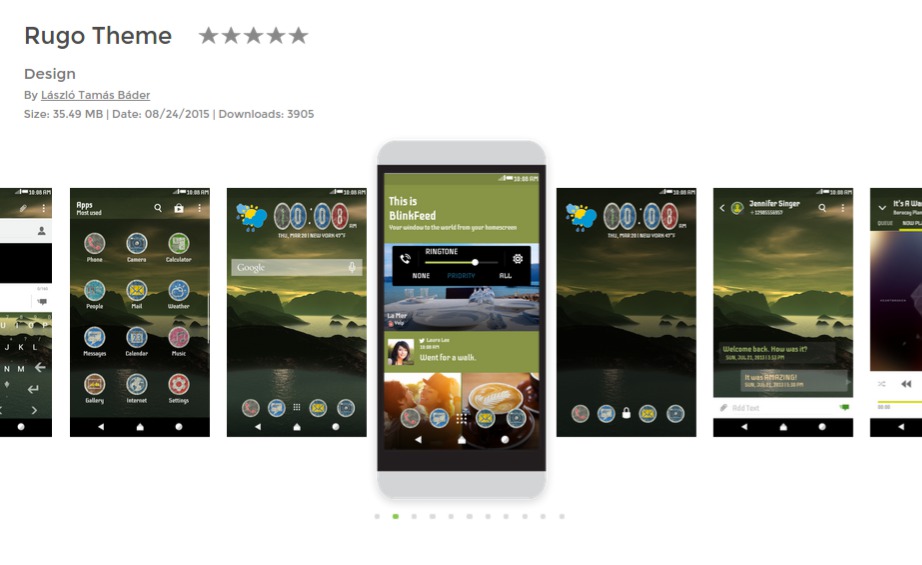
Hi Nick, could you guys check out what happened with the Zoe camera after this update for the One M8? Appears to be missing completely…
Same thing happened to my phone.#I need my zoe camera back#