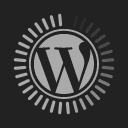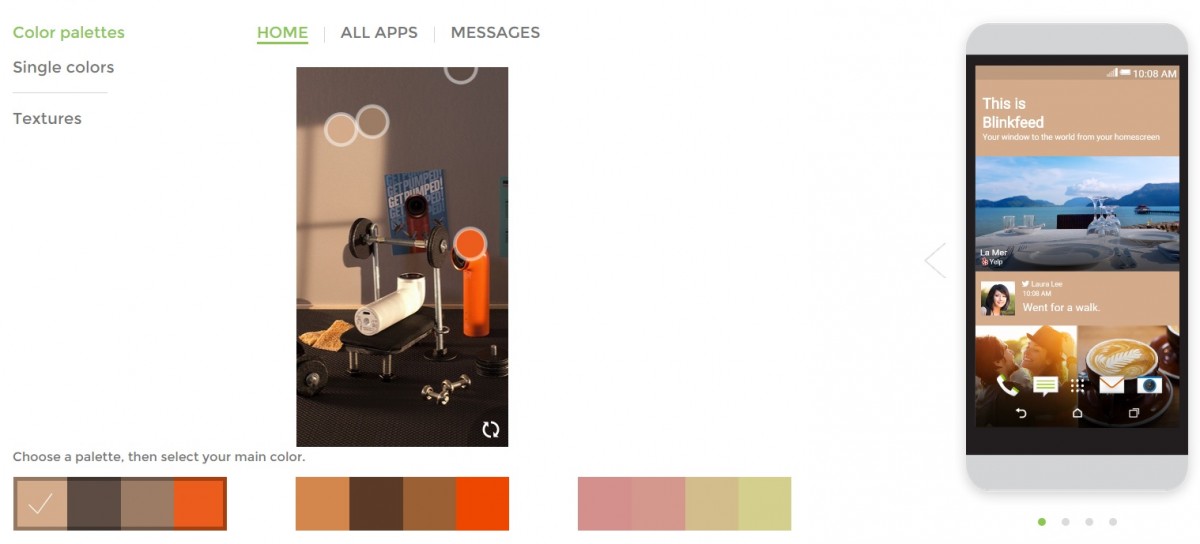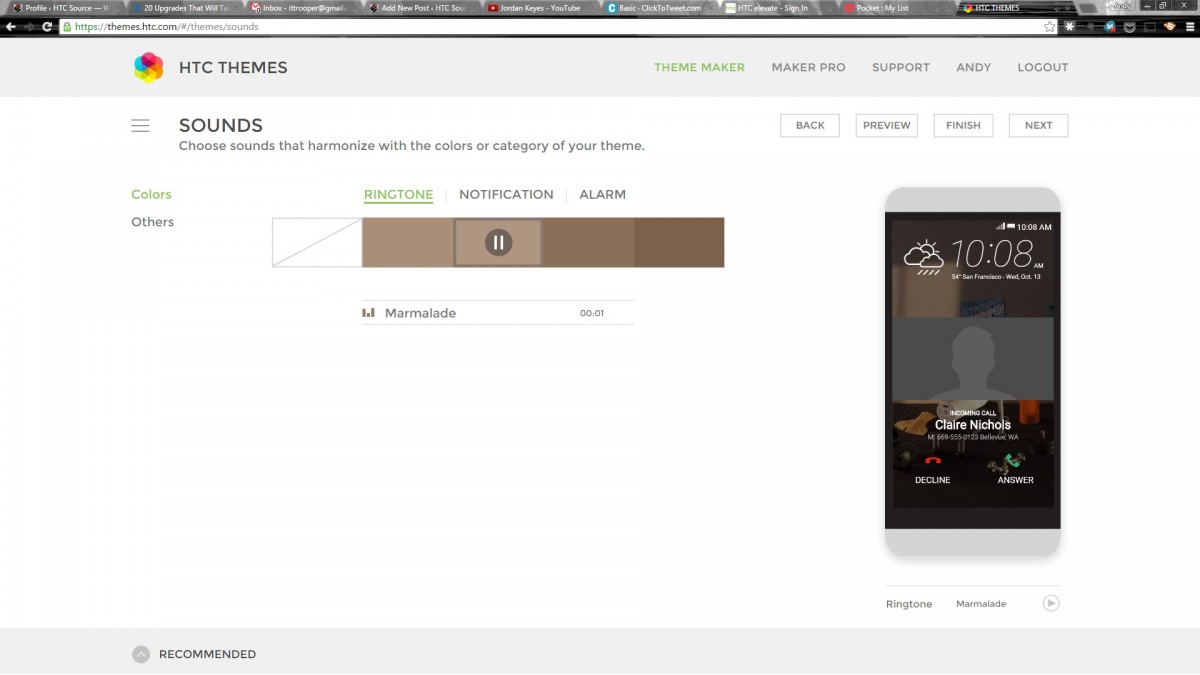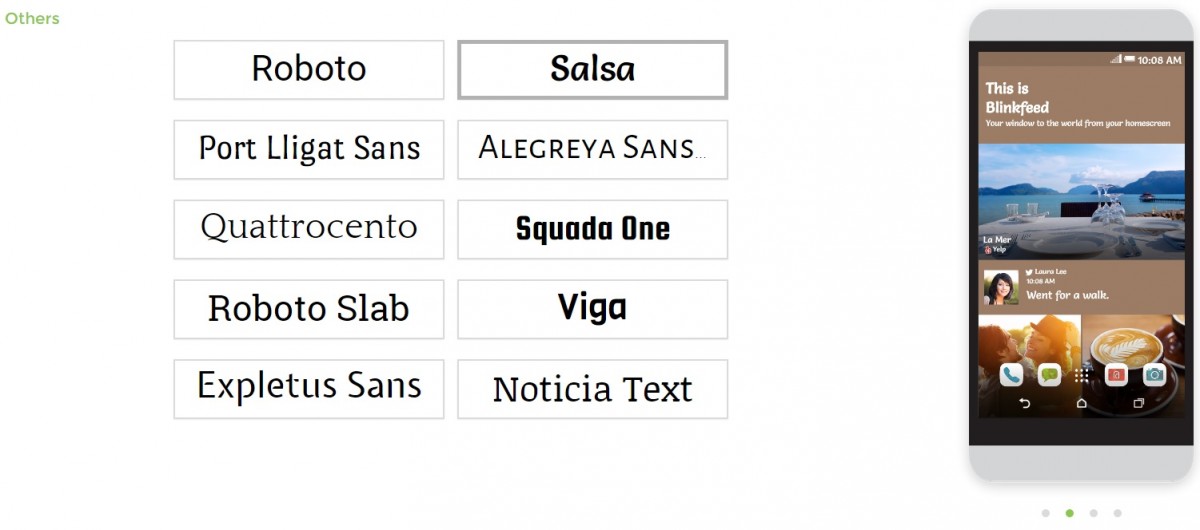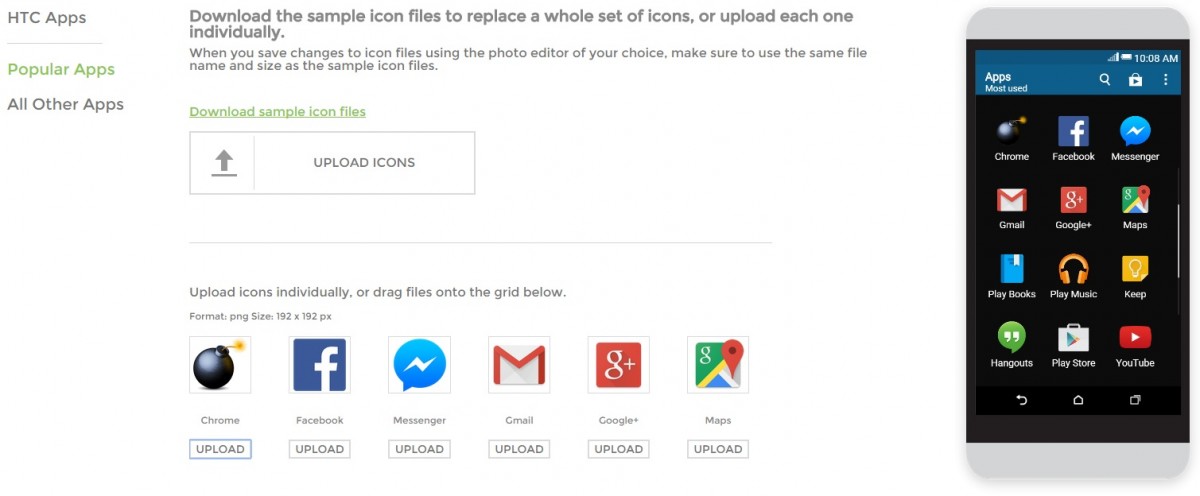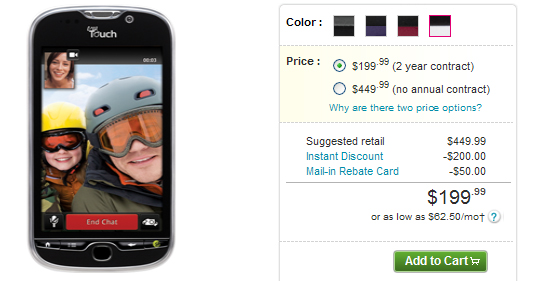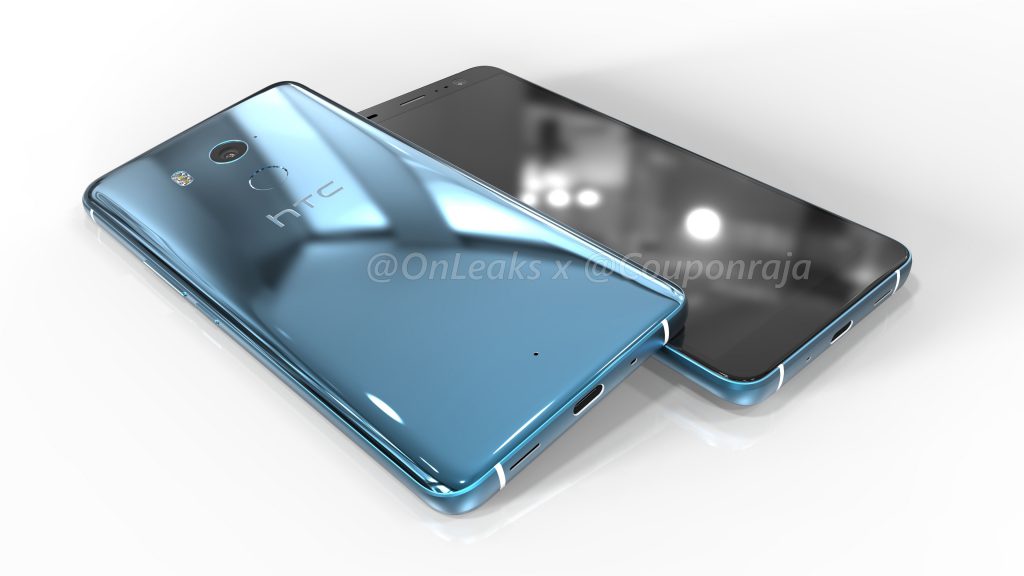A selling point for the HTC One M9 is this awesome new custom theme application on the phone. The software is really unique! From your phone you can add a wallpaper and Theme will generate a color palette and other cool visual enhancements for you. HTC has now brought that application into the web browser and given us even more control in the amount of details we can apply to our themes. We can even upload custom icons to replace any icon we prefer.
There’s two parts to the web based service:
- Theme Maker
- Themer Pro
Theme Maker
This is the option to create a full custom theme for your HTC One M9 phone with HTC Sense 7. You start by uploading a wallpaper, then you get to change wallpapers (or use the same one) for the lock screen, app tray, messages, and Dot View. Next you select a color palette and place the check mark for your primary color preference. A color palette will be automatically generated using special software that evaluates your primary wallpaper for color inspiration. The following screen lets you select one of 20 icon styles and background textures. Then using the color palette the HTC Theme tool will offer you several ringtones to set for as a ringtone, notification and alarm. If you don’t want to use the suggested tones you can many more from a Recommended pop up at the bottom of the screen. The final part to creating a custom theme is the Font section with endless amount of fonts to use throughout your phone. When you finish you will need to give your new theme a name, description and category.
Themer Pro
With Themer Pro you can modify a single section of your theme. One particular area we were impressed with was the Icons section. Here you can upload your own icons for any HTC app, popular app like Google Chrome, or a mask and texture for all other icons. The possibilities are limited to your imagination. If you upload a custom icon it will display in the preview app tray on the right of the screen like in the image below.
To apply these theme enhancements you will need to first make sure your HTC Account is synced in under Settings > Accounts & Sync. If that’s good to go, then find a blank space on your home screen, long press, then tap Change or edit theme and your new design should pop up in the My Collection section in the My Designs area.
HTC is doing great things with this software tool and sometimes it is easier to create on your computer rather than on your phone. Today, with the HTC One M9 you have both options at your disposal. Connect with other M9 users and your themes might even get noticed by the community who can give your themes up to 5 star ratings and use your theme on their phone.
Source: HTC Themes