One of the most anticipated details of the HTC One M8 was the camera and today we will try to uncover as much of the three shooters as we can. The all new HTC One has a front facing camera and two cameras on the back with some stunning enhancements we are really happy to see.
Camera specs:
5 MP, 88° wide angle lens in the front
4.1 MP main lens on the back with 2 um pixels and a 2 MP lens for judging the depth field.
Front facing camera:
HTC builds in a strong photo processing chip to give us the extra features with the rear facing combo cameras and they also allow the front camera to benefit from the latest Image Sense chip as well. For instance, we can now shoot at 1080p with the front camera and even take HDR photos. The wide angle lens lets you fit the whole group in a shot during a night out with friends with the convenience of an outstretched arm out to capture the moment instead of asking someone else to stand back and take the picture.
Duo Camera features:
When we covered the design of the HTC One in our first “A closer look” we told you there was this awesome pair of cameras on the back, but we held out on the topic to save it for this article. The primary lens on the back of the all new HTC One M8 has 4.1 MP’s, the kind with larger pixels than the competition to absorb more light in situations where light is minimal. The second lens back there has 2 MP’s and helps the combo act as a pair of eyes when shooting. When Duo Camera captures a memory, the real bonus of that extra lens becomes obvious when you begin to edit and you get this long list of features like: Ufocus, Foregrounder, Seasons, Dimensions, Stickers, Copy & Paste, & Touch Up.
Ufocus gives your photos a professional touch by adding a bokeh effect with tap to focus on subject in the foreground or background. Foregrounder uses the same focal features as Ufocus, but applies a sketch, blur, or colorized effect to the area not in focus. Seasons is an effect that adds maple leaves, dandelions, snow, and sakura petals over a photo for a video or still creation that can even be shared with the date displayed as an overlay. Dimensions gives your photo a 3-Dimensional aspect that can be saved as a new JPEG or used in a Zoe for an added cinematic bonus.
The new and improved camera on the HTC One M8 has an even faster focus time than before. Focus time is less than 300 milliseconds and is up to 50% faster than before.

HTC didn’t just improve the ability to shoot still photos they upped the ante in video modes by adding a pause feature allowing the videographer to start a video, pause it and readjust the angle, and then resume recording all stitched together in one nice clip. This feature applies to videos shot with the front and rear cameras.
HTC Zoe:
This mode might be the way to go if you are about to get into a quick capture situation. From this mode, a user can snap a single picture, record a three second video (with 20 still frames), or if you hold the shutter button down for longer than three seconds the mode switches to video and your finger can be lifted from the button and tapped again when finished. The downside to taking photos in this mode is that the special features mentioned earlier like Ufocus and Foregrounder are not available when post processing.
The term HTC Zoe is also used for another feature on the HTC One and that is the 30 second video this phone automatically creates based off of a series of pictures and videos in the gallery. This is the best way to share the most of a memory instead of just a quick moment in that memory with a single photo. The HTC One M8 has more options than ever for creating these videos and the effects captured with the duo camera help these videos come to life. Notice in the video below how the first image comes to life using the Dimensions feature and then watch how photos throughout the video come in and out of focus with the Ufocus feature automatically added.
Selfie mode:
Selfie mode is another way to access the front facing camera. The quickest way to do this is to simply swipe your finger on the screen from top to bottom while in camera mode and the lens in use will switch to the other direction. Selfie mode has a wider range of camera settings available than with previous HTC models. You can adjust the white balance, switch from HRD to portrait, change the timer, and a few other settings.
Dual capture:

Pan 360:
This mode is how HTC integrated Android’s Panorama feature in to the Sense package. All you have to do is align the brackets with the rectangle in this mode and then sweep up, down, left, or right to align your next frame. Tap the stop button to stitch it all together.
HTC gave us a lot with this year’s HTC One and although it may sound like the rear camera has the same old 4 MP shooter; there is so much more to photographing with the all new One than just a specification. Send us links to some of your photo creations with the HTC One M8 in the comments.















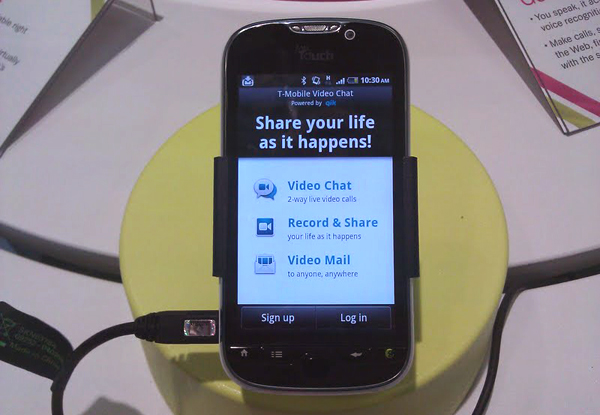
Nice. Can’t wait to pick mine up tomorrow and try some of these features.