Is the new-phone smell on your sweet HTC One just about gone? Well regardless of how clean you keep your smartphone, HTC is about to freshen things up by updating their flagship phone with Android 4.2.2 in the near future. Some of us have already seen a small system update like those in the US on Sprint, T-Mobile, and AT&T, but those tweaks haven’t provided anything significant on the user front. We know that HTC is working on the Android 4.2.2 update, because there is a leaked ROM out there that devs have been plugging away to get things up to par with their particular custom interfaces so we thought we would list a few things we have learned so far that you might expect with the pending Android update for the new HTC One. The leaked ROM is an early build so we could see more improvements than what is listed below and there’s always a chance that these items are subject to change.
Most of the software updates we are going to get when the HTC One updates to Android 4.2.2 are items straight from Google’s shop, but there are a couple of worthy mentions from HTC that we are particularly excited about.
List of updates listed in the form of a changelog:
- Stability/Performance optimizations
- Instagram on BlinkFfeed
- Back buton = start of Blinkfeed
- Google Now accessible with a swipe from the home button (Option)
- Battery capacity in percent (Option)
- Android Daydream
- Six new Zoe Highlight Themes (Atlantis, Hammerville, Gotham, Boulevard, Boardwalk, Lilyton)
- Manual selection (Zoes) for Zoe Highlights
- Sequence data from Zoe will not uploaded to Dropbox/Google+ anymore
- Visualizations in the music player can be selected manually
- App drawer displays
- Sense TV: Channels can be changed manually
As expected with any operating system update Google has made some stability and performance optimizations that we can attribute to project butter. Not sure if we’ll notice them or not, but orientation transitions should be faster and the overall system performance is said to speed up when you touch the screen and slow the processor down while you are idly viewing your phone for an extension in battery life.
Some minor enhancements with BlinkFeed are coming too. It looks like Instagram will be an added service and we’re keeping our fingers crossed that you will one day be able to add custom feed sources like ours to BlinkFeed as well. Due to the remapping features with the Home button HTC will switch the button used to jump to the top of your BlinkFeed homescreen by pressing the Back button.
Speaking of the Home button, HTC One users will be able to once again long-press this button to view application options instead of launching Google Now. Don’t fret, because Google Now isn’t lost users can swipe from the Home button to the screen to bring up the card-like information tiles. The menu option can be turned on or off in the Android settings.
If you are like many smartphone users, the battery indicator is just, so, basic cell phone-school. Many of us want to know the percentage of life is left in our battery and with this update we can uninstall that widget we only run to better keep an eye on our battery. Since we will have the option to see the battery level on the notification bar at the top of the screen, HTC lightened up the shelf by hiding the battery optimizer icon we currently see when enable the energy saver.
A new edition to the HTC One is Android Daydream. This extra feature allows users to set a screen saver when the phone is not in use or likely on a docking station. The feature sounds simple, but Google gives you a lot of room to play with for instance you might have some widget right out of the gate like, colors, a clock, and slideshow. Developers can build custom widgets that can be applied to Daydream as if this was a live wallpaper when your phone is idle. We’re curious to see if HTC makes enables BlinkFeed for Daydream, but our guess is that we won’t see it in this release.
Quick Settings are also coming back to HTC Sense. You pull down the notification bar and tap on a button at the top right of the screen to display a handful of settings that can be quickly toggled with less hops through the list of Android settings.
The app drawer and launcher tray have been modified too. When the HTC One was announced we noticed a new behavior when moving apps from the tray, launcher and homescreen. If you moved an app from the launcher to the homescreen a copy would be placed on the screen and the original would remain on the launch dock. To manage apps on the launcher you had to have the app tray open first. This should be straightened out with the Android 4.2.2 update. Also you can now add an app from the app drawer to the homescreen and the app will be hidden from the drawer until it is removed from the homescreen.
The biggest HTC changes are applied to the camera/gallery area! Six new themes for those 30 second highlight reels are coming with Android 4.2.2. This includes six new tunes and six new sets of slide transitions. Users will also be able to manually select which Zoes from an event can be applied to the highlight reel versus the phone’s automatic selection from a set. Within a few short days with our new HTC One we filled up the space on our Google online storage. Each Zoe was uploading the 20 or so frames along with the 3-second video to the cloud, but that mess goes away in this update.
Did you notice we didn’t mention a change in the version of HTC Sense? We’re guessing these enhancements didn’t have enough of a direct change to the interface to call for a bump in the number scheme. They’ll just have to save HTC Sense 5.1 for Key Lime Pie! Android 4.2 offers additional features like the popular Photosphere camera option, but HTC may not be able to incorporate all of the released features into the Sense user interface and could save them for the KLP overhaul. We’ve seen this in the past as well with features like Timelapse which was never added into the Sense 4.X versions after Google announced it.
We don’t have a time frame for users to receive this update. It seems like the Developer Edition should see this as soon as it is ready, but for the rest of us it will be in the carriers hands. And there is also a rumor that the Google Edition HTC One will see a quick jump to Android 4.3 shortly after it’s release in the Play store, possibly in July.
Sources: Android-Revolution-HD via AndroidPolice and Android (what’s new)















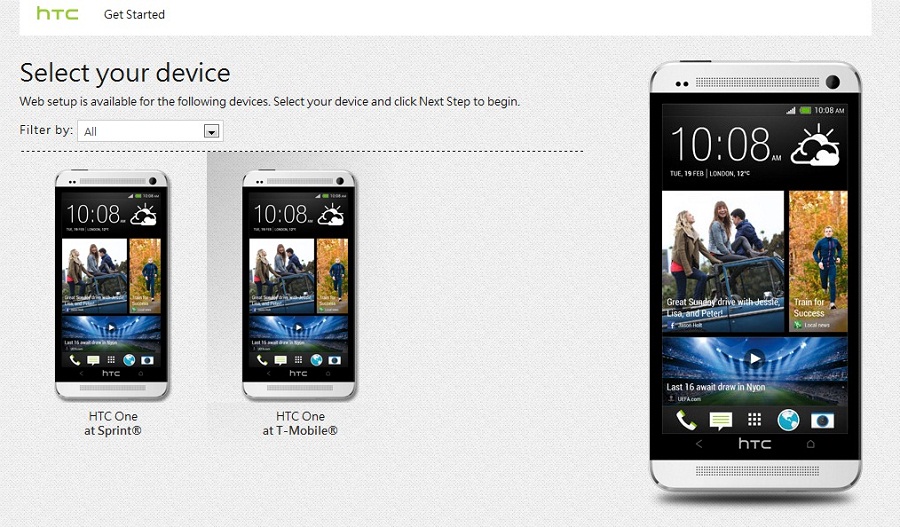
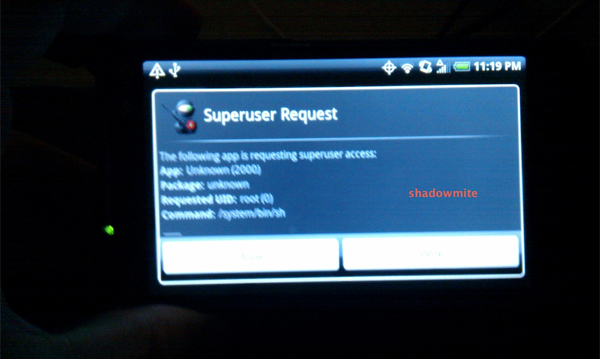


How about making BlinkFeed an optional widget… That would be my most urgent wish…
HTC..please give back our email widget…Pretty please…
Why is there no GPS toggle in the Quick Settings
I so not see a Sync All toggle in the Quick Setting either :-/
With this latest update I seem to have lost the “AGENDA” function for all past items in my calendar . I can only see items by going back 1 day at a time, so if I want to check when something happened but can’t remember the actual date it’s very time consuming
this fucki” 4.2.2 new uptade really sucks :/ the 4.1.1 is the best and i wish to change back but don’t know how