HTC set the bar pretty high this year when it introduced the HTC One X. The One X is considered to be one of the best phones of 2012, but HTC has set out to deliver a device which outclasses it in every way – the HTC Droid DNA. The phone features an impressive spec sheet, but is that enough to outclass the Samsung Galaxy S III and the Apple iPhone 5? Join Nick and Andy with our combined review of the Droid DNA.
Hardware
If phones were judged on specs alone, the HTC Droid DNA would be crowned as the king of all smartphones for 2012. The spec sheet on this device is simply amazing! HTC has equipped the DNA with a 1.5 GHz quad-core Qualcomm Snapdragon S4 processor paired with an Adreno 320 GPU, a 5-inch 1920×1080 Super LCD 3 display, 2GB of RAM, 8 megapixel rear camera 2.1 megapixel front-facing camera with an 88 degree wide-angle lens, Bluetooth 4.0, Wi-Fi (a/b/g/n 5GHz), NFC, DLNA, MHL, wireless charging and a 2020 mAh battery.
There are a few phones currently on the market which are in the same category as the HTC Droid DNA, but they all seem to be at least one step behind when matched up against HTC’s latest flagship phone. Granted, incredible hardware specs don’t always guarantee incredible performance (we’ll get to that in a bit), but it does allow you a little peace of mind knowing that your device is should be able to keep up with updates and new apps for at least a year or two.
Design
Let’s take a look at the craftsmanship of the Droid DNA by HTC. The face of the phone struts a Corning Gorilla Glass2 display and the glass starts to bend its way around the edges for a very smooth look. The glass is then met by a slim piece of black metal that marries the front to the hard plastic shell that covers the backside of the phone. Also fashioned nicely into the mix are the red microgrill accents on the sides of the phone and other red accent pieces like the ear guard, volume rocker (right side), power button (top middle), and the ring around the rear camera lens.

You will also find on the front of the Droid DNA the Verizon logo at top center, the 2.1 MP wide angle camera at top left, and the three capacitive buttons just below the 5″ SuperLCD3 display. Above the Verizon logo and ear guard is an extra piece of metal that touches a bit of the audio port which did on top and to the left of the power button. One of our review units had a little dent on this piece which is separate from the other metal, but considering the rest of the phone was pretty much untouched we would have to say it did its part to prevent additional damage on the rest of the phone.
The power button and camera rocker do not protrude very high above the profile of the phone so it took a little time to get used to. Especially the power button because the back cover is a little more raised than the glass front and made it hard for us to find the button with the tip of an index finger. When finished with the review unit we found it hard to adjust back to the One S and finding the power button was not as easy as it was pre-Droid DNA. When the phone is paired with a gel case the volume rocker gets some assistance, because the case has its own rocker and is easy to feel. The downside to a gel case is that the power button is even more depressed since the case adds a little bulk to the exterior of the phone. Either way it takes a little time to get used to, but it is no longer an issue once you get the hang of it.
Another physical item to mention is the micro-USB charge port located at the bottom middle of the phone. The MHL capable port has a protective plastic piece that makes the body look streamlined while not in use, but causes delay when battery life almost gone and every second before plugging it in matters. There are a lot of mixed feelings with this protective cover and those that mention it in the XDA-Developers forum say that once it is completely removed from the phone it will not go back in so keep that in mind. The cover is spare the phone from water damage and thanks to current technology you can get a Qi compatible wireless charging pad to avoid messing with the rubber flap at all.
Last but not least is the notification lights. That is right, there is more than one on the Droid DNA! The first and most common light is hidden behind the grill of the ear guard on the far right side and only noticeable when flashing for a notification or solid when charging. The second light is beneath the back cover and to the left of the rear camera. The back cover has some tiny holes punched out so the light can be visible when illuminated and is even bright enough to shine through a dark gel cover.
Display

If you thought 1080p was a spec reserved for your large screen TV, think again. The HTC Droid DNA is the first phone in North America to feature a 5-inch 1920×1080 Super LCD 3 display with protected by Gorilla Glass 2. According to Apple and its retina display, the 440ppi of the DNA’s display may be overkill, but we simply don’t care. The display on the Droid DNA is ultra-crisp and offers amazing viewing angles which allows a user to operate the phone without any issue even if it’s at an odd angle or lying flat on a desk.
Honestly, it’s a bit hard to describe how good the display on the Droid DNA really is. If you haven’t already, we suggest you take a trip down to your local Verizon store to experience the Droid DNA for yourself. It’s the only way you can get a real sense of what 440 pixel per inch really looks like.
One of our review units went to one other tech blogger before making in to our hands and we were quite surprised to see how scratched the screen was. Corning boasts about its product being very durable, but it seems the previous reviewer took it upon himself to debunk this claim. This is just a caution that you might want to put something over the display to keep it protected.
Cameras
The front camera on the HTC Droid DNA is a step up from the rest. The f/2.0 88 degree ultra-wide angle lens allows you to fit more people or scenery into your shot and the bump in megapixels from the usual 1.3 MP to 2.1 MP is a noticeable improvement.

When showing others the phone, the best way to show that the front camera is better than before is to put the ultra-wide angle lens to the test by holding the phone in front of you and using the front camera, see how many people you can fit in the picture. Everyone will be amazed. Maybe even send a tweet with the hash tag #HTCgoesFullFrontal and see if @HTC will retweet you when they take a timeout for #FullFrontalFriday.

Aside from the better front camera is the 8 MP rear camera with all the bells and whistles. With the f/2.0 28mm wide-angle lens, 5-level automatic flash, backside illuminated sensor (BSI), and superfast autofocus that captures video in 1080p and allows you to take pictures while recording video; the Droid DNA by HTC can almost replace an SLR camera. Check out some of our shots from the Trip to Chicago post to see the cameras in action. HTC’s ImageSense camera software has also been improved since the One series handsets. The main display now has a fourth option on the left side of the screen to quickly switch between the front and rear cameras. This is more of a re-added feature, but is an improvement from the current One series and overall is a welcomed change. Also worth noting is the organizational change in some of the camera scenes. Several items have been moved to a drop down menu and the Whiteboard and Low Light scenes were renamed, plus there is the addition of the Backlight scene. All scenes work very well and do a pretty good job at working hard to provide the user with a quality shot without all the guess-work.
Software
The HTC Droid DNA is the second phone from HTC to ship with Android 4.1.1 with HTC Sense 4+. Some of the highlights from Android 4.1 include an advanced notification system, Project Butter, Google Now (accessible by long-pressing the capacitive home buttons), embedded speech recognizer for offline voice typing and improvements to face unlock.
At its core, HTC Sense 4+ looks identical to Sense 4, but there are a few minor tweaks which make the user experience slightly more enjoyable. HTC has toned down a few of its textures throughout the UI and cleaned up things within the settings menu a bit. One new feature which we really enjoy is the Sight Seeing setting for the camera. With the setting turned on, the phone will automatically launch the camera app when you press the power button if the camera was the last application to be used. This feature comes in handy if you’re a shutterbug like us and don’t want to manually launch the camera app every time you want to snap a picture.
We liked the visual touches HTC did with the popular clock widget on the homescreen. When you change skins in the Personalize section of the settings, the clock widget inherits a new look to go with the skin selected.
We know that a lot of people are not fond of HTC Sense, but we have not come across any issues with HTC’s latest software on top of Android 4.1. If you’re looking for a different look and feel, there are plenty of launcher replacement apps available on Google Play which can make the Droid DNA look like it’s running stock Android.
For those that are new to Android, HTC added a Help icon in the app tray which leads to a 3+ MB download of How-To videos and useful tutorials. The tutorials cover lots of things like those listed below and more:
- Setting up your phone
- Camera
- Personalizing
- Phone calls
- Messaging
- Storage
- Bluetooth and NFC
- Settings and security
Performance
As we mentioned earlier, the HTC Droid DNA could be crowned as king of all smartphones based on specs sheet. Unfortunately, specs don’t tell the whole story. To give you an idea of how the HTC Droid DNA stacks up against the competition, we ran it through a few of our favorite benchmarks. As you can tell from the score below, the HTC Droid DNA is certainly no slouch. The Samsung Galaxy Note manages to best the DNA is a few categories, but the DNA’s graphics processing power simply blows the Note II out of the water.
The numbers produced in the benchmarks were directly reflected while playing games and editing video clips and images on the Droid DNA. We originally thought that the extra pixels in the 1080p would slow the DNA down a bit, but we were pleasantly surprised that we did not notice any issue while played Alpha Squadron, Samurai vs Zombies Defense and other great 3D games.
| Benchmark Test | HTC Droid DNA | Samsung Galaxy Note II |
| AnTuTU | 20,996 | 13,527 |
| Quadrant | 8,173 | 5,861 |
| Nenamark 2 | 59.1 FPS | 60.3 FPS |
| Vellamo | 2,405 | 2,439 |
| SunSpider 0.9.1 | 1,158 | 1,038 |
Battery
When the HTC Droid DNA was unveiled, we were a bit disappointed to hear that HTC has equipped the phone with a 2020 mAh battery which could not be replaced. Since the introduction of the HTC One X and One S earlier this year, built-in batteries have been a standard feature on most of HTC’s flagship devices. The idea is that HTC can fit in a slightly larger battery without adding extra thickness to the device. But does a 2020 mAh battery hold enough energy to power the HTC Droid DNA long enough for consumers to truly enjoy the phone’s gorgeous 1080p display? The short answer is… yes.
The HTC Droid DNA’s battery keeps the phone running for the better part of a day – averaged 13 hours and 50 minutes on a full charge with roughly three and a half hours of screen-on time. During that time, the Droid DNA was used as our main device as we managed three Gmail accounts, two twitter accounts, browsed the web, snapped a dozen or so pictures and slashed up hundreds of zombies in Samurai vs Zombies Defense.
We’re not exactly sure what type of dark magic HTC has summoned, but we certainly can’t complain. The Droid DNA is the longest lasting phone we’ve tested from HTC in years.
Conclusion
To sum up our review of the HTC Droid DNA, we say you have to get your hands on the greatest smartphone of 2012! While other phones may have sold more units this year, the Droid DNA cannot be beat when you look at these high-end specs that it has packed inside plus the display is one of a kind. Android 4.1 and HTC Sense 4+ are a winning combination for novice and seasoned Android users alike. With a surprising battery experience, tons of processing power, top-notch display, 2 great cameras and little perks like NFC and wireless charging will make the tech lover in your family very happy. Does our review match up with your own thoughts of the Droid DNA by HTC? Share your thoughts in the comments so we can compare opinions.

















































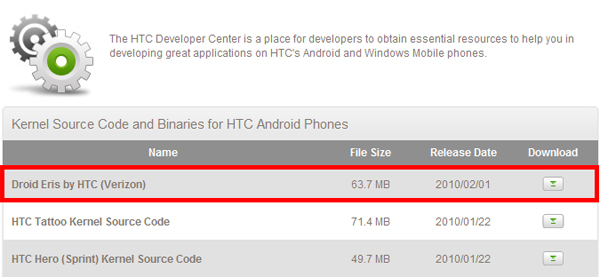

Great review, Andy! Concise, well-written and still thorough! I need to stop by a Verizon store soon and get my eyes on this puppy. I really wish it was coming to Sprint, but between the EVO LTE and the Note II, I don’t see it happening. As happy as I am with my Note II, I always have wandering eyes!
Thanks for the review!
Combined with Nick ‘s input we really put together a great review. Thanks for the remarks Robby!
This phone is amazing! I’m really tempted to buy this puppy and use it on T-Mobile since it is SIM unlocked right out of the box. The $599 price tag is a bit steep, but definitely worth it. Great review!
Check Swappa.com to see if there are any DNA listings.
Why do companies (or specifically HTC) insist on releasing different types of phones in different parts of the world? What happened to the “fewer types of phones, more uniformity”?
Japan has the J Butterfly, USA has the DNA and we in Europe are left with… well nothing.
C’mon HTC. Either Release the Butterfly in Europe, or give the M7 a 5″ screen and release that. I want my new phone.
From my time with the Droid DNA, I have had nothing but great things coming from it. I have had a couple of Droids before, but none have been as good as the DNA. I can’t begin to say how good shows look on the 1080p display. For example, I use the DISH Remote Access app on my phone so that I can stream live TV through the Sling Adapter that I have connected to my receiver at home. I use the app most when I can’t be at home to watch my shows, which is often, and the gorgeous display only helps. One of my DISH coworkers also bought a DNA and they are in love with it just as much as I am.
wait for few months then you may change your view of HTC
I BOUGHT HTC one x in august give up in november my SAD htc one x reset about 11 times in my COMPUTER GOOGLE CHROME TO PHONE has VERY LONG LIST OF HTC ONE X BUT ONLY 1 OF MY NEXUS 7,i am very busy every few days to re enter my …..
they just automatic dead and reborn them self
This phone looks perfect, but it is not available to european countries yet…. that makes it not so grate