The official Android 4.0 update for the HTC Desire HD may have been cancelled, but that doesn’t mean that your handset has to live out its remaining days on Android 2.3. The development community has come through, creating a port of the latest Android 4.0 update with HTC Sense 3.6 from the HTC Incredible S for the HTC Desire HD.
From what we can tell, the Blackout ICS Incredible ROM for the HTC Desire HD can be used as a daily driver, but the developers are still tweaking a few things with the camera app to enable stereo audio while recording video – definitely not a huge issue for most.
While some blogs are praising the development community for coming through when HTC decided to abandon the Android 4.0 update for the HTC Desire HD, most have failed to realize that HTC’s reason for abandoning the update was spot on. If you choose to install the Android 4.0 based Blackout ICS Incredible ROM on your Desire HD, you will need to do a complete system wipe – something HTC did not want to force on handset owners.
Naturally, those of you who are into flashing ROMs probably know how to properly back up all your applications and restore them once you’ve installed the new build. We hope you enjoy Android 4.0 on the HTC Desire HD. Who knows – with enough time, the development community could get Android 4.1 up and running on the HTC Desire HD.
Source: XDA-Developers















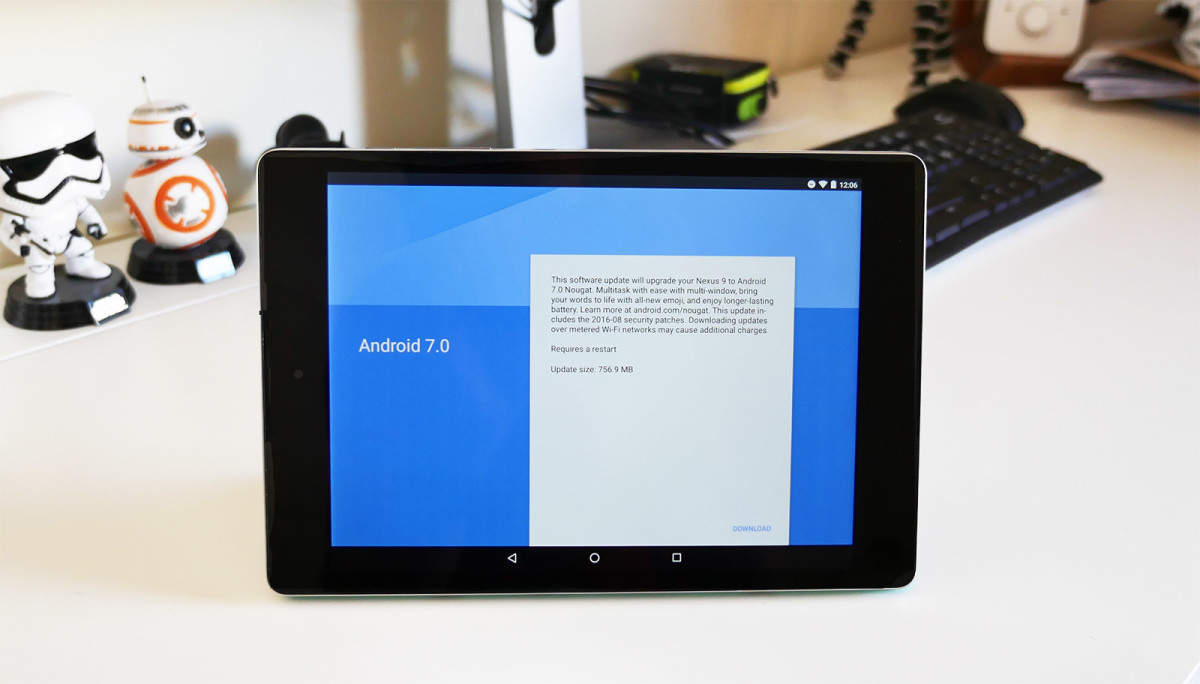
Thank god for theese guys !!
I had lost all hope for my HTC D HD.
…back on track, to the future 😉
Could someone please link a propert link where I can install the latest rom on my dhd? I’ve never rooted my phone before and I’d really like to have this update for 4.0.4. Is there someone who could help a fellow android user? I can only find really old videos on youtube and old tutorials on google, so I’ve tried to find.
@heyno I think you should start on Download the hack tool & read the guide before proceeding, but it looks pretty straight forward. This link suggests downloading a particular ROM, but really just find the one you want and download it before you start the root process.
Like always, do so at your own risk!
Well, I messed that code to the link! Just click on any of the red letters to get to the post I’m referring to on XDA-Developers.