Owners of the HTC One X can unlock the bootloader on their phones with the official bootloader unlocking tool from HTC. Using the official bootloader unlocking tool on the HTC One X gives users and developers the ability to install custom ROMs on the device. We have not tried the process ourselves, HTC has put together a dummy proof instruction manual to guide people through all the steps.
While the stepsbelow sound pretty simple, we estimate it should take at least 20-30 minutes to get the unlock key and unlock command to unlock the bootloader on the HTC One X. The majority of that time will be spent getting ADB and HTC Sync set up and running through the ten steps to locate your phone’s unique identifier token. We’re sure HTC could have made the process a lot easier, but this should discourage most casual users from rooting their phones and getting into things they shouldn’t be playing with.
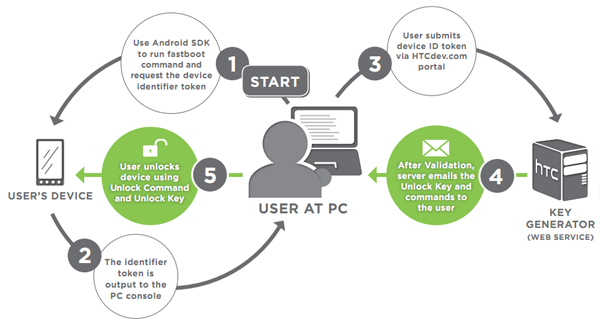
Using the official bootloader unlocking process could void your warranty and will completely erase all the data on your phone. Be sure to make a backup of all your phone’s essential information before you start. Let us know how the process goes what which custom ROM is at the top of your list?
Note: the AT&T HTC One X can not be unlocked using the HTC Dev unlock tool due do restrictions from AT&T. However, the developer community has found a workaround to unlock the bootloader on the AT&T HTC One X.
Steps to unlock HTC One X bootloader
- Use Android SDK to run fastboot command and request the device identifier token
- The identifier token is output to the PC console
- User submits device ID token via HTCdev.com portal
- After Validation, server emails the Unlock Key and commands to the use
- User unlocks device using Unlock Command and Unlock Key
Source: HTC Dev














it takes less then 5min to unlock the Device .. changing then the Recovery of ur choice takes 2min and install then a custom Rom takes 5min …
If you don’t have ADB and HTC Sync installed, it takes a lot longer.