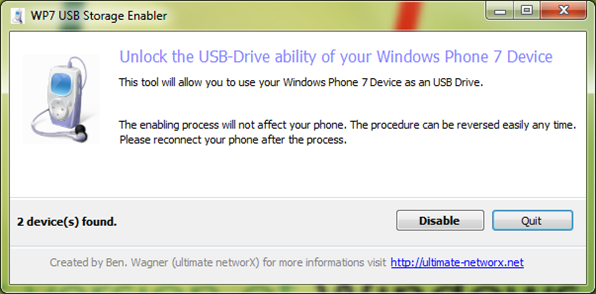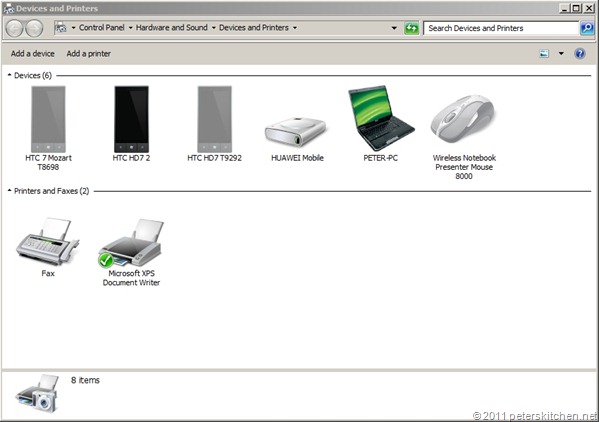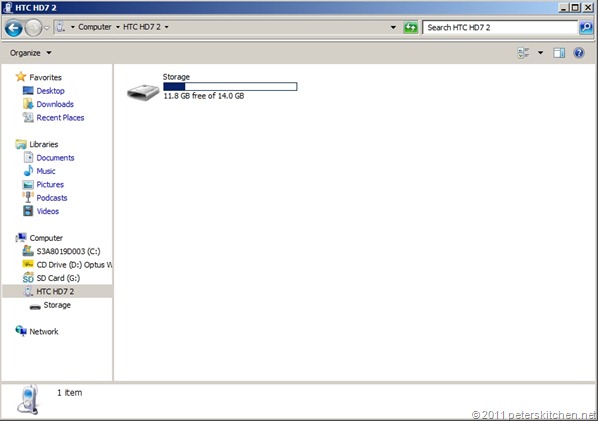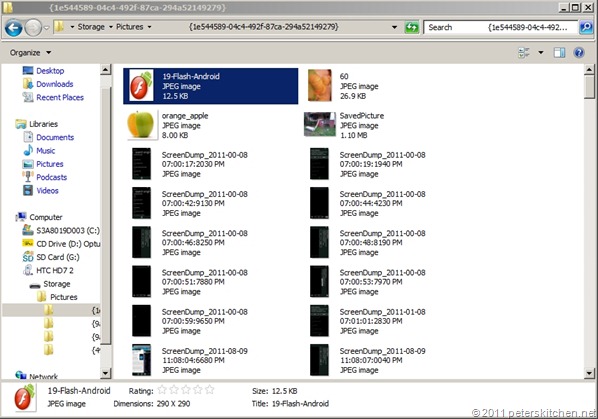Windows phone is still fairly locked down, and that’s probably the right way to think about it. The update from Windows Mobile to Windows Phone, took away a lot of features that users took for granted, copy/paste being the most talked about, but features like screen capture, registry editing and deeper system file access have only been achievable through third party homebrew applications, on a developer unlocked device. It’s somehow Dickensian, or Jobsian if you wish, Microsoft made themselves very clear right from the start though, that this would be the way of Windows Phone. The alternatives pay to unlock, register as a dev so that you can take advantage of Homebrew apps and sideload to test other people’s xap files, or hack to unlock, which got shut down with the NoDo update, don’t really seem to support the Ballmer catchcry of “Developers, Developers, Developers”. So every new entry into the Homebrew application market, is a little ray of hope, and as posted by XDA Member MarcHoover, a simple way to enable your Windows Phone, locked or unlocked, making it browseable via Windows Explorer in one easy step, is another win for the homebrew community.
A simple operation, although quirky depending on your personal configuration, i:e; PC OS, phone state and type, and what media you actually have on the phone I suspect, this looks very promising, and has already been updated.
You can download it here, a small zip file, of course, unzip and deploy the .exe file. first you will be presented with an option to enable USB Drive functionality. So connect your phone and let Zune start and sync, then enable the USB from the utility, close Zune, close the utility, reboot your PC. At the same time reboot your phone. Again connect your phone to the PC and let Zune start and sync, give it a bit of time. Close Zune, and open windows explorer, or my computer.
Viola, you can now see your device, devices on the PC. All Windows Phone devices on registered on your PC, will be enabled in one go, these are not replications, of course the highlighted, not greyed out device, is currently connected. It’s not a perfect solution as yet, but the fact that this seems to work on locked and unlocked devices, is very interesting. I’m sure it’ll be locked down in Mango now.
You can’t access all of the files on your phone via this utility, and you can only, for the moment, delete files from the phone, you can’t load media, documents to the phone. There has to be content in a folder for you to view it, and the initial load time is long, after that it’s immediate unless media has been added.
This is no ultimate solution, but a work in progress I think, and the fact that it works on both locked and unlocked devices, probably means the developer has found a small hole in the OS that Microsoft will patch, now, in the Mango update. When Windows Phone launched, it was barely there, and even after NoDo, people are looking for more functionality out of it, it seems Mango will take Windows Phone out of the consumer realm, and hopefully bring enough functionality to it to be an industry accepted standard. While we wait all of these little inroads, just whet our appetites!