When I ordered my HTC HD7, I did it with a few caveats, first the cheapest price I could get. Second, completely unlocked, and third, I knew of all of the HTC devices I had seen running Windows Phone 7, the HD7 was the least complicated to upgrade the SD card in.
Now you won’t need that much equipment, a Torx T4 screwdriver, something plastic about nine millimetres wide, and a square of paper or plastic. What is the most important thing to remember, is that you need to factory reset the phone before you boot it up for the first time. To do that, after you have installed the card, and reassembled the phone, Hold down the volume rocker, so that is both volume up and volume down, and then depress the power button. The phone will boot to a text screen with two prompts, hit the volume down rocker to factory reset the phone, to incorporate the new SD into the phone.
You can see in the shot below that the process was successful, 27 Gb free space on the HD7 at this point. I was also greeted with update notifications once I’d connected to the Zune software on the PC. So no ill affects at this point. video of the SD operation process below.
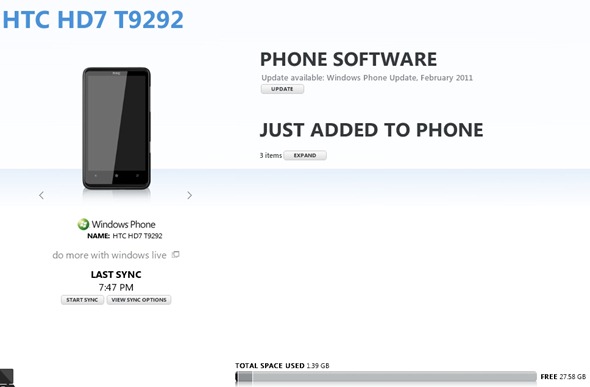
Another observation, is that after setting up the phone, a certain amount of the apps that I had installed on the Mozart, have installed auto magically on the Schubert, and not just small apps either, Need for Speed, Glyder, a couple of large games that usually need a wifi or PC connection to install.
SO at this point I have a 32 Gb HTC HD7, and a spare 16 Gb SanDisk SD card, that I need a friend to format for me, in a late model Nokia phone. Then I might try putting that into the HTC Mozart.
Primarily I have done and documented this process, to try and demystify it a bit. There’s been quite a lot of hearsay, and conjecture, with Microsoft doing little to illuminate the subject. Seeing the card that came out of the HD7 today, it would be nice if Microsoft would release a definable standard, specifications for compatible SD cards for Window’s Phone. Which would probably mean, Flash storage manufacturers would also have to come on board. The fact that US carrier AT&T have started selling certified SD cards for Windows Phone doesn’t help the confusion. If Microsoft would actually certify and document a standard for Micro SD for Windows Phone, the manufacturers may actually know where to go with this. Come on MS, produce a standard for SD support on Windows Phone?











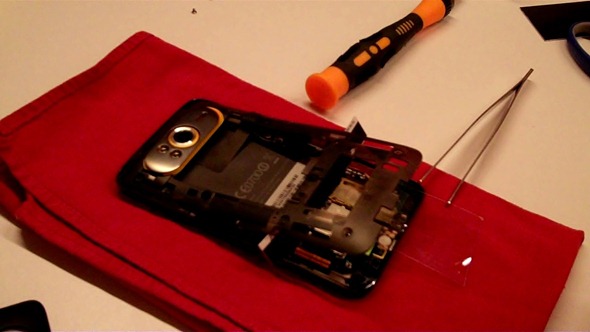

peter – i have an htc hd7 that my wife dropped into the swimming pool. I want all of the sms texts and contacts in the phones memory back. If i take the card out of the damaged phone and put it into a new hd7 do you think all of the stored texts etc will be accessable?
I started OS updating via Zune software on my HD7 and Updating process seems to be allright. But on the next reboot(step 9) the phone frozein a black screen. I was patient and waited about 2 hours. After I disconnect my phone, take out and put batery back, and try to turn on the phone but nothing happens. I tried to use Hardware Hard reset but it was not helpful(do not run). Now I have cool “dead” phone. How can I fix this problem?