As we dive in a little deeper into the HTC Inspire 4G and its capabilities, we thought we would share our impressions on the handset’s camera and video recording abilities. Many of you know that Android handsets have lagged behind when it comes to image quality. We’re not exactly sure what the issue really is, but we’re always disappointed when we test out new handsets from HTC which produce images that are far inferior to the HTC Touch Diamond and Touch Pro from a few years back.
Fortunately for all of us, HTC seems to be making progress. The HTC Inspire 4G features an 8-megapixel image sensor with an auto focus lens, dual LED flash and 720p video recording capabilities. The camera is located near the top of the back side of the phone and protrudes about 2mm from the body. In an effort to keep the lens “safe” from scratching, HTC has surrounded it with a slight metal bevel so that the lens does not make any contact when the handset is laid flat on a surface.
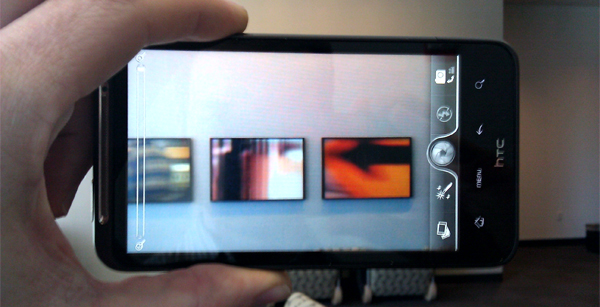
In order start launch your camera, you’ll need to use the camera application in your app drawer since HTC has chosen hot to feature a dedicated hardware shutter button to launch the app. We’d suggest you keep a shortcut to the app on your home screen in order to save yourself a second or two when you do want to use the Inspire’s camera.
The camera application on the HTC Inspire 4G is identical to those found on HTC’s other recent phones. On the right side, the camera’s UI features quick toggles for camera/video, flash controls, camera effects and image gallery while the left side features a slide bar for zoom control. To snap a picture, simple tap the shutter button.
The controls may seem simple enough, but since the HTC Inspire 4G allows you to control which portion of the image is in focus, users will need to be a bit more involved in the photo taking process. Lens focus is controlled by tapping the portion of the screen on which you would like the camera to focus. Once you tap the screen, you can hear the lens adjust and then the app will announce that it’s ready to take the picture with a double beep. The beauty of this manual focus feature is that you can focal point even while recording video.
Overall, images and videos produced by the HTC Inspire 4G are a little better than the HTC EVO 4G and the T-Mobile G2. If you’re really into photography or simply like to enjoy your pictures on a large screen, we’d suggest you hold on to your dedicated camera for now. The HTC Inspire 4G produces good pictures, but we wouldn’t suggest you use them for anything besides Twitter or Facebook.
Nearly all the images below have been left unedited so that you could see the true quality that the HTC Inspire 4G’s camera is capable of. Three of the images have been edited using HTC’s correction effects which can be applied during or after you take your images.











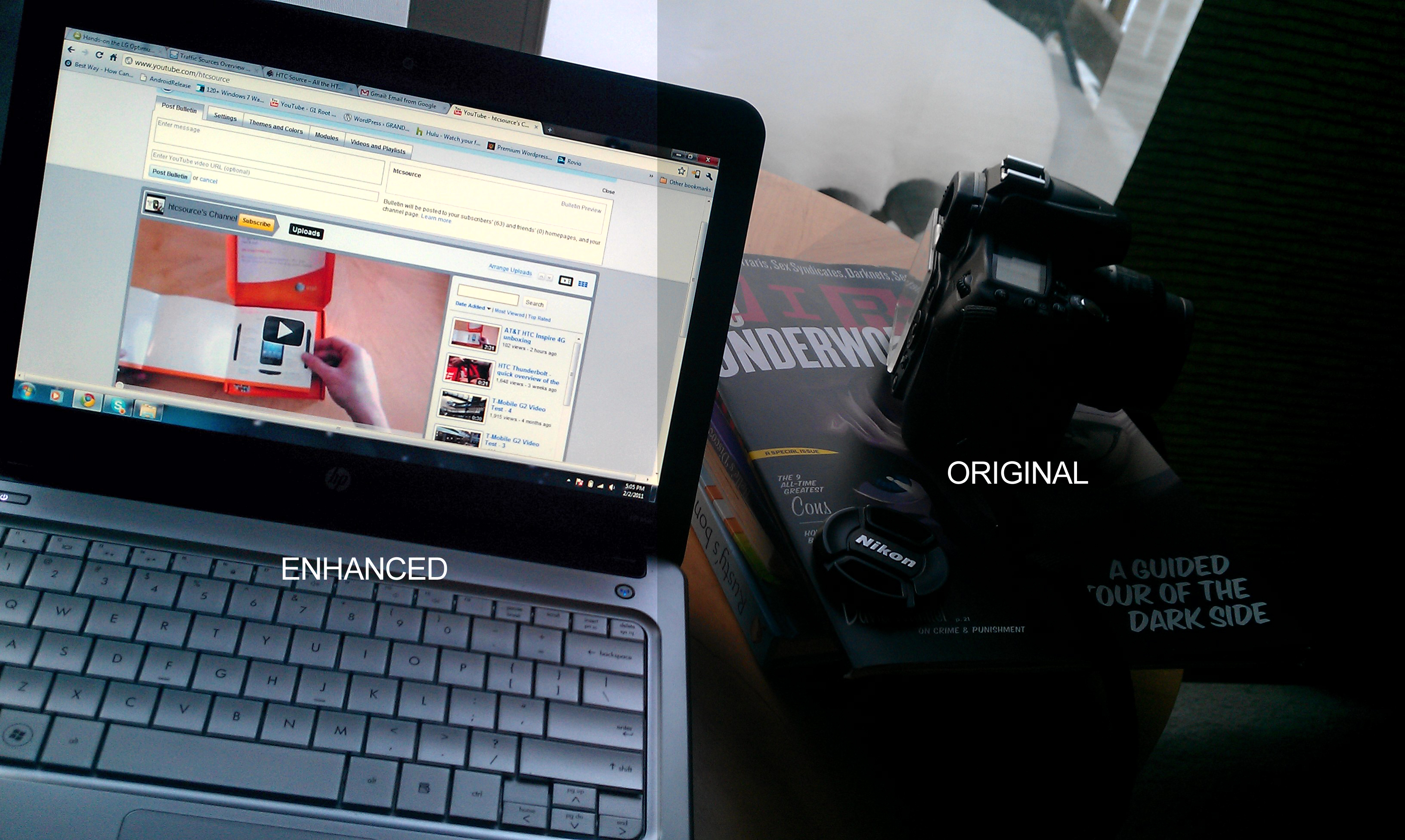























Hey Nick, great work….when you get time would LOVE a battery life review!! Thanks!!
How about some indoor close up shots? The inspire takes absolutely awful indoor closeups because the dual led flash is just too bright. If you’re taking pictures at a party for facebook you aren’t usually 10 feet away from your subject…
I just got this phone; I cant believe the bad quality pictures. This takes worse pictures than any camera I have ever owned (including the TILT – and that took horrible pictures).
How is it, with such a large screen, such an otherwise decent product, EVERY picture, in full sunlight to dark room and everything in-between, comes out with horrible grain and blur? I understand that the auto iso feature is poorly written, but it seems the sensor is just bad.
And it being a Camera in a phone is no excuse. Apple has been making PHENOMENAL camera’s and camera software in iphone from day one (when I first noticed how terrible my high MP TILT was compared to Apples low MP original iPhone.
I am embarrased showing people the pictures taken with this phone. My girlfriends free phone gets higher quality pictures. Paid Market apps dont help at all.
Bottom line, HTC should be flat out ashamed and embarrassed to put such a bad camera package together with such a nice phone… but from HTC’s history, I doubt their medical plan covers vision.
Great pics! I just started getting use to my new phone. I can’t seem to get the camera or camcorder to work ( when camera app pressed error occurs) Any suggestions???? I need some help.