The DROID Eris may no longer be available from Verizon, but that doesn’t mean that HTC or Verizon are no longer supporting the phone. Verizon is expected to roll out an OTA update to the DROID Eris on July 16th. Before you get all excited, this is not Android 2.2, but a mere maintenance update which should fix some of the issues the phone has been having since Verizon pushed out the Android 2.1 update to the phone back in May. The new 2.37.605.4 build for the HTC Eris will also include a few updates and enhancements to the contacts application which will allow better Facebook and Gmail syncing along with improved audio quality and Bluetooth accessory support.
Check out the full list of new and improved features below.

Enhancements:
- Improved audio – The audio controls on your Droid Eris have been updated.
- Enhanced speed dial – Save and add contacts to your speed-dial with ease.
- Improved text, video, and picture messaging functionality
Improvements:
- Your contacts now sync with Backup Assistant, Microsoft Exchange ActiveSync and Facebook
- The Weather app/widget has been enhanced and stabilized
- Your Droid Eris will now pair with a Jabra Bluetooth headset
- Your Gmail contacts will easily sync with your Droid Eris
Source: DROID-Life











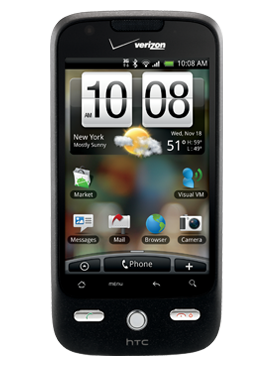



I just got this update. Awesome. I hope it fixes the “Silent Call” bug!
The new MR4 update is being leaked across the Web, however most sites offer no instructions for users on installation procedures. If you’d rather install the update yourself, rather than waiting for the OTA, you can download the update file and receive simple installation instructions here: http://eugeneorourke.com/blog/how-to-manually-install-droid-eris-mr4-update/
Got the MR4 update last night, still having problems with gmail contacts not syncing with phone, when I try to sync I still get a very quick error message saying “contact sync is not available” and it continues to try and sync (depleting my battery very quickly since it keeps running in the background, so I have to turn contact auto sync off)–can anyone help with a suggestion on how to fix this, without doing a factory reset. Thank you.