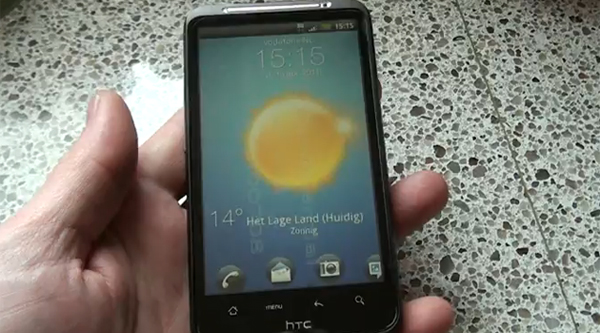Probably one of the most anticipated features in Google’s Android 2.2 Froyo release that is currently rolling out to Nexus One owners is the integration of Adobe Flash 10.1 Beta. Yes, now you have access to tall those addictive Flash based web games, but if you’re like me, you’re probably more interested Internet video. Unfortunately, Hulu seems a bit too eager to spoil the arrival of Froyo, but blocking access to their video content on your Android device, but there is a solution. The simple steps below will trick Hulu into thinking that your Android device is actually running a desktop browser.

1. Open your web browser and type “about:debug” in the search/address bar
2. Scroll down through the settings and select UAString
3. Change selection to Desktop from Android
Now you can head on over to Hulu.com and enjoy all the Flash video you want. Be advised though that Hulu could still block the content in the future.