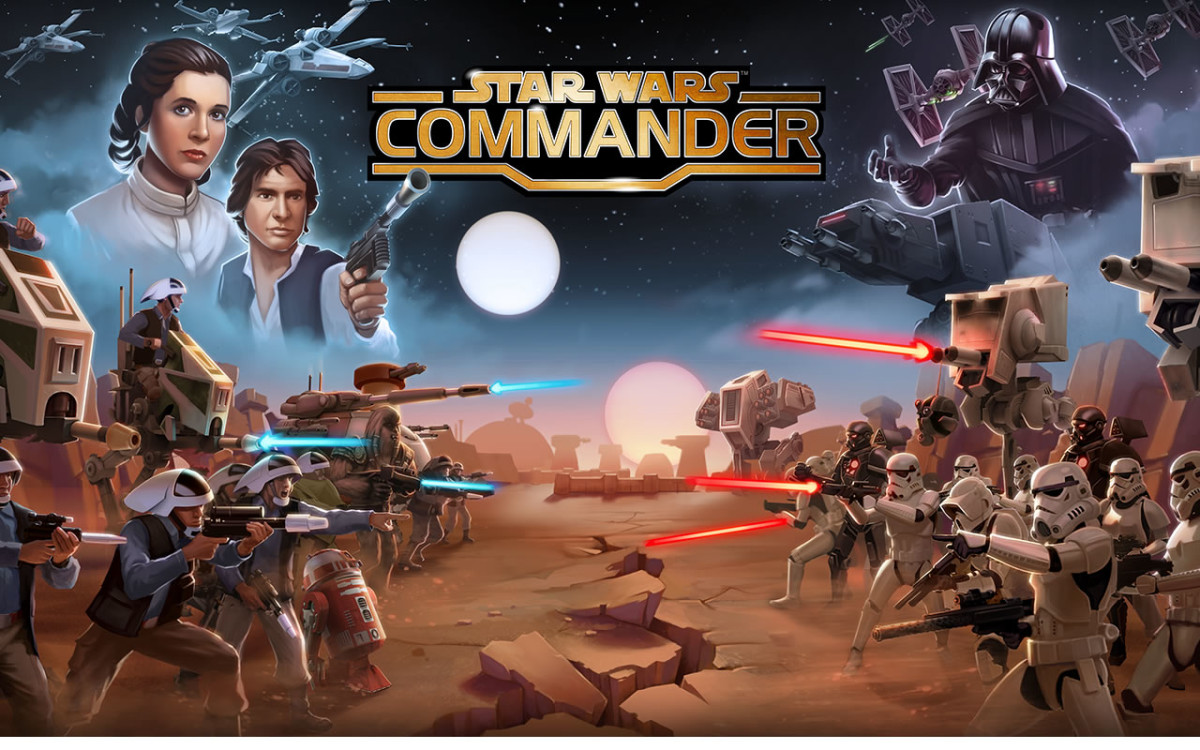As you might already know from our earlier post this morning, Google will be introducing a new version of Google Maps on Android 2.0 which will include Google Maps Navigation. Google Maps Navigation is a turn-by-turn navigation system done the Google way. It includes many of the features we have all come to love from Google Maps (traffic, layers, search, streetview) to help you find your way from point A to point B.
- Search in plain English. No need to know the address. You can type a business name or even a kind of a business, just like you would on Google.
- Search by voice. Speak your destination instead of typing (English only): "Navigate to the de Young Museum in San Francisco".
- Traffic view. An on-screen indicator glows green, yellow, or red based on the current traffic conditions along your route. A single touch toggles a traffic view which shows the traffic ahead of you.
- Search along route. Search for any kind of business along your route, or turn on popular layers such as gas stations, restaurants, or parking.
- Satellite view. View your route overlaid on 3D satellite views with Google’s high-resolution aerial imagery.
- Street View. Visualize turns overlaid on Google’s Street View imagery. Navigation automatically switches to Street View as you approach your destination.
- Car dock mode. For certain devices, placing your phone in a car dock activates a special mode that makes it easy to use your device at arm’s length.
For now, Google is only rolling out Google Maps Navigation to the Android platform, but I would not be surprised if eventually it made its way to Windows Mobile and even the iPhone. The best thing about the new application is that it is free. no more paying monthly $10 a month to your carrier of software provider for turn-by-turn navigation. Google has put up a little demonstration video of how it all works. So sit back, relax, and let Michael (Google product manage) take you for a short tour of what Google Navigation has to offer.
Source: Google Maps Navigation