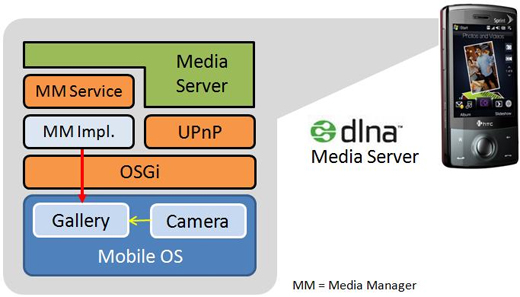
For the past few years, DLNA equipped electronic devices have been creeping into our homes, offering us media streaming between televisions, computers, gaming systems, and even digital picture frames. The concept works like this: you set up a DLNA Media Server (any old PC or Mac will do the trick), then use any DLNA equipped electronic device to view pictures, watch videos, or listen to mp3 files over your WiFi network. If you own a PS3, I’m sure you already know about many of the DLNA features it has. Simply turn on the gaming system, navigate to music, video, or pictures, and browser your DLNA Media Server (your computer). I’ve been enjoying this functionality for a few years already. So why not have DLNA features on your mobile phone? The good news is that there are already a handful of Nokia, Samsung and AONY Ericsson phones that can share their media with other DLNA devices. Now, a few developers over at ProSyst are working on DLNA solutions for the Windows Mobile and Android platforms.
Gábor Pécsy has put together a prototype DLNA Media Server app for Windows mobile and Android that allows handset users to share their mobile media with other DLNA compatible electronics. Rather than explaining how the software works and what it’s capable of, check out this demonstration clip that should answer most of your questions.
After watching the video, I got in contact with Gábor Pécsy’s partner Joachim Ritter, who was kind enough to answer a few of my questions I had.
Q: The beginning of the video indicated that Mobile DLNA Media Server is available for Android and WM. Is it currently running on Android?
A: Yes, it’s running on Android already but not yet available to public.
Q: When will the service be available to the general public?
A: Hope to be able to publish it around end of September. As the video describes, the DLNA server is built over OSGi. There’ll be a number of OSGi handsets coming out this year. For handsets that do not contain OSGi we might provide a download version (similar to what Sprint provides at developer.sprint.com/titan, but a lot slimmer. We might even cut back the OSGi stack, package it up with the media server and then publish through Android Market. Will see.
Q: Are there any plans on increasing functionality to allow mobile phones to access DLNA Servers so that they can be used like the PS3 to video, pictures, and music from a PC?
A: Yes, turning the device into a DLNA “client” is part of our plans, likewise to turn the handset into a DLNA controller (so that you can use the handset to tell the TV to play back stuff from the PC, really cool …).
Q: Is a demo version of the software available for testing on either WM or Android?
A: Will get that to you once I have published that.
I’m not sure about you, but DLNA support on Windows Mobile and Android phones is a very exciting prospect. Imagine just walking into a room, picking up a TV remote and watching a video clip you shot earlier that day from your phone. All you need is a WiFi connection and that’s it.
Make sure you keep an eye on Gábor Pécsy and Joachim Ritter’s blogs for any new updates.











Hi, the Android version has been released some weeks ago, check out the Android Market for “MediaServer” or our documentation at dz.prosyst.com/MediaServer