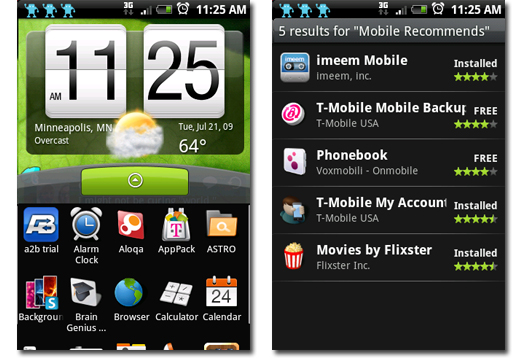
We’ve talked a little about T-Mobile’s AppPack these past few weeks. The AppPack is meant to highlight various T-Mobile and other applications that they think new Android users would be interested in. This morning, the link to the AppPack somehow made its way to several forums across the net with a note from a T-Mobile Rep. The T-Mobile AppPack for the myTouch 3G was supposed to include nine apps, but it appears Sherpa, Visual Voicemail, Hotspot Locator, and Facebook didn’t make the cut. The T-Mobile Rep sent out a second message to give a few details on why most people were only seeing the five apps in the image above.
All,
We are evaluating issues with the AppPack and will circle back with updates. We understand many of the applications are missing and thank you for your patience.
Make sure you hit the read link to view the full original note from the T-Mobile Rep with details on how to download and install the T-Mobile AppPack
Source: xda-developers
Champions,
Hopefully by now you’ve had the chance to make your myTouch reflect you, inside and out! Today, we’re excited to announce that the new T-Mobile ‘AppPack’ is available for Champions, including the much-anticipated Sherpa application. In addition, ‘Work Email’ Exchange support has been issued broadly. Set up instructions for both are included below.
With only 3 weeks left until the launch of myTouch, we ask that Champions continue to lead by example and learn the phone, explore the marketplace and showcase how you’ve personalized your phone with your teammates. Let’s make this phone the most popular employee phone on your team!
AppPack
The AppPack, a “super app” that houses a number of T-Mobile recommended applications, is now ready for use. You can download it by clicking on this URL from your myTouch device and following the below instructions: http://www.tmoapps.com/Documents/AppPack.apk .Applications include:
- Sherpa
- World Tour (Previously Le’ Tour Eiffel)
- Visual Voicemail
- myAccount
- Hotspot Locator
- imeem
- Movies by Flixster
- Enhance Phone Book
To ensure the download and installation is successful on your myTouch:
- Select: Menu >Settings >Applications. Check the box to allow install of non-Marketplace apps (i.e. "Unknown Sources").
- In ‘browser’ type the URL: http://www.tmoapps.com/Documents/AppPack.apk.
- Select the AppPack.apk and install.
- Once downloaded, the AppPack icon will appear in the App Drawer.
- Select and drag the app to the Home screen.
Please note: You will need to re-download at the time of national launch, August 5. Again, this is a unique customer experience for Retail Champions that gives a “sneak peek” at these applications before launch. At launch, customers will receive an SMS with the link to the AppPack and be able to download all of them directly to their phone from the marketplace.












