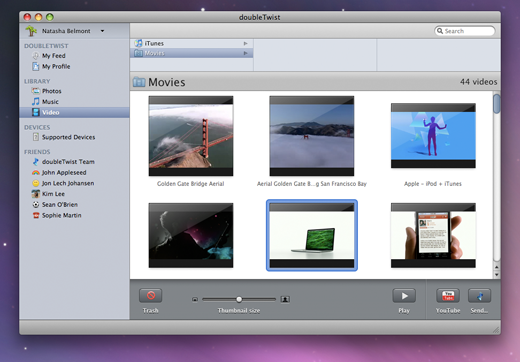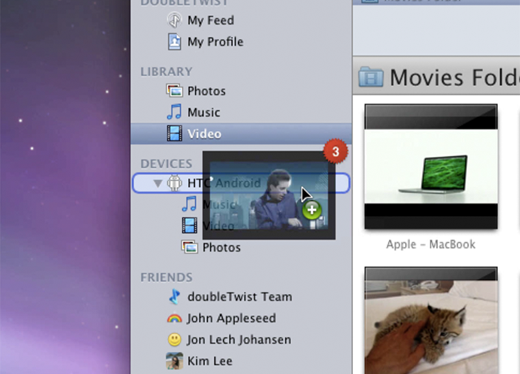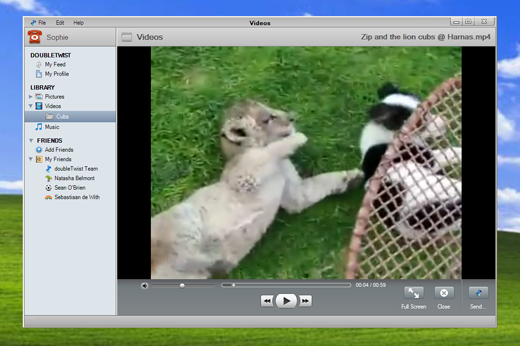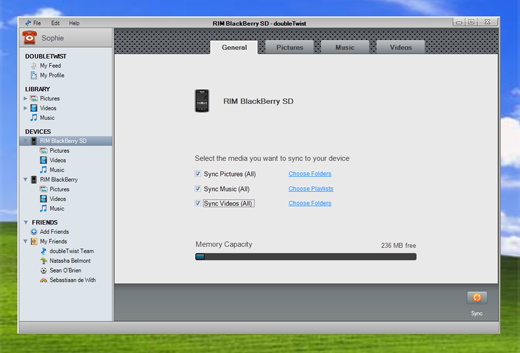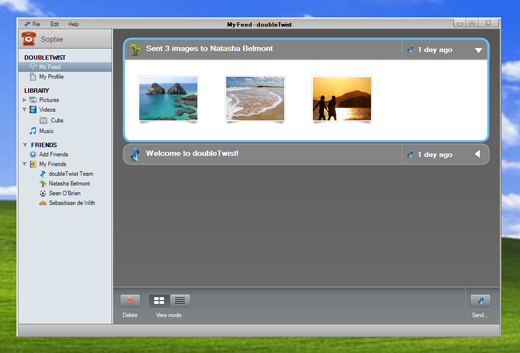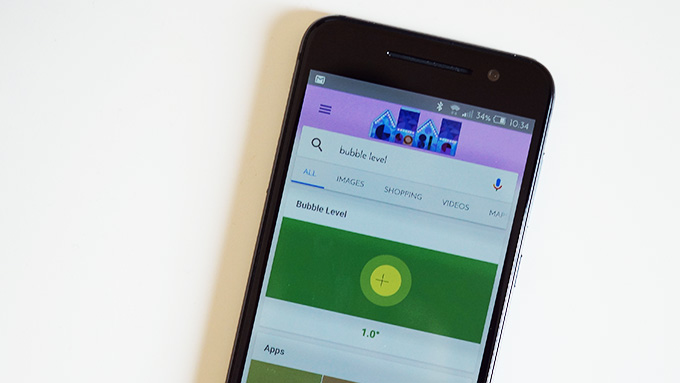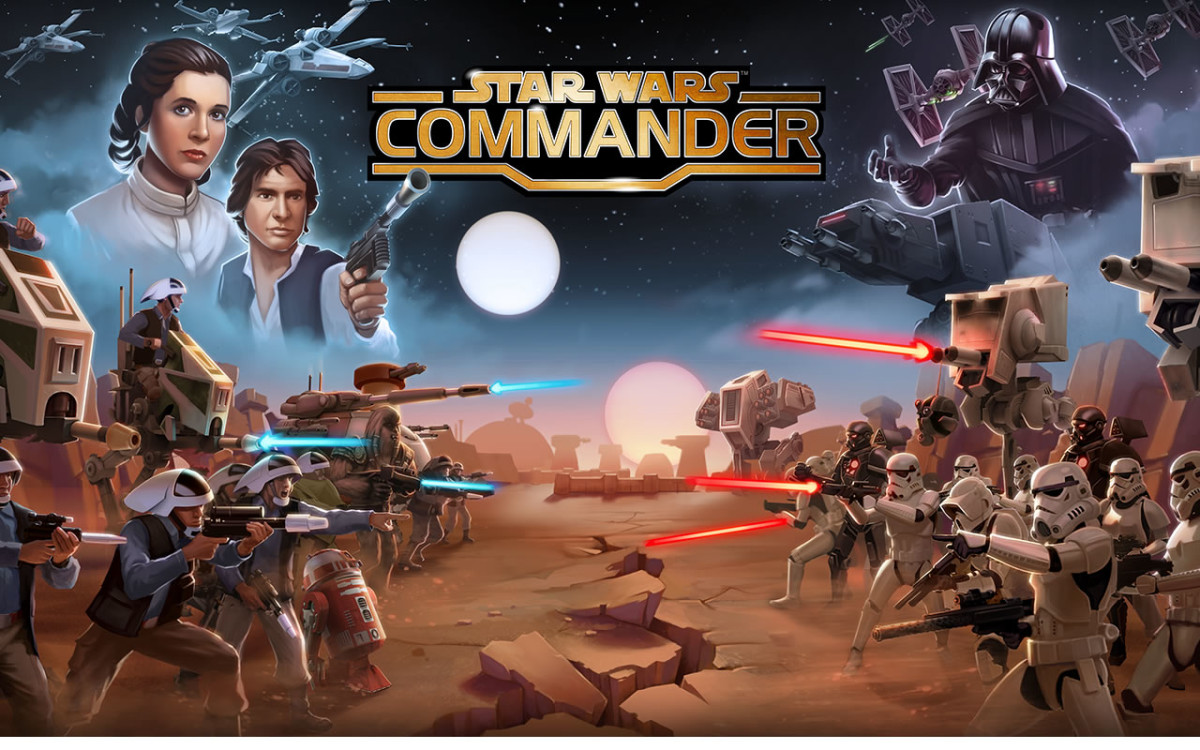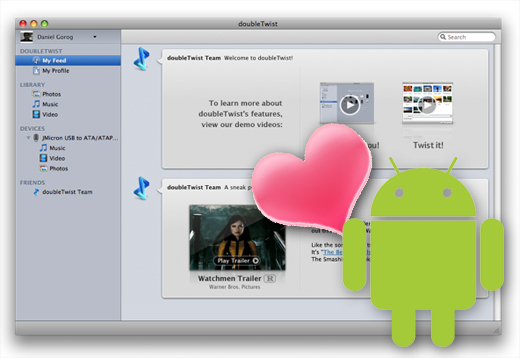
I woke up this morning to find an email in my inbox from DVD Jon. Yes, the same DVD Jon who broke the copyright protection on DVD’s about a decade ago. So what does this have to do with cell phones? Well, earlier this year, DVD Jon launched a new Mac and PC application called DoubleTwist. The idea behind the application is to allow any portable device (even your Android phones) to seamlessly sync up your music, playlists, pictures, and videos to your computer just like iTunes does with your iPod. DoubleTwist also allows you to share all your media with friends, but also allows you to upload content to sites like YouTube, Facebook, and Flickr in only a few clicks. Ok, so your Android phone can already do all that sharing nonsense on its own, but what it can’t do is convert video. I’m sure we all have a few video files on our computer that we want to put on our new HTC Magic, but it’s a bit of a hassle since you need to download and install a video converter, convert the files, make sure they are the right size, and then drag the file onto the phone. DoubleTwist does all the hard work for you by automatically converting your video files to the right format and size for your specific handset. Just drag the file onto your phone in DoubleTwist and you’re done!
I have not had a chance to use DoubleTwist with my G1 quite yet, but I’ll be sure to post a full review once I get it install on my PC this weekend. If you want to try it out for yourself, head on over to DoubleTwist’s website. After the break, there’s a few screen shots and a short clip that shows just how you can use DoubleTwist with your Android phone.