 As I mentioned yesterday, a contributor known as Haykuro on xda-developers was able to port two Android builds to the T-Mobile G1 that were intended for the HTC Magic. Yesterday, I gave you a walkthrough of the Google Android build, so today I’ll be doing the same for the HTC Android build.
As I mentioned yesterday, a contributor known as Haykuro on xda-developers was able to port two Android builds to the T-Mobile G1 that were intended for the HTC Magic. Yesterday, I gave you a walkthrough of the Google Android build, so today I’ll be doing the same for the HTC Android build.
Flashing the HTC build was just as simple as flashing the Google build. After a few minutes, my G1 rebooted and I was greeted by the T-Mobile G1 logo. But unlike the other install, the G1 logo was followed by HTC’s signature chime that you hear when you start up their latest Windows Mobile phones and an animated HTC logo faded into view. The Android setup process was mainly the same, but HTC added an additional step to get the user acquainted with the soft keyboard.
The home screen loaded up and I went to work to see what the differences were between this new HTC build and the Google build. Just like the Google build, the HTC build features sight UI graphical updates. The main graphical differences between the two are the app tab at the bottom of the screen and the home screen widgets. HTC’s widgets all featured the same fading transparency effect.
The music widget simply sported a more attractive white skin, while the calendar widget was a different share than the one in the Google build. 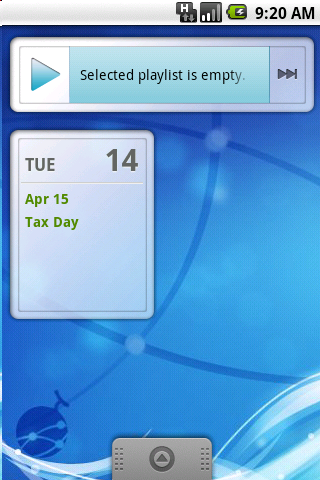 Even though it appeared to have more room (2×2 app spaces as opposed to 4×1), the Calendar widget only displayed one calendar event. Other graphical UI differences included a handful of different app icons for the calendar, camcorder, camera, mail, gallery, and others. It was actually nice to see HTC taking the liberty to customize the graphics in order to make their build more unique.
Even though it appeared to have more room (2×2 app spaces as opposed to 4×1), the Calendar widget only displayed one calendar event. Other graphical UI differences included a handful of different app icons for the calendar, camcorder, camera, mail, gallery, and others. It was actually nice to see HTC taking the liberty to customize the graphics in order to make their build more unique.
Just like the Google build, the HTC build also featured the cupcake on screen virtual keyboard. To my surprise, the keyboard was skinned differently, closely resembling the iPhone’s soft keyboard. They keys were spaced out better which allowed me to use my thumb for typing (something that was more difficult in the Google build).
Hitting the call button on the phone brought up HTC’s own dialer app. The app showed all your contacts with their pictures and also had a dial pad that could be pulled up by its tab at the bottom of the screen. The dialer app was not the only new feature that the HTC build had to offer.
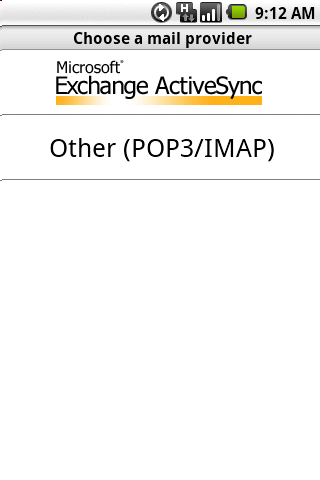 The standard email app had a new option to set up a Microsoft Exchange account. I went through the setup process, but was not able to get it working. There a handful of forums member on xda-developers have reported that they have been able to get this feature working. I was greeted with another surprise when I plugged my G1 into my computer and was given the option to sync my phone with Outlook. Just like Microsoft Exchange, Outlook sync did not work for me.
The standard email app had a new option to set up a Microsoft Exchange account. I went through the setup process, but was not able to get it working. There a handful of forums member on xda-developers have reported that they have been able to get this feature working. I was greeted with another surprise when I plugged my G1 into my computer and was given the option to sync my phone with Outlook. Just like Microsoft Exchange, Outlook sync did not work for me.
One thing that a lot of HTC fans have come to love over the past year is the Teeter game they have included with the Touch Diamond and the Touch Pro. I guess HTC thought that Android users would enjoy the game just as much. Teeter took nearly 10 seconds to load, but the wait was well worth it. Teeter on Android has the same look and feel as its Windows Mobile counterpart. After playing a few levels, the only difference I noticed was that the game did not respond as well is it does on the HTC Touch Diamond, but I’m sure it had a lot to do with the fact that it was not intended to run on my G1.
Next on my list, the camera app. HTC took a different approach than Google, choosing to create a camcorder icon in the app tray, but you can still access the video recording feature from the menu while in the camera app. The video app had a few more features, allowing you to zoom in or out before recording and giving you the option of three different video sizes. As expected, these additional options did not do anything to increase the quality of the video recording.
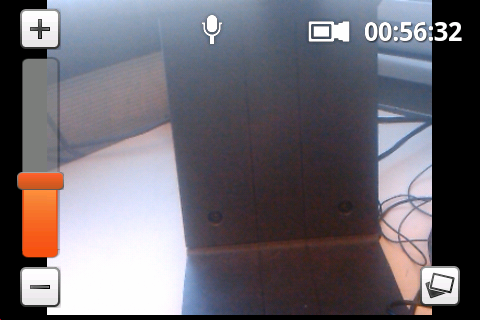
Overall, the HTC build had quite a few more feature than the Google build for the HTC Magic. But as you can tell form some of the pictures, the HTC build is most likely targeted for an Asian launch of the HTC Magic (I learned this the hard way, the second time I flashed the HTC build I forgot to change the default language from Chinese to English). After a day of flashing by G1 between the two builds, I chose to stick with the Google build. Though it has fewer features, the Google build for the HTC Magic felt like it was closer to being a finished release. The HTC build as a bit slower and had a few more bugs. I’m sure Haykuro will be releasing updates to both builds in the coming days that could fix a lot of these issues, but I’ll be sticking with the G Build for now.
Check out my walkthrough of the Google Android build and also the video recording quality/YouTube upload features.
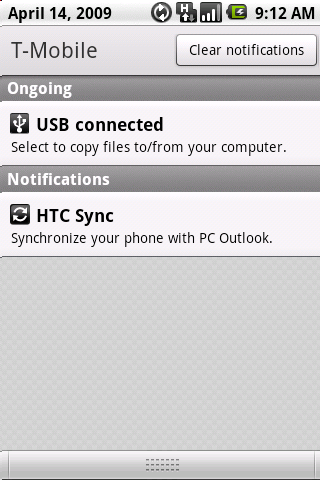
Android Outlook Sync

HTC Dialer/Contacts app
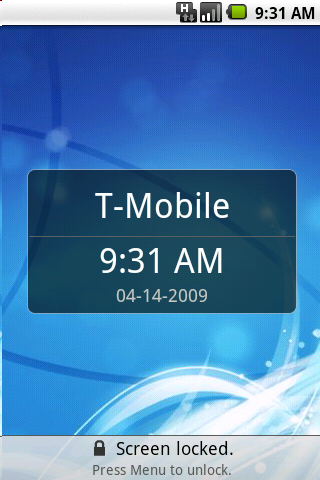
New unlock screen shows your home screen background image
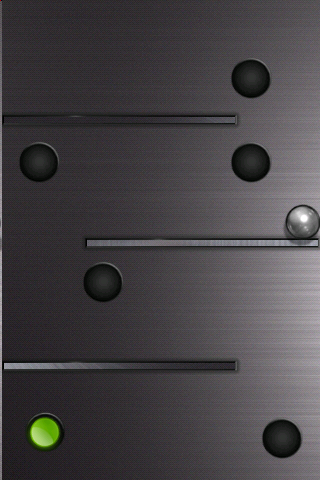
HTC’s Teeter game on Android
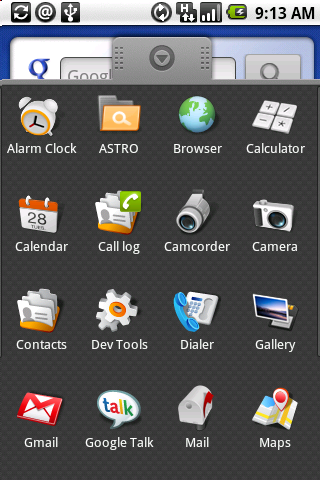
HTC’s customized app icons














