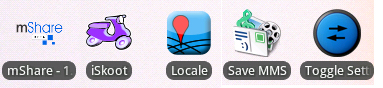
This guest post was written by Blair Mathis from LaptopLogic.com. Go there to find the latest notebook reviews and read more about the coolest notebook accessories.
So you’ve scored a new phone loaded with Android; now is the time to load it with all those apps that keep your life in order and running smooth. Whether you’re a student, businessman, or simply love Android, the apps below are sure to make your live a little easier.
Locale: When was the last time you were in class, a meeting, or the library, only to have your cell phone begin ringing loudly? It never seems the ringer is turned down when you need it to be. With Locale, an app designed by MIT students, you can program to the phone to automatically act in a specific way when you’re in a predefined location, as designated by the user.
This is accomplished via the GPS. Simply enter specific coordinates of each location you often visit–for example, school and work–and set your phone to react in a certain way–for example, for the ringer to automatically shut off.
iSkoot: For those who enjoy using the Skype, or who need to make the occasional overseas call and would rather use the cheaper VoiP option. iSkoot is an app that allows you to use all the features available with Skype: chat, browsing your contacts, etc.
Save MMS: The T-Mobile G1 cannot save images sent through MMS. If you receive a lot of pictures via multi-media texting, this application will allow you to save them permanently. Ideal for those who receive photos often and need to save them for viewing on a different apparatus.
mShare: With data becoming increasingly mobile, it’s not surprising that will need to transfer a great amount of data to and from your cell phone at any given time. That is where mShare comes in. It’s basically an FTP, as it allows you to swap files from your phone to your computer, from your computer to your phone, or a phone to another phone. This is includes single and mass transfers.
Toggle Settings: When you need to access and change settings on your T-Mobile G1, you don’t want to waste time shuffling through the menus. This is where Toggle Settings comes in. This app allows you to quickly access groups of features based on clicks–one click gets you connection settings like Wifi and GPS. Two clicks gets you more phone centric feature such as the ringer. Ideal for quickly changing settings on the good.










