We knew it’d only be a matter of time before HTC added some of the main features of Sense 8 to the previous version of Sense and as of late yesterday the release came down through Google Play. HTC has updated the Sense Home app for HTC phones with Sense 7 to include changes to design enhancements to BlinkFeed and also the addition of auto-playing videos in the news feed.
Other features like Freestyle themes with those new stickers will work with your HTC One M8, One M9, etc. and we have the ability to span three panoramic wallpapers across the homescreen for a nice look when we scroll from card to card.
See this post: 6 new themes from HTC Creative
Sense will also give you a cool new option to set your wallpaper to change on a timed-basis. Well, the image will change based on your local sunset and sunrise. The idea here is to change to a bright wallpaper in the morning and a darker one in the evening. It’s designed to help set your mood with the time of day. You could always change it to something random, but that’s kind of the idea.
What two types of wallpapers would you use with the time-based feature? Leave a link to your favorite wallpaper in the comments below.
As mentioned before Freestyle layouts take some time to setup. If you use stickers and change to another Freestyle layout you’ll have to re-map the new stickers. It’s also worth pointing out that you won’t be able to use the Sense Home widget that remembers your most frequently used apps for three different locations; home, work, and out.
What’s New: HTC Sense Home
Your Home is our Home, so we’re always working to improve it.
Themes
– Freestyle layouts let you start fresh with a different Home screen.
– Assign a time-based wallpaper that automatically changes images based on your local sunset and sunrise times.
– Multiple wallpapers mode lets you span several Home screens as a magnificent panorama image.
BlinkFeed
– BlinkFeed’s layout has been redesigned to improve how you access content.
– Watch inline video from News Republic and other sources.
Head over to Google Play (link below) and check your apps section to update Sense Home to the latest version.
Source: HTC Sense Home















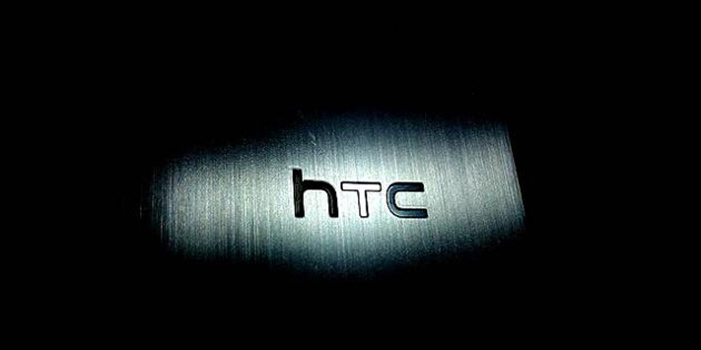
Says it’s not compatible with HTC M9 in the app store. What gives?