The Android platform has lots of ways to make the user experience unique and one of those ways is being able to completely change the default font. Occasionally, Google will refresh the font used throughout the Android system, but now it has become even easier to change the font from the user level without special permissions or root access.
The HTC One M8 comes with three fonts right out of the box: LCD, Helvetica, and Default font (Robot). Besides selecting one of those three fonts HTC users can tap an option titled, “Get Fonts Online” which will direct them to the Play store where they can find a bunch of font applications hosting 4 or 5 different fonts from the same family. I want to say this new feature to change fonts was available with the HTC One M7 and if I remember correctly the option to get more online was introduced with HTC Sense 6 so anything with that version of Sense or higher should have what is being described in this article.
To change the font on your device go to the System Settings and tap Display and gestures. From this window you can change some font related items like the Font Style and Font Size. For the purpose of this article tap Font style then Get Fonts Online for those custom fonts. After a font app has been installed come back to the Font style in the System Settings to see a refreshed list of available fonts. While changing from font to font you may notice that Sense has to refresh itself as well and will take a few seconds before it is ready to display the new font. Be patient and realize the change has to trickle throughout the Android system.
Be careful with all the font apps you install, because some of these types of apps may pop up from time to time with ads or some obnoxious deal of the day also keep an eye on the app permissions. Also in one of the screen shots you can see that the new font messed up my clock and couldn’t display any numbers making it hard to settle for an incomplete font replacement.
Have you changed the font on your Android phone already? If so, what is the font called! I’m currently using Comic_Rounder.











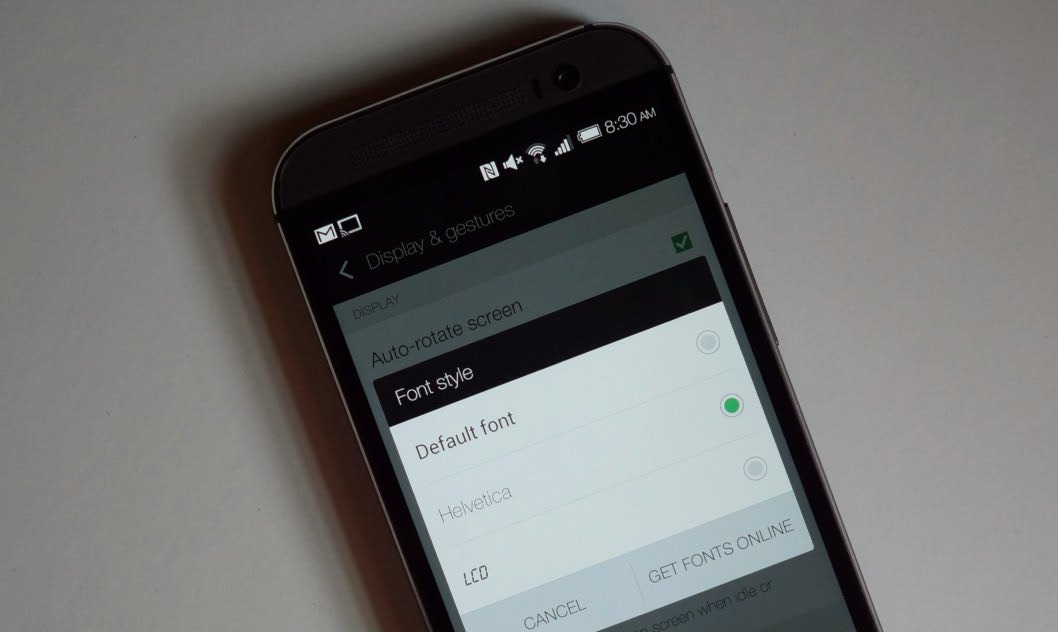
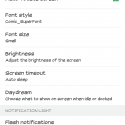
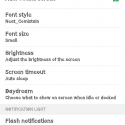
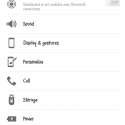
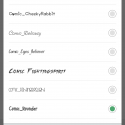




I’ve playecd with HTC installed font options. I took a pass on getting more fonts online. HTC updates Sense with more fonts or HTC puts together a fonts package on Google play. I might be comfortable downloading/installing them. Ads are just to rampant these days, I lean on the side of caution.
Thanks for the article, as it was goos read. Keep’m coming.
Been trying to actually remove the names for my apps. Don’t know how to do it but it’s weird it doesn’t have this option like Samsung phones have.
IS the new font package available yet for HTC 8 – if so where can I download it from?
Sharyn
How do I DELETE fonts from HTC ONE M8? I downloaded too many and it’s messing with my phone. I can’t find the font files so I can’t delete them.
How do I change the font size ? My phone does not have the display feature.