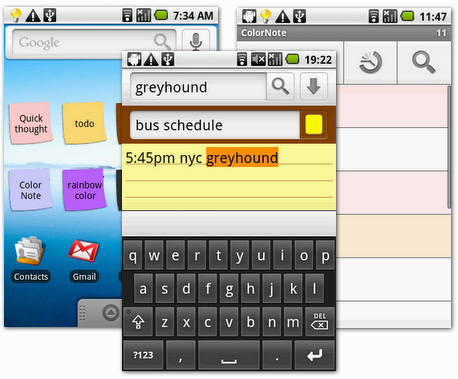
It was just yesterday that I was looking for a note app on the market. My search returned.. a lot. I tried this and that, and had to have two because I like the UI of one but want the widget option from another, it’s annoying. Then Nick over here asks if I’ve tried ColorNote, and all my note needs have been met!
Not only is this application very simple, it’s very powerful. With the app ColorDict installed as well, you have one mean note app. But let’s not rush things. First things first. As you might have guessed, you can change the color of your note, which is nice when you add a note as a widget; it will pop up as its designated color that you’d assigned it. The support of the sticky note widget makes this app a winner already for its superior editing options from the sticky note app alone.
A few more useful features include the addition of reminders, which could be very helpful to some people who forget things constantly like myself. The option to share your note through Gmail, Messaging, Facebook or Twitter is very useful as well, especially if you’d like to share your brand new Haiku with the world in a tap or two. The app itself may support more things to share with, but Facebook and Twitter are what I have installed, and what else is there anyway? And as simple as it seems, to select a word, all you do it tap on it, and the whole word becomes highlighted. I like that, points from this guy.
ColorNote alone is a great application, but when you install ColorDict to accompany it, you have an even better application. ColorDict is a dictionary app that lives within ColorNote to help you easily look up a word and see its definition quickly. The best part is that the dictionary data is stored on the SD card, so you don’t need data to use it. ColorDict is available on the market by the same developer and you can use multiple dictionaries for the application. Very handy.
I recently contacted the developer to ask what one might expect in future updates. We can expect the support of changing of font color, checklists, and attaching voice and pictures into a note in the near future. It’s almost as if this could turn into its own messaging application someday.
I may have not used every note application available on the market, but it’s hard to deny the ease of use and power of ColorNote. I’d say this is the best note app on the market, as it’s full of functionality, and with future updates will only get better.
Feel free to submit what note application you use on your Android handset, or your experience with the ColorNote app. Leave any questions or comments below or get at me on twitter @blakestimac.
Developer: Social & Mobile













how can I save to sd card and restore,is there a binder to copy to my computer for safe keeping
When you’re in ColorNote, press the menu button o nyour handset and select “Backup” . From here you can create a backup of your notes or restore a previous backup. If you’re worried about losing the backups, you can copy the backup files form your SD card to your PC for safe keeping. The backup files are located as /sdcard/data/colornote/backup
is there some way to attach a note as a link or something of that sort onto to twitter, kind of like you would a picture? my note is longer than 140 characters…
I have downloaded the colornote widget on my HPC droid … but want to also download as gadget to my igoogle page and be able to sync.
is that possible?
if yes, I am having a hard time finding the download for igoogle
if no, is there a diff’t app anyone would recommend?
Thanks
I put the sd card in from my old phone to my new one but I can’t get colornotes to retrieve the saved data. Any ideas?
Help me please! I’ve installed the application, but i can not find Color Notes in widgets after I press long an empty space at home screen and choose widgets =/ I have Samsung Galaxy Ace if it helps… Help me please, I wanna make a note on my desktop!
Hooray! ColorNote now has a checklist option (as predicted in the article above). it also lets you easily change the order of items on your list, simply by dragging the item up or down within the list. like the author of the article above, I tried several different note reminder app. So far, ColorNote has the most features that I find useful in a note app. It’s not perfect, but its getting close.
One feature that I wish ColorNote had is to be able to personalize your preferences in the text editor. For example, whether to automatically capitalize certain words. It would also be nice if it could remember your preferred spelling for certain words that you have selected from the list of suggestions, or that you have typed in manually previously. I don’t know if ColorNote has its own text editor program within the app, or if it’s using some built-in text editor that’s already on my phone. If it’s the latter, I wish I could select which text editor app to use. For example, the built-in text-messaging app on my smartphone lets me set up more preferences in typing and editing text messages.
Another feature I’d love to see is a few more selections for the colors of the notes. I’m probably a bit more OCD then some people, but a few more color options would be great for the color coding that I do, or try to do, for organizing my notes and reminders.
It would be great if these features were added, but in the meantime ColorNote, in my opinion, is by far the BEST note app out there to date.