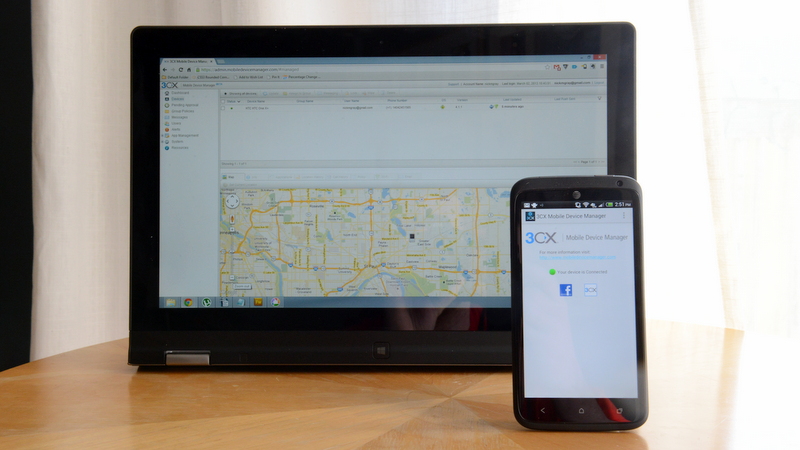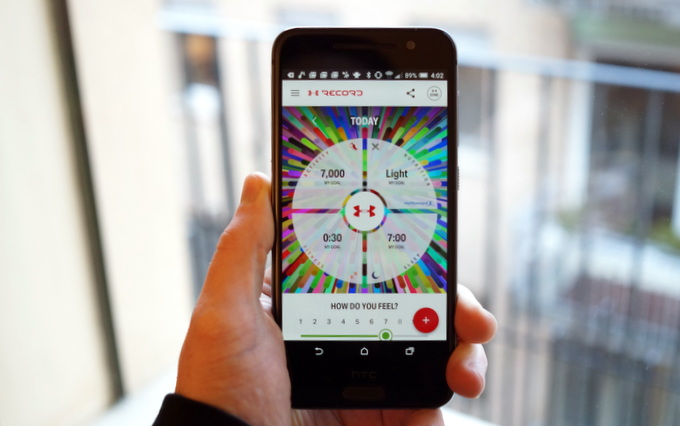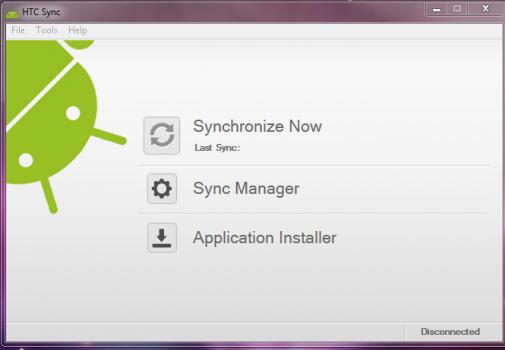
Since the dawn of time (the launch of the HTC Dream about one year ago) there has been a complaint that the Android platform has no real way to sync with a PC to grab things like contacts, pictures and music. The iPhone has iTunes, but Android simply has a USB mass storage connection. Fortunately HTC listened to consumer complaints and created HTC Sync which now works with the Magic, Hero, and Tattoo. HTC Sync allows Android users to sync up your contacts from Outlook and even allows you to install Android apk files directly to your phone. HTC has just released a small update to the PC application which adds some additional functionality.
- This update for HTC Sync provides more connectivity between your HTC Phone and PC. Still providing synchronization between your Outlook and your HTC Phone, we’ve added in media enhancements, syncing your contacts pictures along with their contact information.
- Syncing now also syncs your HTC Phone’s time with your PC’s time and vice versa, providing the most accurate time for you, wherever, or whenever, you are.
- Sync your phone with ease. Just plug in your HTC phone to your PC using a Mini (Or Micro) USB cable and watch as HTC Sync displays your model name and starts to sync your information for you.
If you’ve owned an HTC phone before and are switching over to a new HTC Android phone, HTC Sync is an indispensable tool. In order to save yourself a little frustration, just remember to turn on USB debugging on your Android phone before you connect it to your PC.
Source: HTC Support