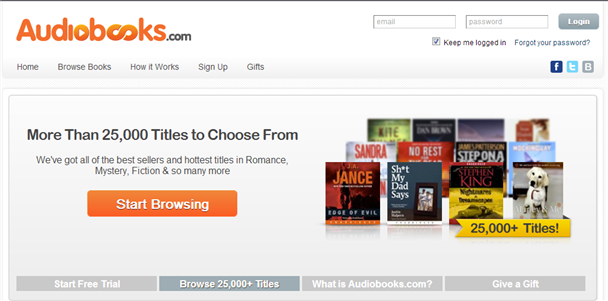One neat little app that may have gotten swallowed up by the market is Bar Control. This app is extremely simple, but very useful as well. This is just a basic overview of the app, as there is not much to write about it as a whole, but I can share how I use the app everyday.
Ever in the middle of loading a web page and want to turn your WiFi on, but you find it a nuisance to press home, menu, settings,wireless controls, just to connect to WiFi? (this is to say you don’t have a toggle widget, or shortcut on your home screen.) With Bar Control you can set certain apps that you use frequently so they show up in your notification bar every time you drag it down. So with the app Bar Control, and also the toggle WiFi installed, I set toggle WiFi up to be one swipe away from me at all times. With that web page loading, I turn WiFi on right then and there, effortlessly.
Setting up Bar Control is as simple as its functionality. All you need to do is start Bar Control, select the apps you want, choose an icon for them, and you’re set. Never to be annoyed again with something as simple as turning on WiFi or going straight to messages from the browser. When you are done setting your applications up, it gives you the option for the applications to be seen on the notification bar at all times when it is closed, or hidden completely, only to be shown when the bar has been pulled down. I usually do this. If there are too many notifications, it looks cluttered. The application is so simple, yet every time I flash a new ROM from XDA, Bar Control is one of my must have apps. (What can I say? I’m built upon convenience.) Some people may not see a use for the application. Some may not have a problem pressing the home screen and swiping a couple screens to get to where they want to be, but I tend to like things easy like this, so this app was made for me. On my notification bar, I use Bar Control to show my Browser, Messaging, and Toggle WiFi apps, and I have no real complaints.
{gallery}/android/apps/bar_control{/gallery}
As much as I like this app, there are also limitations. The icons from the selected application are not the same as the icon you’d see if you were to pull up your application bar from the home screen. It seems to be an Android limitation, as the developer asks for you to send him icons in a 48×48 png format, so he can add them into the application. Instead, one must go with icons that the developer has provided within the application itself. The Icons are fine, with an okay selection, but some consistency would be nice. Again, this is not a problem for me, and I hope to see this issue fixed soon. Another feature I would like to see in the future is to option to add a contact to the notification bar. I’m not betting I would use it, but options are options, right?
Bar Control is one of those applications you take advantage of, and never call back, but continue to use over and over again. You set it, forget it, and it becomes a part of the Android OS itself. I believe this should have been implemented from the get go with Android 1.0. Nonetheless, Bar Control has become a staple in my Android experience.