Looking at all of the bigger features of the Mango Beta, is of course a burgeoning matter, of course that is where he big news is. Is it really though? There are a kit if beneficial features that are being overlooked, and one significant one is Battery Saver in the settings. It made news when it first became known that there would be some power management options in Mango. What is incredible is that people have not picked up on this feature fully, with the Beta already in the wild. It hasn’t been well documented though, and of it’s two settings applicable, one is not permanent, it is deactivated when the phone is put on a mains power source to charge.
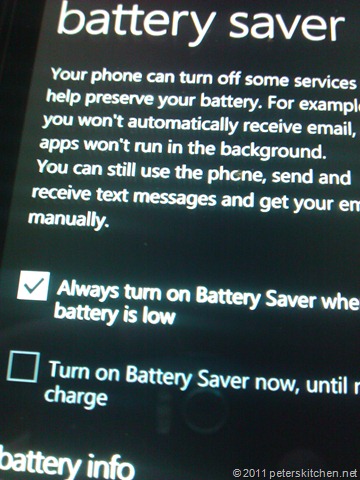
What battery saver does, well it’s in the image above, it disables some services on the phone, to help preserve battery life. Now it will turn on by default, if you select the first check box, the second will turn off as soon as you connect to a charger. How effective is it, I’m a very heavy user of the browser, and email, SMS, and I would say that I’ve dramatically reduced the amount of power I’m using, by about 30% by turning the battery saver on when I take the phone off the charger. It needs to become habit to change that setting when you start the day, or every time you take your Windows Phone off the charger, but you will be pleasantly surprised.










