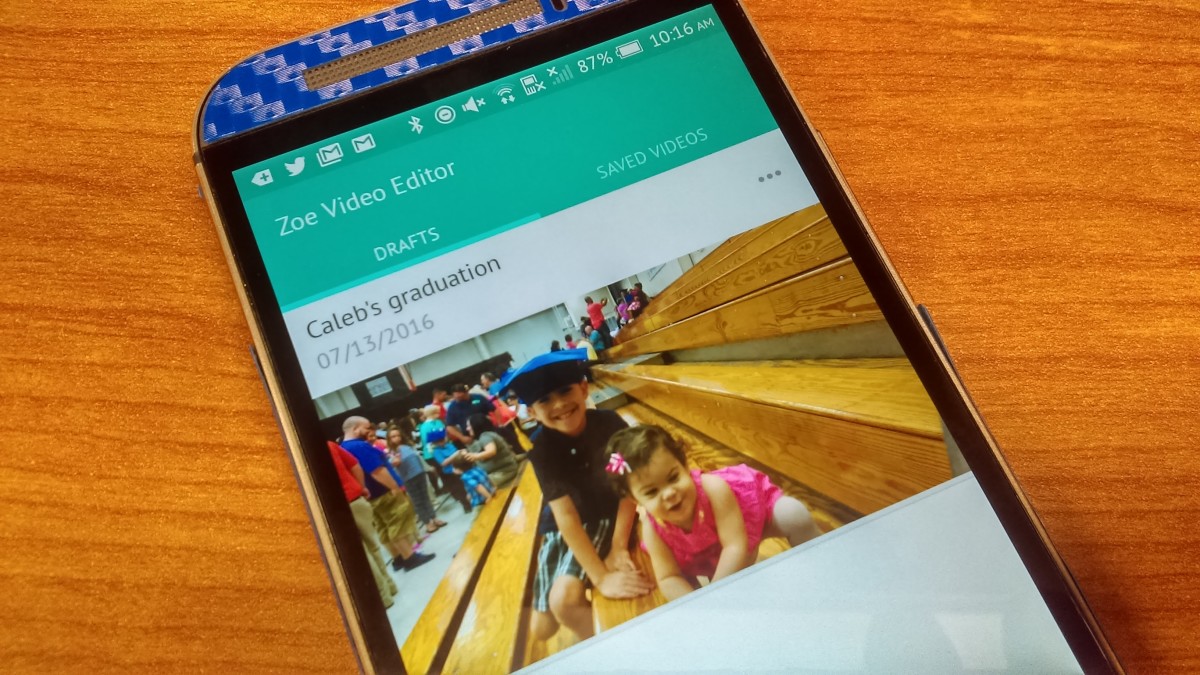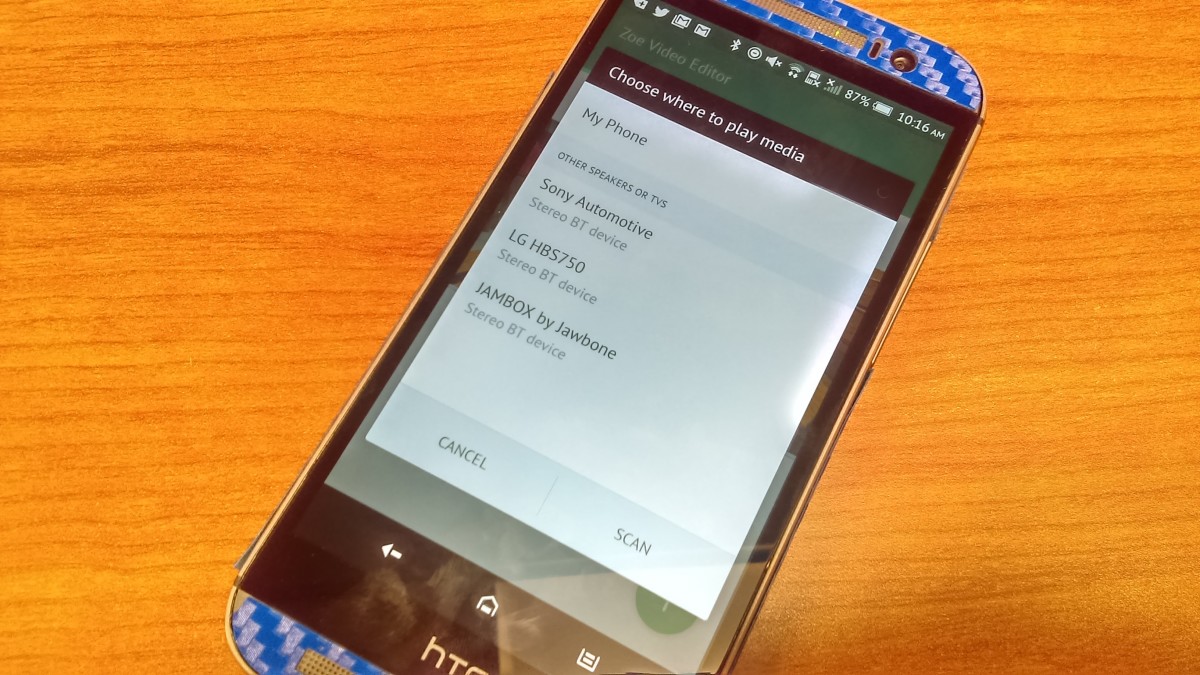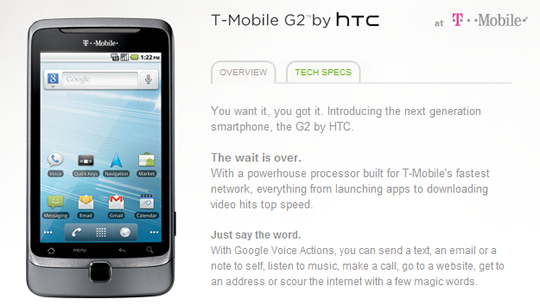HTC updated a couple of its app earlier this month, HTC Connect and HTC Zoe. Let’s take a look at what these apps are used for, what’s been added to them, and how can you incorporate them into your daily smartphone routines if you’re not already using them.
HTC Connect
First up, we have the HTC Connect app. You don’t actually open this app to use its features. Instead you flick the screen up with three fingers to launch the service. This action will put Connect into motion and you will see a new window prompt you to select an external media source to pair and stream to.
You can stream things like pictures, video, or online content. You can swipe up on any screen and it will attempt to broadcast to your receiving hardware whatever that may be. There are some cases that are prohibited from streaming like american football using the NFL Mobile app. There is some protective trigger in that app that disables sharing to an external source.
Where do you stream to?
That’s a good question. You see there are lots of devices out there with built-in technology to communicate with portable electronics. Only a couple years ago it was harder to stream wirelessly to TV’s and that’s why HTC had the Media Link accessory which connected like a Chromecast and synced with your HTC phone as a mirrored image.
I think we can all thank one of the major players in this game for the early effort to standardize the process of streaming. I’m talking about the Digital Living Network Alliance, also known as the DLNA. They began a certification program which encouraged innovators to stick to a standard of protocols for interoperability.
To answer the question, you can stream to things like TV’s, Bluray players, Google’s Chromecast, and more. Now there’s even more tech available than before thanks to things like AllPlay, Blackfire, and Miracast.
I’m not sure if the very latest update to the Connect app is when the items listed below were first introduced, but since they’re still in the What’s New section now is a good time to talk about them.
What’s New:
HTC Connect now supports the following:
- AllPlay Speakers
- AirPlay Audio
- Bluetooth Speakers
- DLNA Audio
- Google Chromecast
- HK Omni Speakers
- Miracast
Thanks to a new audio protocol, sorry I don’t know which one, HTC has been able to add support for the audio devices listed above.
As mentioned earlier to use HTC Connect with a compatible device all you need to do to start the process is place three fingers near the bottom of the screen and drag them up. This will launch the search window to find a nearby qualified, streaming-ready device. You can do this from any page on your phone and once the two devices make a digital handshake your audio or other media should be streaming.
Try it now. See if you can get this page mirrored to your smartTV and finish reading this article on the big screen.
HTC Zoe
The HTC Zoe app is a great photo/video movie maker. When it first came out I was making Zoe’s for every little thing like my walk down the street. Today, I’m not using it so much, but that’s not because I don’t think Zoe is useful. Honestly, I’ve been testing a lot of phones for HTC as part of the HTC Preview program and since I can’t share photos taken with those phones I’m not that anxious to fire up the Zoe app.
 Zoe has been through the ringer over the last 12 months. HTC opened the app to other Android devices and even made a presence on the Apple app store. In a recent REfocusing effort, the company decided it was best to scale down software projects and simply focus on HTC devices and their users so these experiences can be the best.
Zoe has been through the ringer over the last 12 months. HTC opened the app to other Android devices and even made a presence on the Apple app store. In a recent REfocusing effort, the company decided it was best to scale down software projects and simply focus on HTC devices and their users so these experiences can be the best.
HTC Zoe is known for being one of those innovative highlight apps that was first out the gate. It was a huge success among HTC users, but didn’t quite catch on with the rest of the Android community much less Apple users. Google’s own photo app gets a lot of favoritism, partly due to the fact that the app will auto-create highlights based off of photos that were taken in one place or in close time proximity and all you have to do if you desire is share it on your favorite social network.
The latest update does introduce some handy features. Now users can save drafts to edit at a later time and those drafts can be viewed from the app’s homescreen. So if you’re short on time and can’t finish customizing or rendering your video then tapping the check mark in the top corner will give you the option to save a draft.
I think HTC does a pretty good job keeping their custom apps updated and it is surprising to see Zoe get an update considering it doesn’t come preinstalled on the HTC 10 which uses Google Photos as the default viewer/editor.
What do you think of these app updates? Are you using Connect or Zoe on a daily basis?
CHALLENGE:
- Drag three fingers from the bottom of the screen to the top and see what streaming devices are near you. (Time: 1 minute)
- Open the Zoe app and create a highlight using some content taken a t a recent outing. Embrace your creative spirit!