HTC app developers have been coding away with bug fixes lately and a few nights ago another great app, HTC Dot View, had an update approved by Google. HTC Dot View was introduced with the HTC One M8 and has found its way onto newcomers like the One M9 and Desire series.
With Dot View’s latest update users now have the capability to flip between time, date, temperature, and battery status without having to open the protective cover. For One M9 users you get to swipe up to get more details when mealtime notifications pop up. I reference this only working for the M9, but in reality any HTC phone with HTC Sense 7.1 or later will have this feature.
Take a look at the video below showing how to tap between phone info on the HTC Dot View case.
When I first tried to test changing between the time, date, and battery status I was swiping, but quickly realized that didn’t work. I ended up single tapping on the clock to see the change take place. While the screen is on you can tap as often as you’d like to scroll between the items. I like how HTC saved some screen real estate instead of listing the battery status in the lower half of the screen like before. This gives us a better view of our Dot View wallpaper.
The video above gives you a sneak peak into my upcoming HTC Theme of the Week. Does anyone have any guesses as to what topic it’s related to? What do you think of HTC latest update to Dot View? How would you change Dot View to make it better?














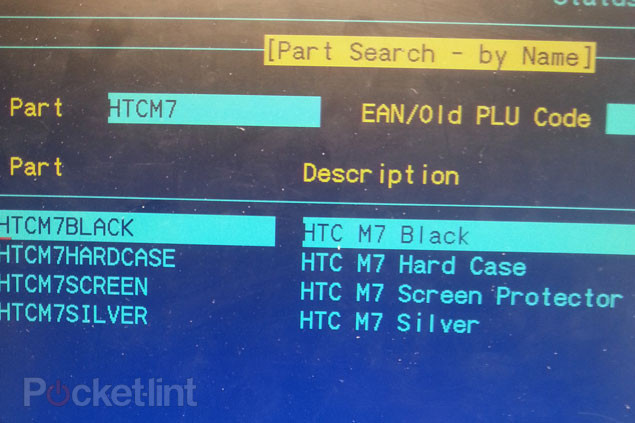
They should give the option to disable it since it can’t be uninstalled.