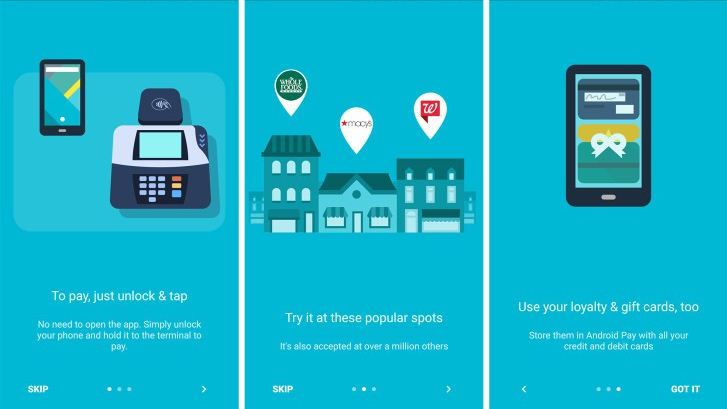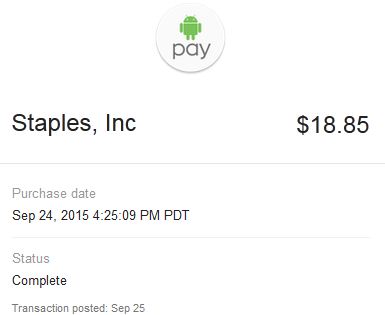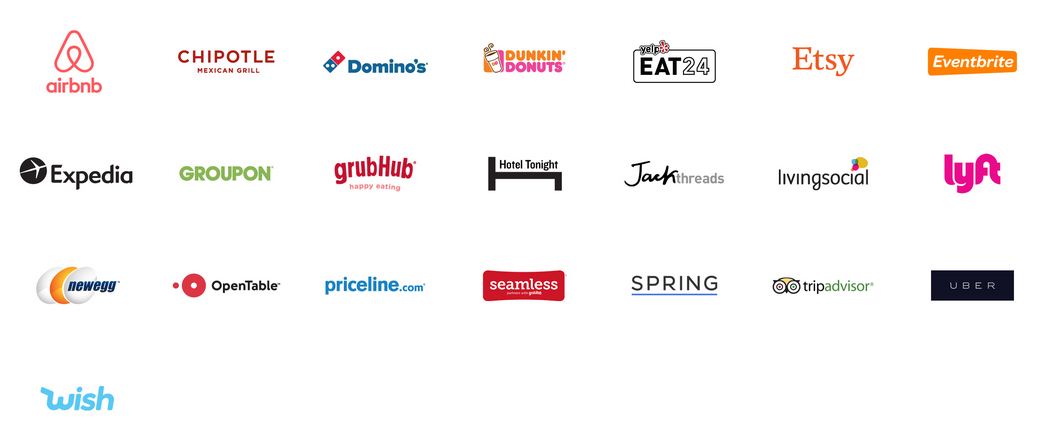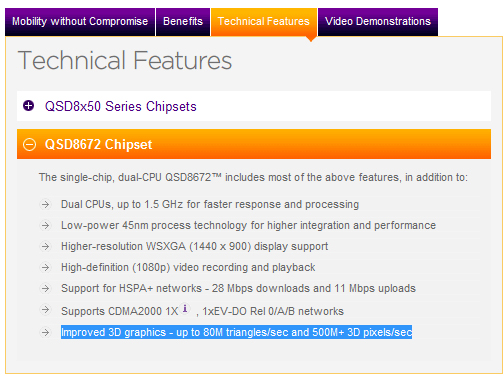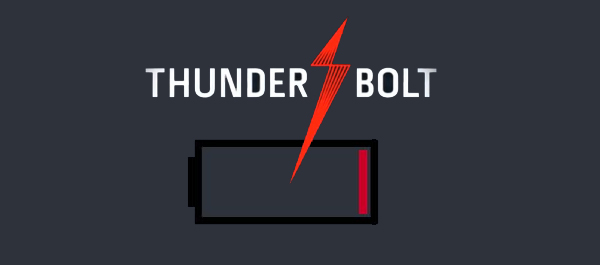The new Android Pay has been a topic in recent news lately so I’d like to help others get acquainted with our new payment friendly app, Android Pay. Plus there’s bonus news at the end! If you had Google Wallet previously installed then you may have noticed it’s no longer there. That’s because Google replaced it with Android Pay. The APK’s have the same name so the swap may have happened unnoticed on your device depending on how much you monitor app updates.
The new mobile friendly payment app is easier to use than Google Wallet was. In the past, you had to have the Wallet app open and unlocked before a payment could be processed. Now your phone is the only thing that needs to be unlocked before you lay your phone over the NFC terminal at participating stores. You can also trim down your physical wallet by storing loyalty and gift cards to use with Android Pay.
Setup is simple, if you were already using Google Wallet all or some of your cards should be there, but adding a card from a participating bank is simple too.
- Open Android Pay.
- Tap the little plus sign at the bottom of the screen and select your card type.
- Take a picture of your card or manually punch in the numbers.
- Tap Save after you’ve entered all the necessary data.
As mentioned above, the process is pretty simple when you check out at a participating store. After the transaction is complete you’ll even get an email with the details exchanged; a receipt.
You can even transfer cash through some apps to pay for goods. Google wants to work with your online business and has the details to get you started.
Good news for the user! To promote the use of the new Android Pay app, Google has started a promotion called Tap to the Red Carpet. For every day from September 28 – October 15, that you use Android Pay in the US you will be entered for a chance to win a trip for four to Mexico City for the premier of the latest James Bond film. Happy Tapping!
Of course, Google Wallet is still an app in the Google Play store. It’s being re-purposed as a friend-to-friend payment app and probably some more cool features down the road. If you don’t already have Android Pay tap the image below to get started.